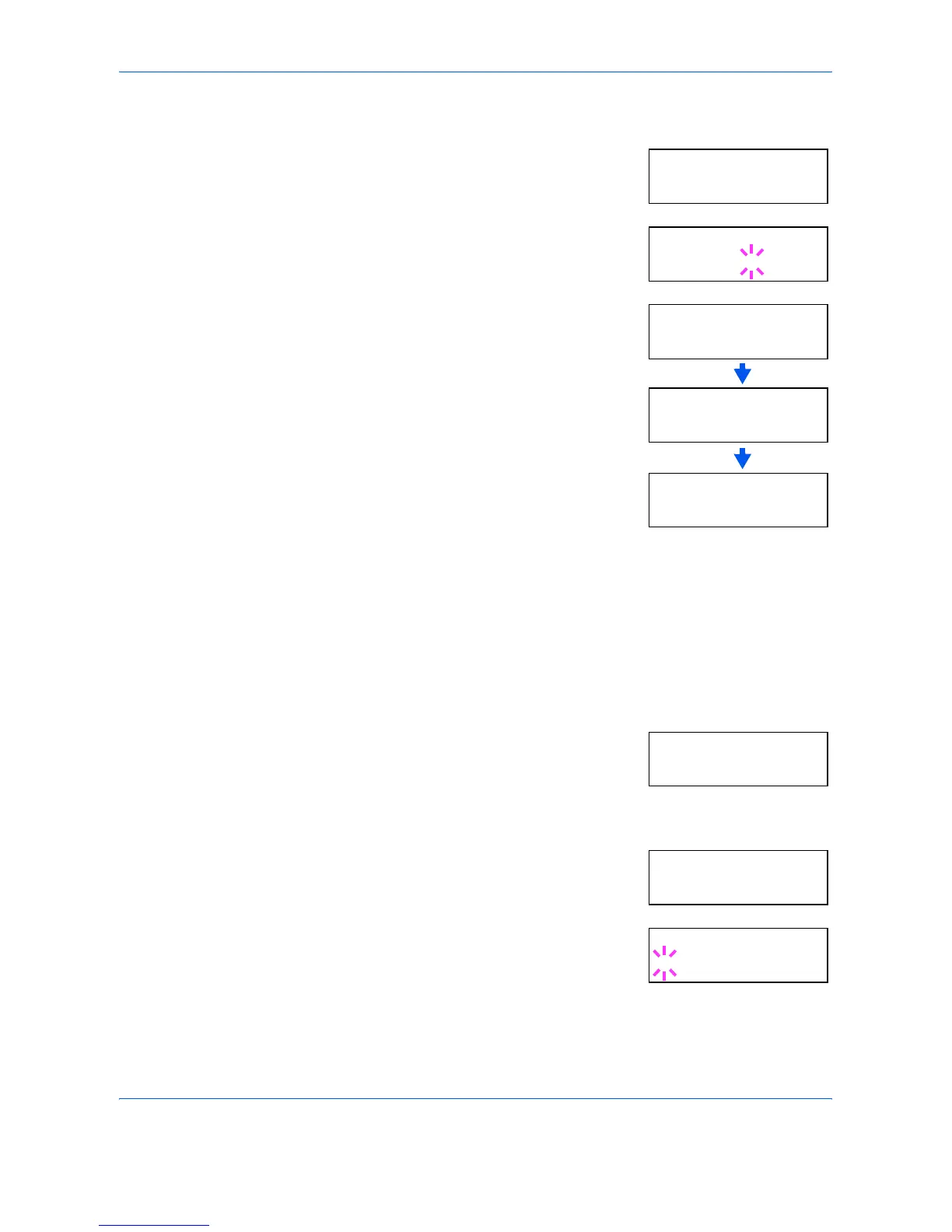Using the Operation Panel
ADVANCED OPERATION GUIDE 2-91
3
Press Z.
4
Press U or V repeatedly until >Restart
Printer appears.
5
Press [OK]. A blinking question mark (?)
appears.
6
Press [OK] again. Self test appears
while the printer is resetting itself, then
Please Wait followed by Ready.
Resource Protection
When you switch from the PCL 6 emulation to another, all downloaded
fonts and macros are lost. Resource protection preserves these PCL
resources in memory so that they are intact when you change the
emulation back to PCL 6.
1
Press [MENU].
2
Press U or V repeatedly until Others >
appears.
3
Press Z.
4
Press U or V repeatedly until >Resource
Prot. appears.
5
Press [OK]. A blinking question mark (?)
appears.
>Restart
Printer
>Restart
Printer ?
Self test
Please Wait
Ready
Others >
>Resource Prot.
Off
>Resource Prot.
? Off
