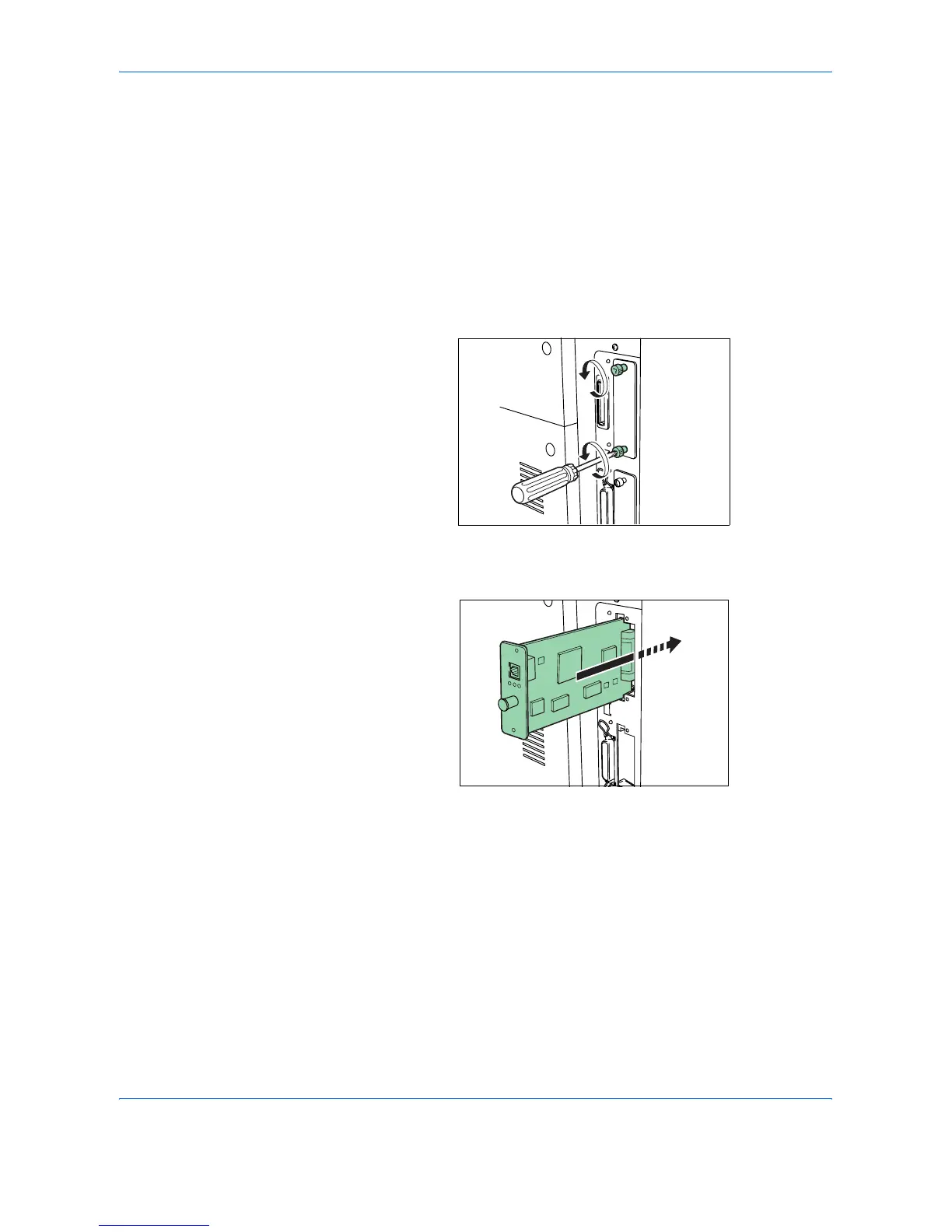Options
4-6 ADVANCED OPERATION GUIDE
Network Interface
The FS-9130DN/FS-9530DN have the standard Network interface. This
printer supports the TCP/IP, IPX/SPX, NetBEUI, and AppleTalk protocols,
so the network printing under various platforms such as Windows,
Macintosh, UNIX, and NetWare is available.
An option network interface card can be added by the following procedure.
1
Turn off the printer and disconnect the power cord and printer cable.
2
Remove the two screws from the Option Interface Slot Cover (OPT).
3
Insert the network interface card and secure it with the screws removed in
step 2.
