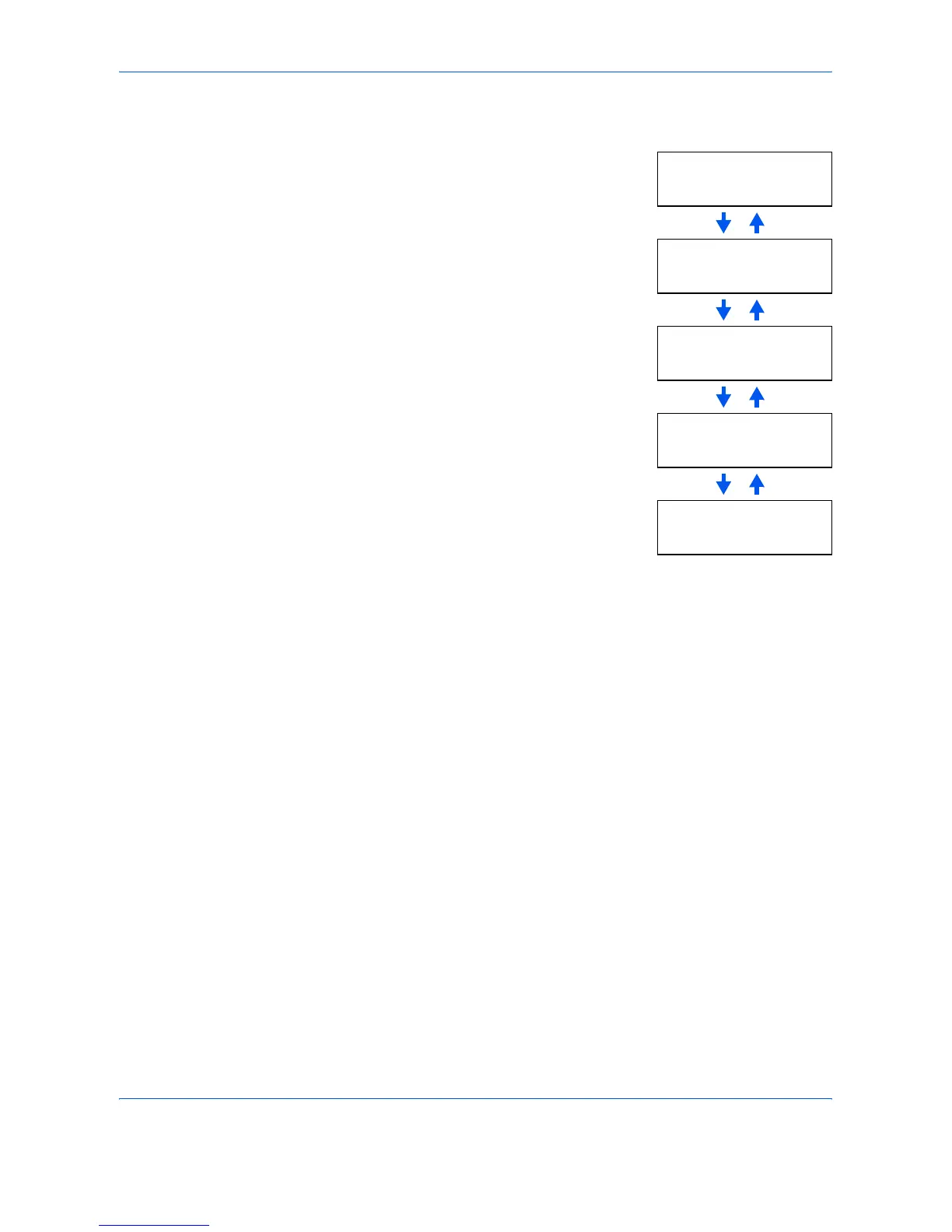Using the Operation Panel
ADVANCED OPERATION GUIDE 2-37
6
Press Z. Setting items (e.g., Baud Rate) are displayed in the message
display. Press U or V to display each setting item.
7
Display the setting item to be changed and press [OK]. A blinking question
mark (?) appears.
8
During setting, press U or V to display the desired item.
9
Press [OK].
Repeat steps 6 through 9 for each setting item to be changed.
10
Press [MENU]. The message display returns to Ready.
Changing Network Interface Parameters
This printer supports TCP/IP, NetWare and AppleTalk protocols. In
addition, you can install the optional network interface card in the option
interface slot.
Using the operation panel, you can:
• Activate or deactivate TCP/IP, NetWare and AppleTalk
• Activate or deactivate DHCP
• Enter IP address, subnet mask address, and default gateway address
• Determine whether to print a network status page when the printer is
turned on
Definable baud rates: 115200, 57600,
38400, 19200, 9600, 4800, 2400, 1200
>Baud Rate
115200
Definable data bits: 7, 8
>Data Bits
7
Definable stop bits: 1, 2
>Stop Bits
1
Definable parity: None, Odd, Even,
Ignore
>Parity
None
Definable protocol: DTR(pos.)&XON,
DTR(positive), DTR(negative), XON/
XOFF, ETX/ACK
>Protocol
DTR(pos.)&XON
