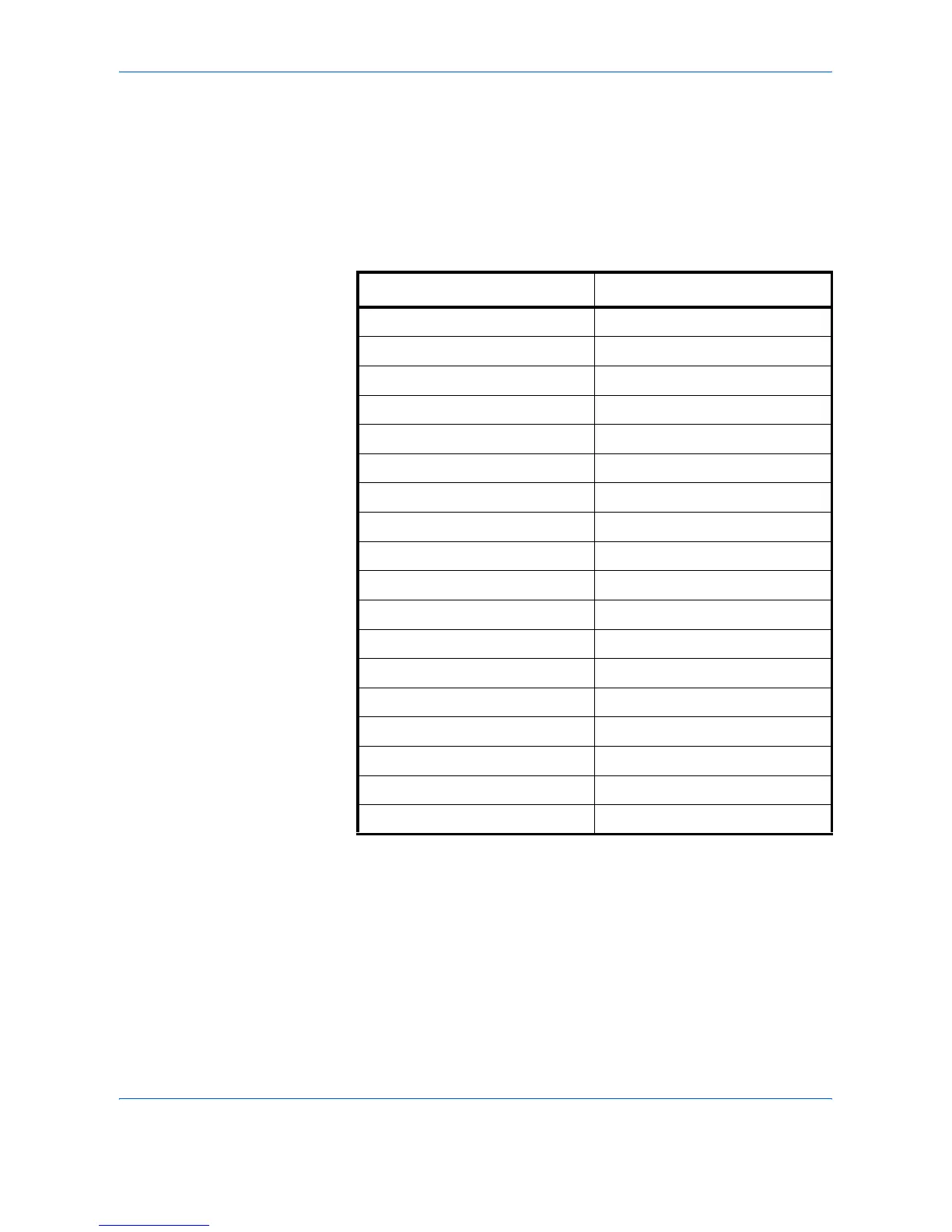Using the Operation Panel
ADVANCED OPERATION GUIDE 2-7
Media Type Indicator
This shows the media type defined for the current paper cassette.
Automatic cassette switching is available according to the media type.
The media type can be specified at the operation panel. Refer to Creating
Custom Paper Type on page 2-82.
The following abbreviations are used to indicate the media type.
* With only the MP tray feeding
Message Display Media Type
(None) Auto
PLAIN Plain
TRNSPRNCY Transparency*
PREPRINT Preprinted
LABELS Labels*
BOND Bond
RECYCLED Recycled
VELLUM Vellum*
RECYCLED Recycled
ROUGH Rough
LETTERHEA Letterhead
COLOR Color
PREPUNCH Prepunched
ENVELOPE Envelope*
CARDSTOCK Cardstock*
THICK Thick paper*
HIGH QUAL High quality paper
CUSTOM1 (to 8) Custom 1 (to 8)
