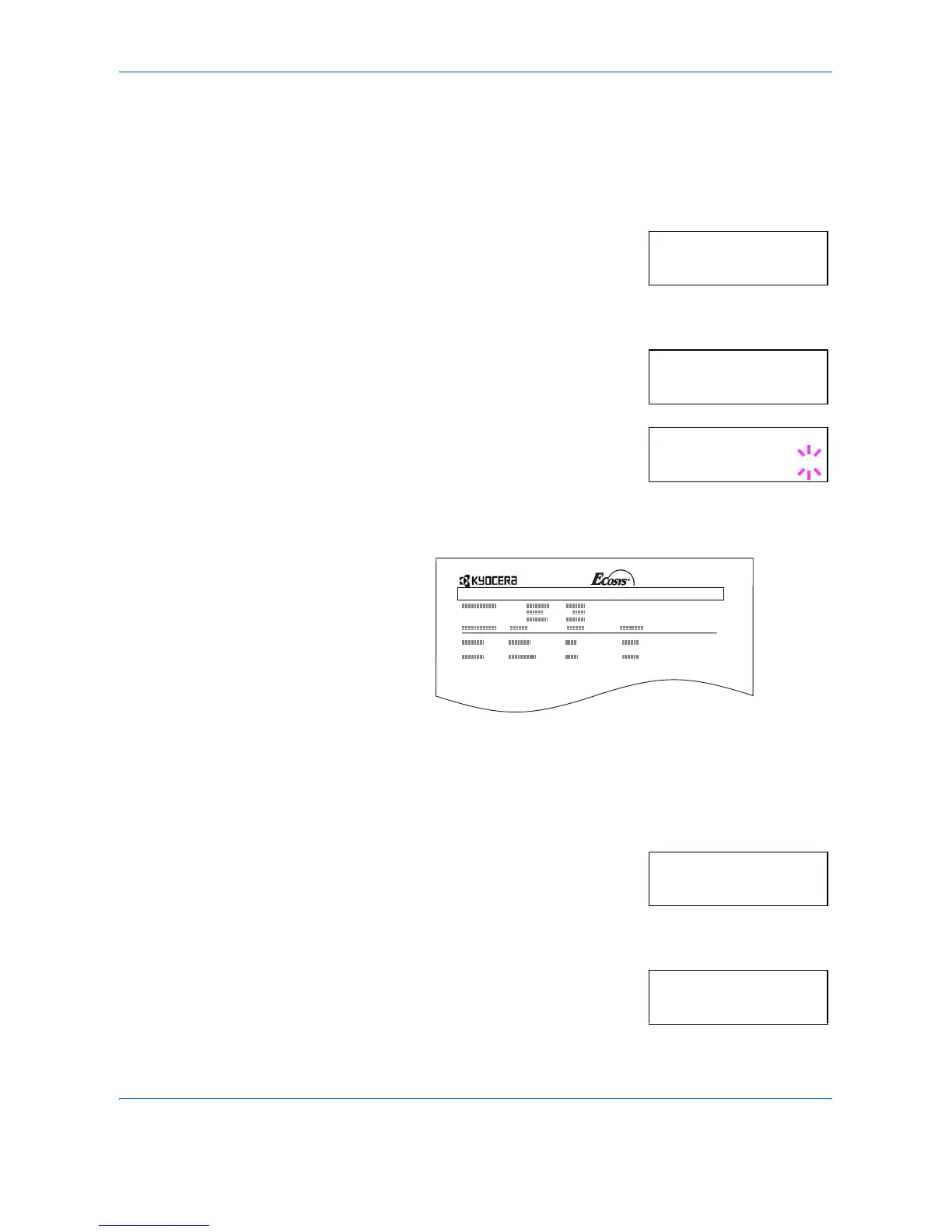Using the Operation Panel
ADVANCED OPERATION GUIDE 2-29
Printing a List of Code Jobs
If you select Permanent Job Storage on the printer driver, you can have a
List of Code Jobs printed using the operation panel.
1
Press [MENU].
2
Press U or V repeatedly until e-MPS >
appears.
3
Press Z.
4
Press U or V repeatedly until >Print
Code Job List appears.
5
Press [OK]. A blinking question mark (?)
appears.
6
Press [OK] again. Processing appears and printer prints a Code Job list
as shown below.
Retrieving Jobs from Virtual Mailbox (VMB)
To retrieve the jobs posted in the virtual mailbox, proceed as follows.
1
Press [MENU].
2
Press U or V repeatedly until e-MPS >
appears.
3
Press Z.
4
Press U or V repeatedly until >Print VMB
Data appears. The virtual mailbox number
will also appear.
e-MPS >
>Print
Code Job List
>Print
Code Job List ?
PERMANENT CODE JOB LIST
FS-9530DN Page Printer
e-MPS >
>Print VMB Data
Tray001
