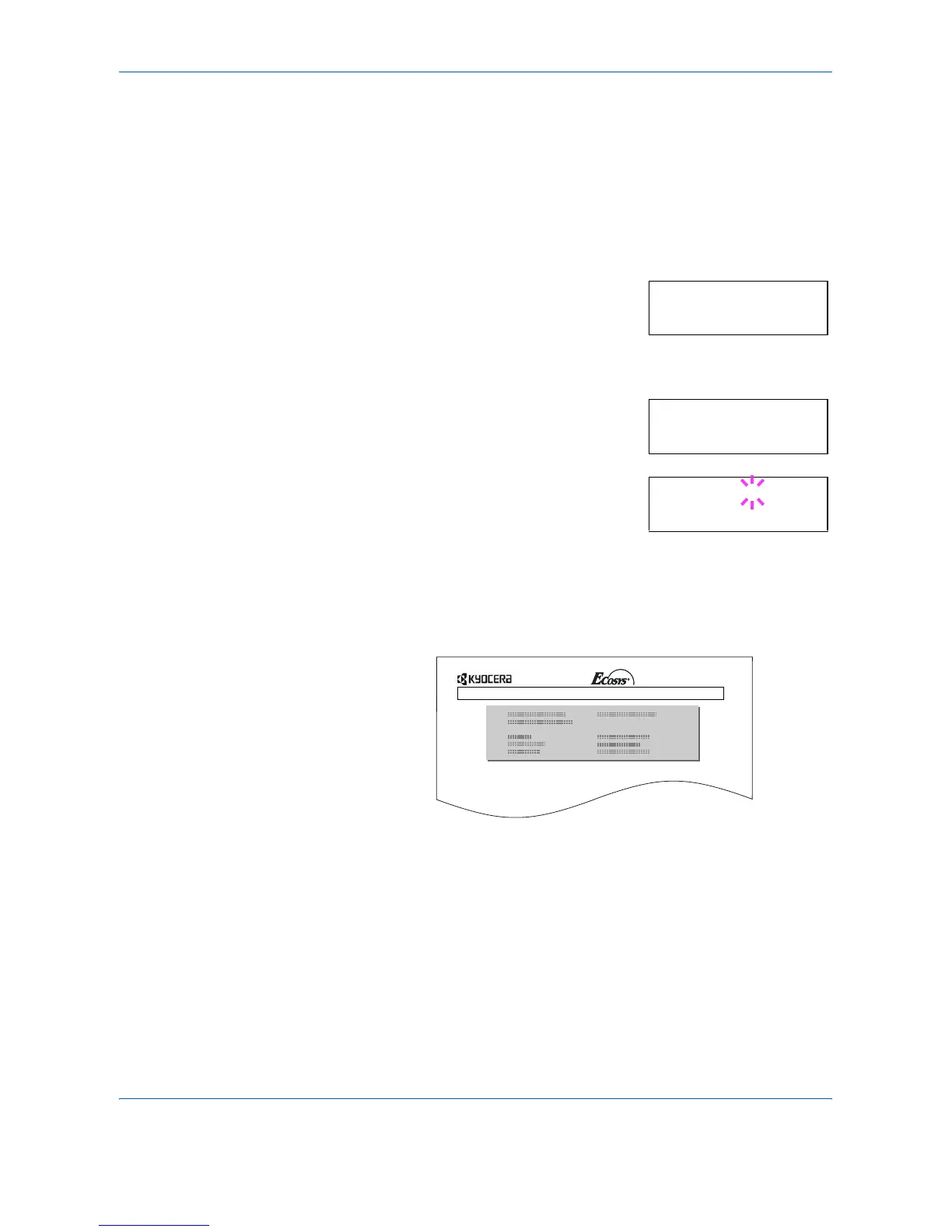Using the Operation Panel
2-66 ADVANCED OPERATION GUIDE
Formatting
Formatting allows data to be written to the card. A new memory card must
be formatted before it can be used in the printer.
Formatting deletes any existing data on the memory card.
To format a memory card, proceed as follows.
1
Press [MENU].
2
Press U or V repeatedly until Memory
Card > appears.
3
Press Z.
4
Press U or V repeatedly until >Format
appears.
5
Press [OK]. A blinking question mark (?)
appears.
6
Press [OK]. Processing appears and formatting of the memory card
starts.
When the formatting is successfully completed, the printer automatically
prints out a format information page.
The format information page includes the following items;
Capacity: The total size of the memory card.
Used Space: The space the printer uses for its system.
Free Space: The space remaining in the memory card for storing data.
When the memory card format information is printed, the message display
returns to Ready.
Memory Card >
>Format
>Format ?
FORMAT INFORMATION
FS-9530DN Page Printer
