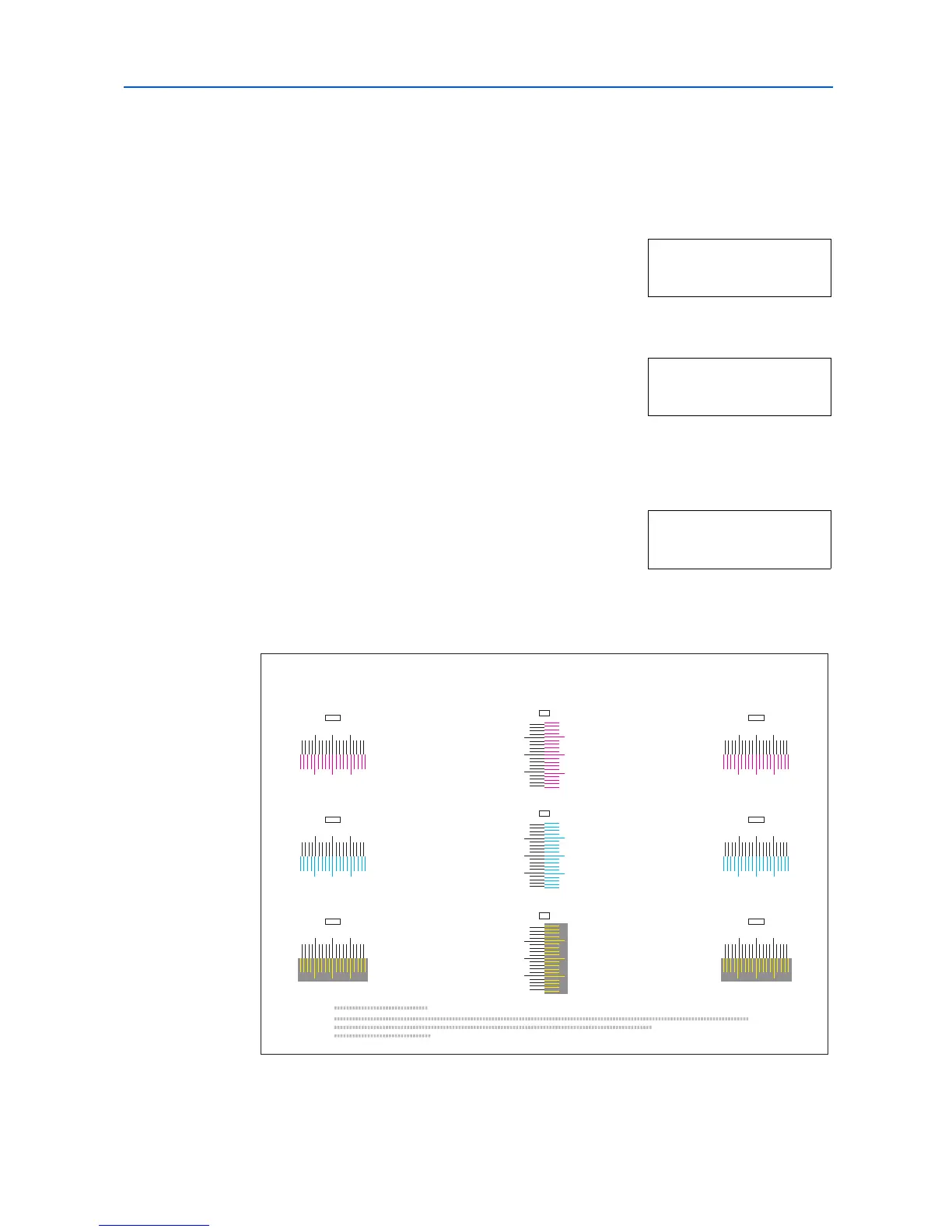Using the Operation Panel
2-75
Normal Color Registration
Corrects average skewed-color printout.
Printing Registration Chart
1
Press [Menu].
2
Press or repeatedly until Others > appears.
3
Press .
4
Press or repeatedly until >Registration Normal >
appears.
5
Press .
6
Press or repeatedly until >> Print Registration Chart appears.
7
Press [OK]. A question mark (?) appears.
8
Press [OK]. Processing appears and a color registration correction chart is printed out. There are
left (F), horizontal (V) and right (R) registration charts for each color (cyan, magenta and yellow)
included on the color registration correction chart.
Others >
>Registration >
Normal
>>Print Registra
tion Chart ?
I
H
G
F
E
D
C
B
A
0
1
2
3
4
5
6
7
8
9
MH-F
I
H
G
F
E
D
C
B
A
0
1
2
3
4
5
6
7
8
9
CH-F
I
H
G
F
E
D
C
B
A
0
1
2
3
4
5
6
7
8
9
YH-F
I
H
G
F
E
D
C
B
A
0
1
2
3
4
5
6
7
8
9
MH-R
I
H
G
F
E
D
C
B
A
0
1
2
3
4
5
6
7
8
9
CH-R
I
H
G
F
E
D
C
B
A
0
1
2
3
4
5
6
7
8
9
YH-R
MV
9
8
6
4
2
0
B
D
F
H
7
5
3
1
A
C
E
G
I
CV
YV
9
8
6
4
2
0
B
D
F
H
7
5
3
1
A
C
E
G
I
9
8
6
4
2
0
B
D
F
H
7
5
3
1
A
C
E
G
I
Color Registration Correction Chart
