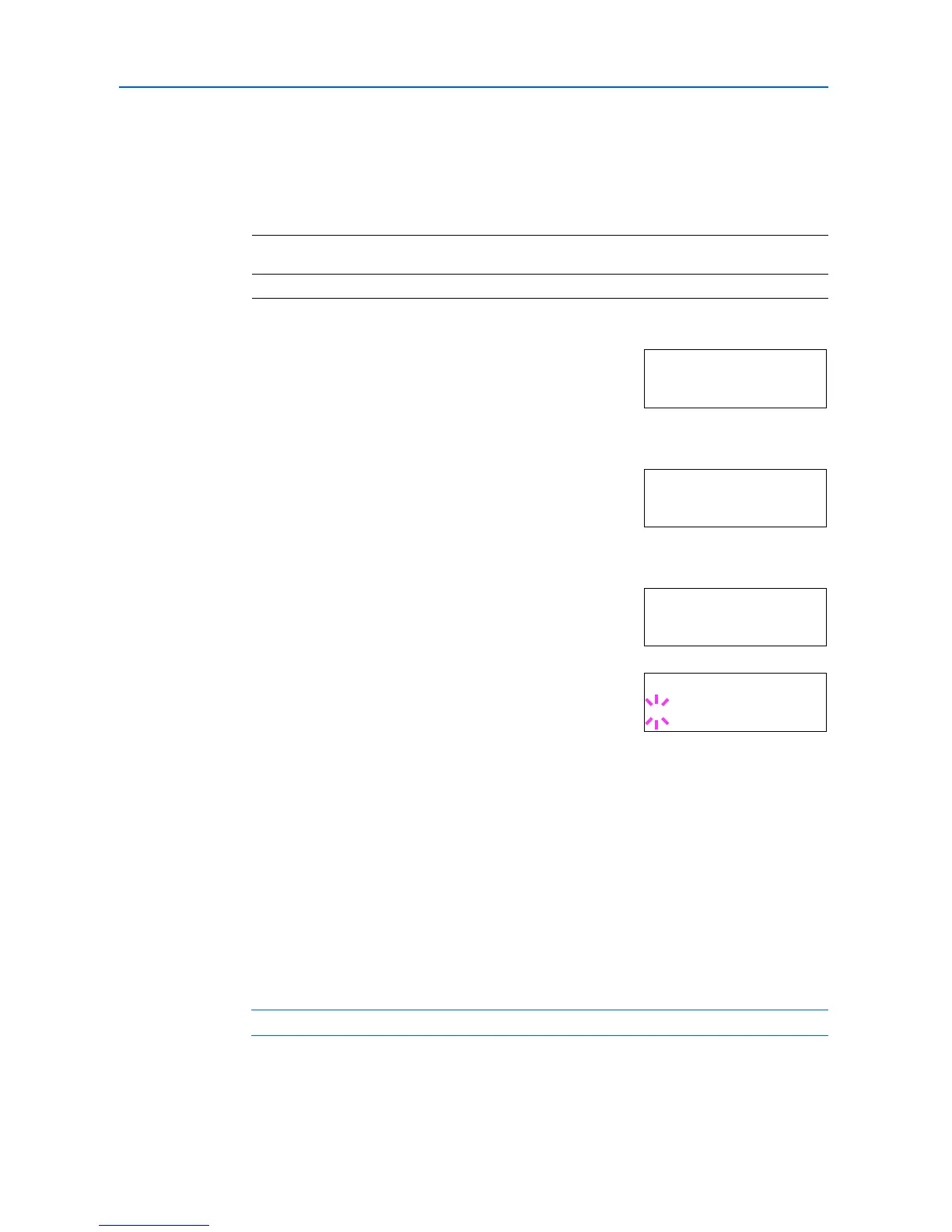Using the Operation Panel
2-74
10
To exit the menu selection, press [Menu].
Punch Error Detection Setting
This setting is possible only when the Punch Unit is installed on the optional finisher unit. This
setting controls whether or not the message Chad box full appears when the chad box on the
punch unit becomes full.
1
Press [Menu].
2
Press or repeatedly until Others > appears.
3
Press .
4
Press or repeatedly until >Finishing Error > appears.
5
Press .
6
Press or repeatedly until and >>Punch appears.
7
Press [OK]. A blinking question mark (?) appears.
8
Press or to change Off to On.
9
Press [OK].
10
To exit the menu selection, press [Menu].
Color Registration
When using the printer for the first time after set-up or after having moved it, or if printout of any
color (cyan, magenta or yellow) is skewed, use this mode to correct the color registration on the
operation panel.
Normal Color Registration and Detailed Color Registration are prepared. Skewed-color printout may
be corrected by the Normal Color Registration, but if it persists or more detailed correction is
required, perform the Detailed Color Registration.
NOTE: Load A4 or Letter size paper in the paper cassette to perform the Color Registration.
On Message is displayed and printing pauses. Printing resumes automatically when the
chad box is emptied and replaced back into the punch unit.
Off Message is displayed, but printing continues without punching.
Others >
>Finishing >
Error
>>Punch
Off
>>Punch
? Off
