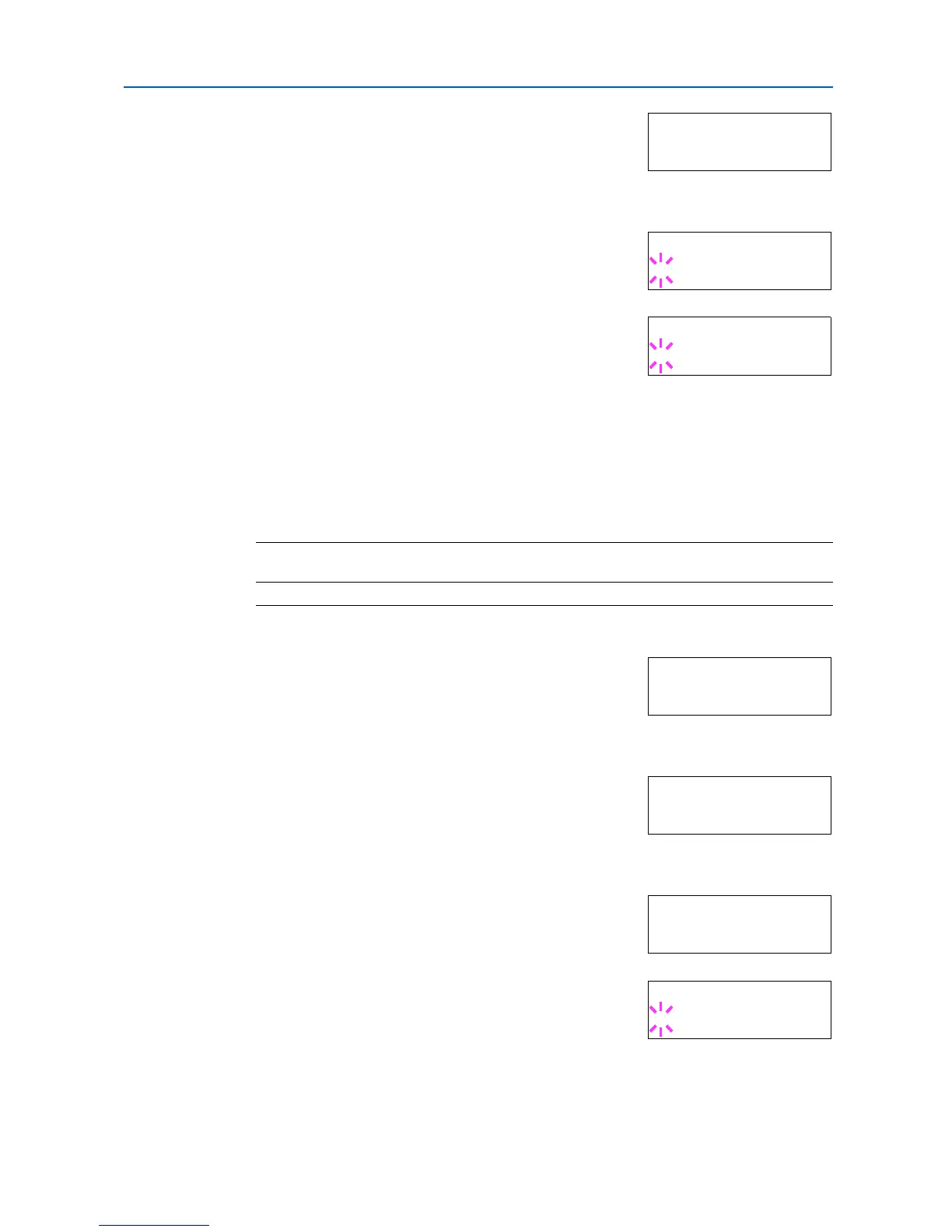Using the Operation Panel
2-73
5
Press .
6
Press or repeatedly until and >>Duplex appears.
7
Press [OK]. A blinking question mark (?) appears.
8
Press or to change Off to On.
9
Press [OK].
10
To exit the menu selection, press [Menu].
Staple Error Detection Setting
This setting controls whether or not message Add staples appears when the finisher units runs
out of staples during output of a stabled job.
1
Press [Menu].
2
Press or repeatedly until Others > appears.
3
Press .
4
Press or repeatedly until >Finishing Error > appears.
5
Press .
6
Press or repeatedly until and >>Staple appears.
7
Press [OK]. A blinking question mark (?) appears.
8
Press or to change Off to On.
9
Press [OK].
>>Duplex
Off
>>Duplex
? Off
>>Duplex
? On
On Message is displayed and printing pauses. Printing resumes automatically when staples
are replenished.
Off Message is displayed, but printing continues without stapling.
Others >
>Finishing >
Error
>>Staple
Off
>>Staple
? Off
