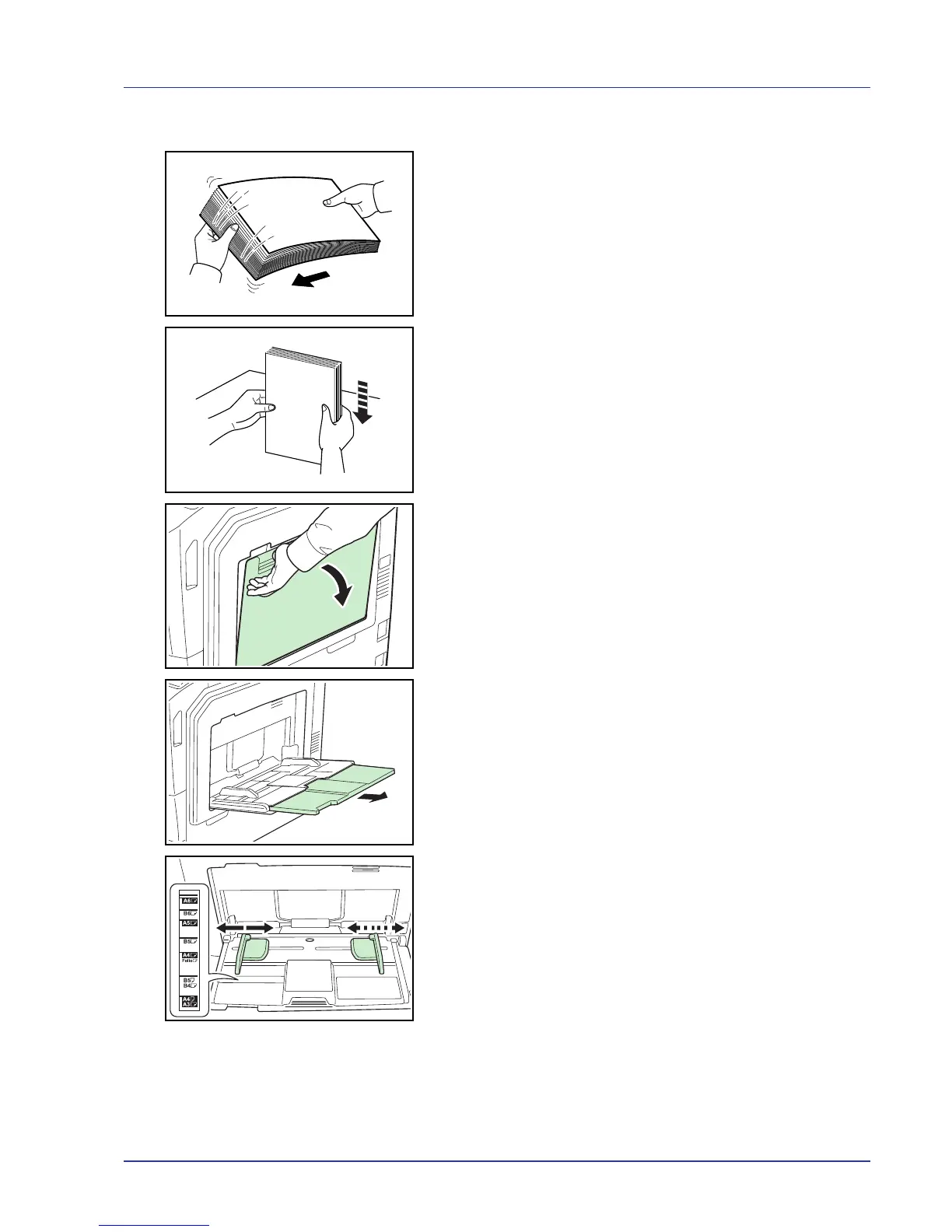Handling Paper 3-15
Loading Paper into the MP (Multi-Purpose) Tray
1 Fan the media (paper/transparencies), then tap it on a level surface
to avoid media jams or skewed printing.
2 Open the MP tray.
3 When loading paper sizes from A3 to B4 or Ledger to Legal, pull out
the MP extension.
4 Adjust the paper width guides to the width of the paper.
Paper sizes are indicated on the MP tray.
