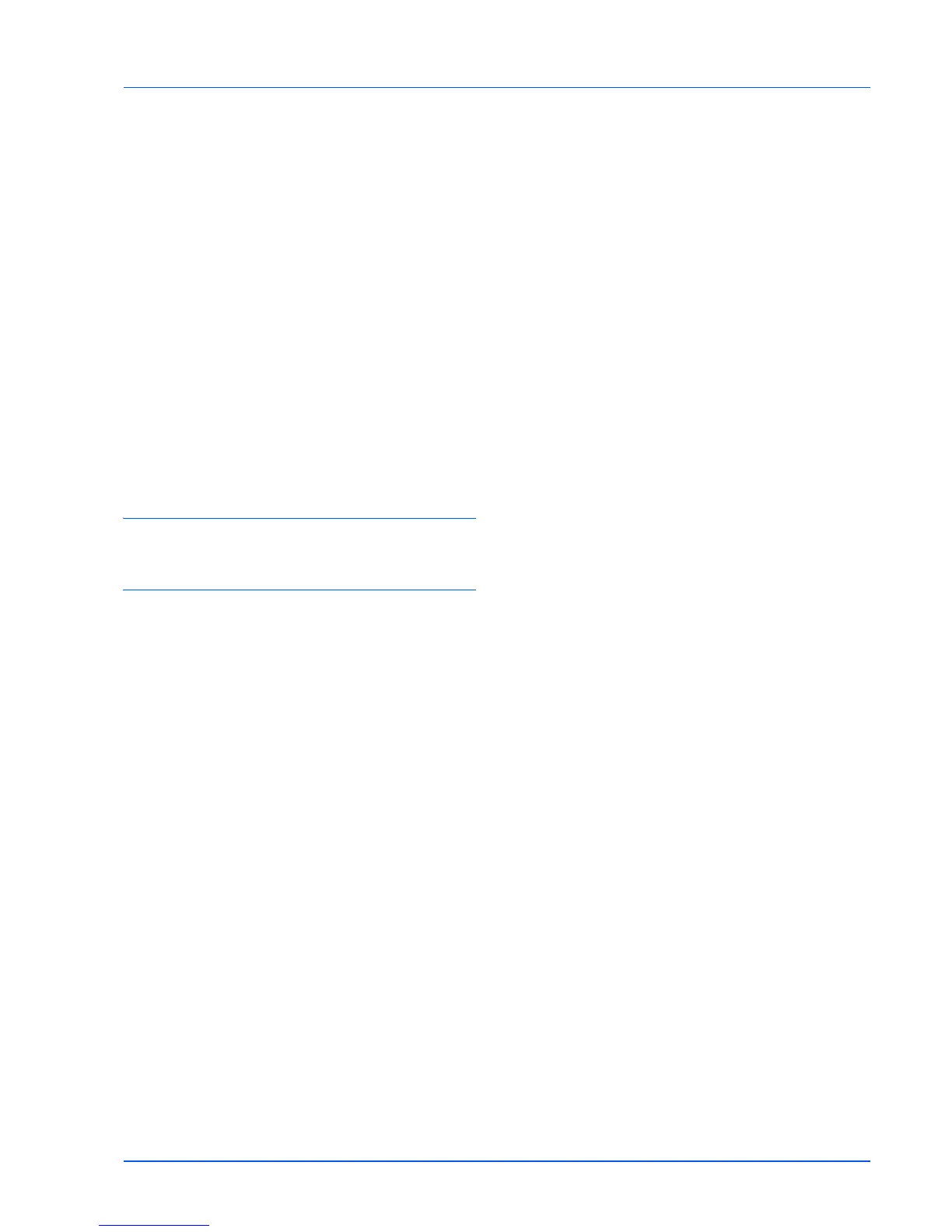Index-3
USB interface connector
components ..............................................................1-3
Tips ..................................................................................5-2
Understanding indicators .................................................5-5
Top cover
components ..............................................................1-2
Toner container
how to replace ..........................................................4-3
replacement ..............................................................4-2
Toner indicator
operation panel .........................................................1-4
replacing toner container ..........................................4-2
Toner kit
toner container, plastic waste bag, installation guide 4-2
Top tray
components ..............................................................1-2
Touch panel ..............................................................1-5, 1-6
Transparency ...................................................................2-7
Troubleshooting ...............................................................5-1
general problems ......................................................5-2
print quality problems ...............................................5-3
Turning on the power .......................................................3-2
W
Verifying expanded memory ............................................6-5
Z
Cleaning
Document processor ................................................5-3
