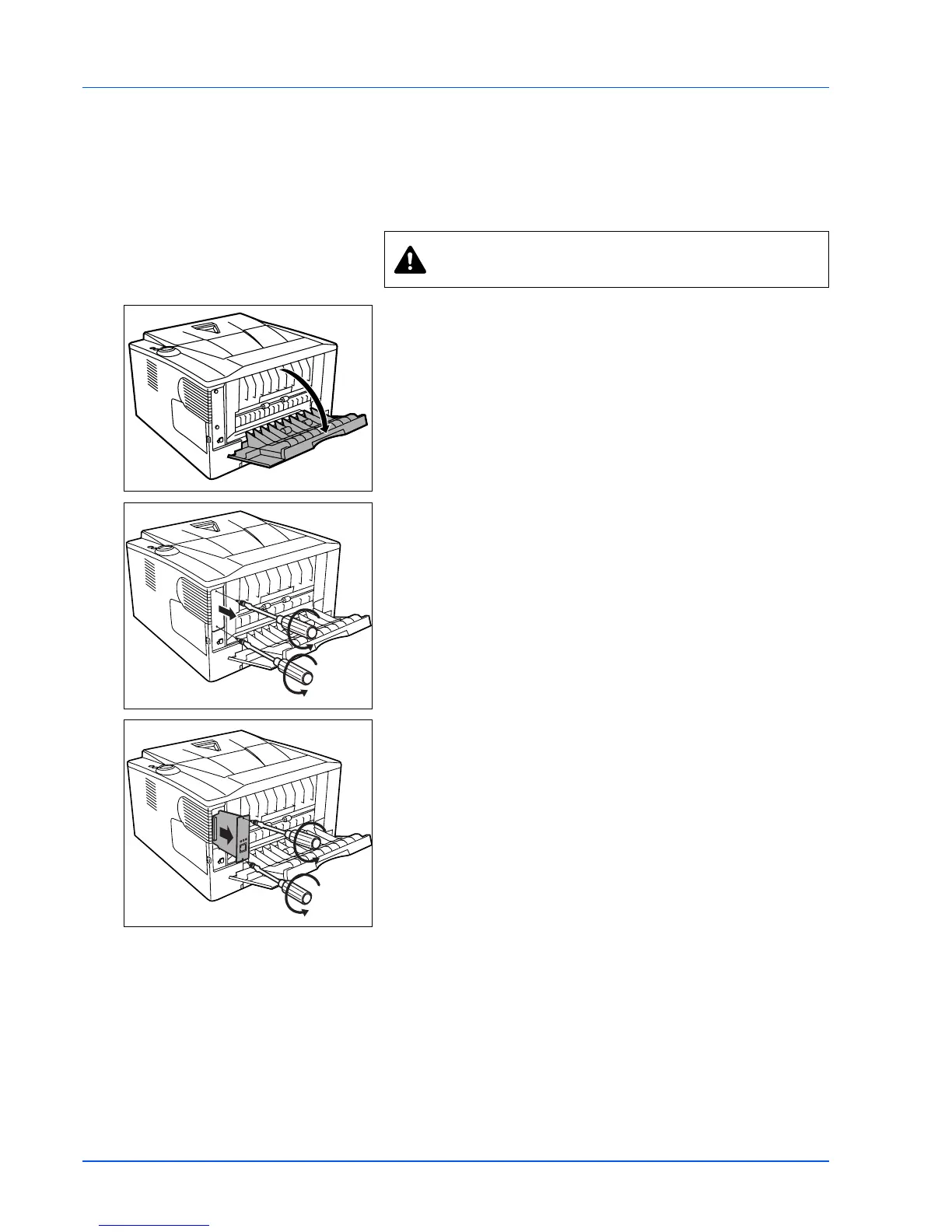6-8 Option
CompactFlash (CF) Card
The printer is equipped with a slot for a CF card with the maximum size
of 256MB. A CF card is useful for storing fonts, macros, and overlays.
1 Turn off the printer and disconnect the power cord and printer cable.
2 Open the rear cover.
3 Remove the optional interface slot cover.
When the Network Interface Card is installed, remove it.
CAUTION Before inserting a CF card in the printer, make
sure that the printer is switched off.
