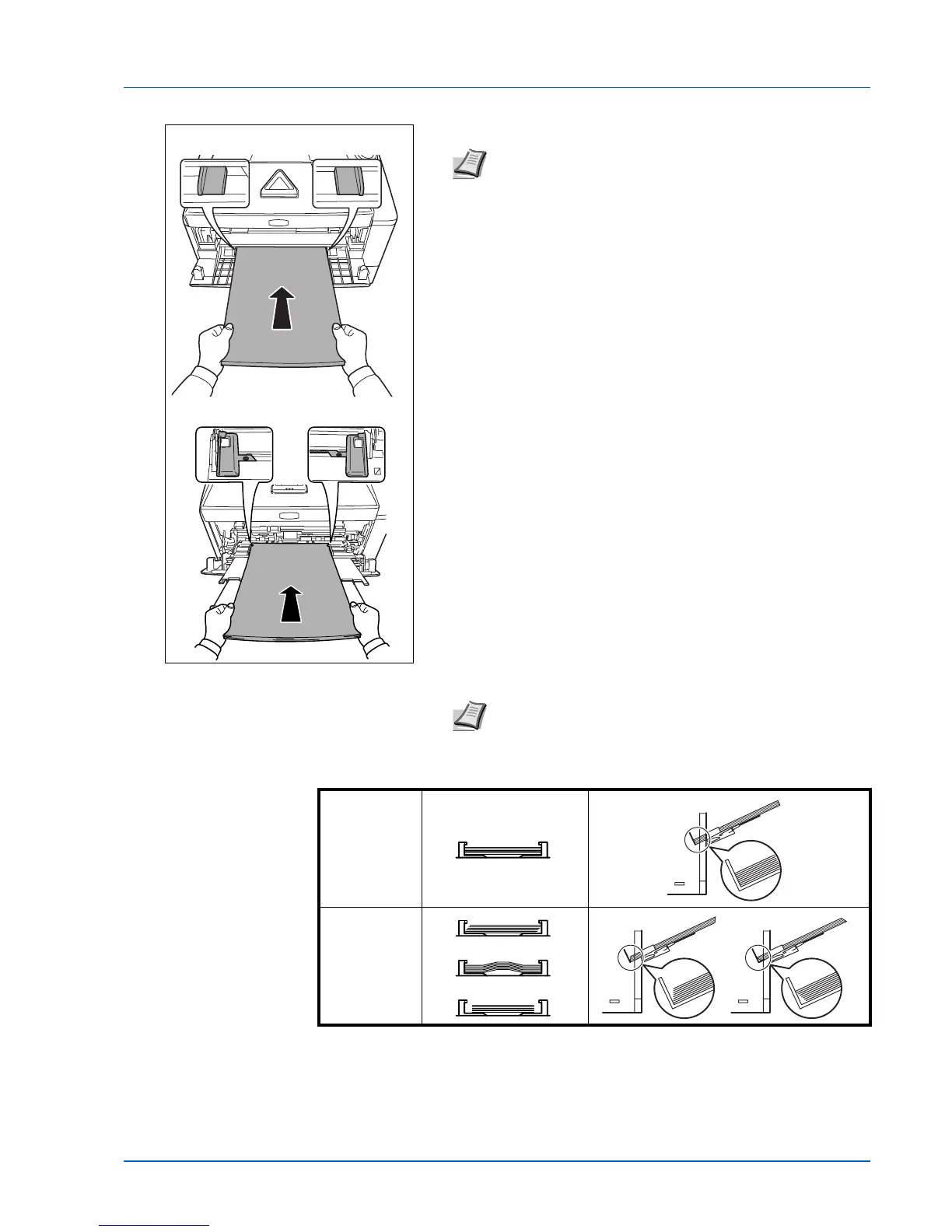Loading Paper 2-15
4 Align the paper with the paper guides and insert as far as it will go.
FS-1300D
FS-1100
Note Do not load more paper than exceeds the tab of the MP
tray (for FS-1300D only).
Note If the paper is considerably curled in one direction, for
example, if the paper is already printed on one side, try to roll
the paper in the opposite direction to counteract the curl.
Printed sheets will then come out flat (for FS-1300D only).
Correct
Incorrect
