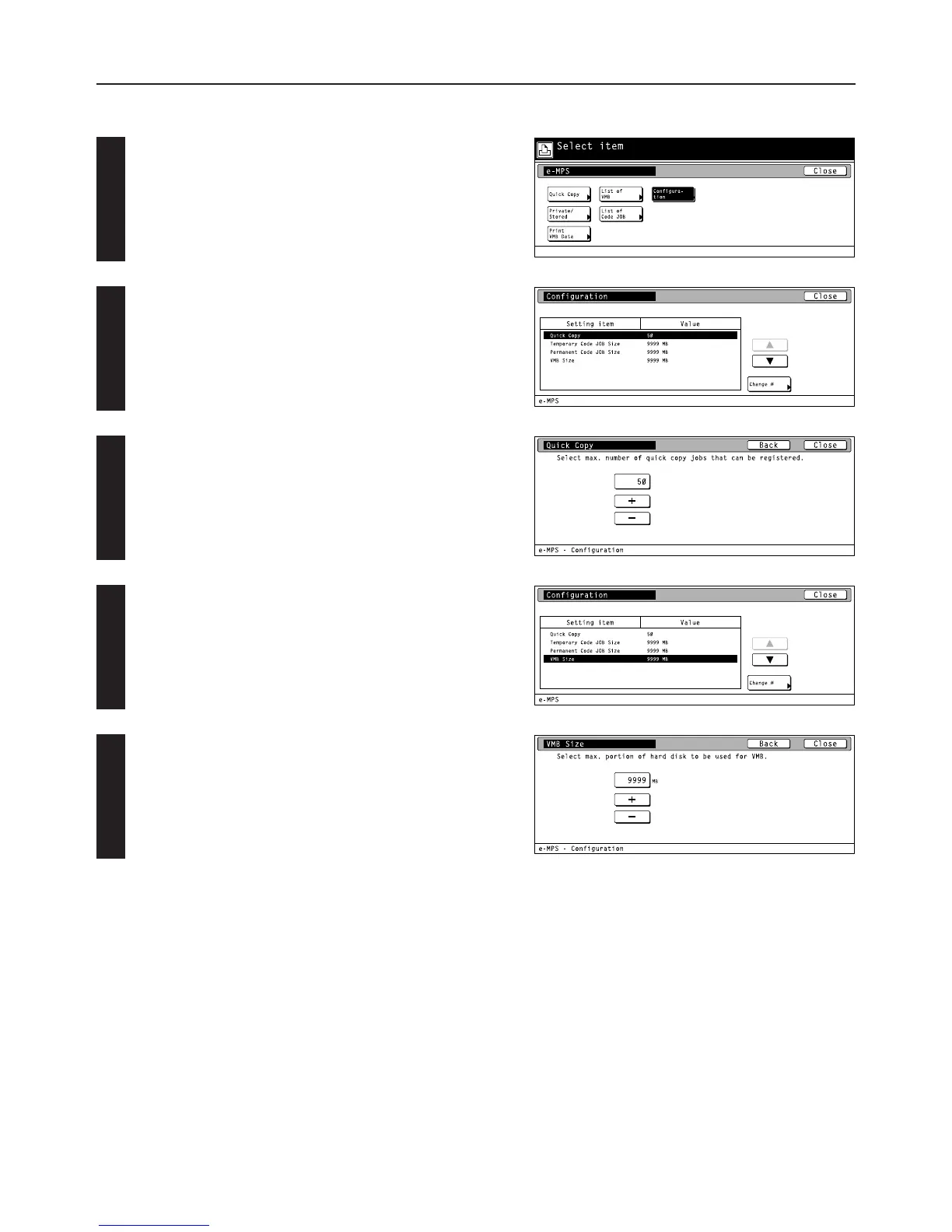4-53
4. Selecting the Printer Settings
1
2
3
4
5
6 e-MPS configurations
Touch the “Configuration” key.
Maximum number of quick copy jobs
Use the “▲” and “▼” cursor keys to select “Quick Copy” and then
touch the “Change” key.
Use the “+” and/or “–” key to select the maximum number of quick
copy jobs that can be registered.
• To cancel the setting, touch the “Back” key.
Temporary protection for code job size/Permanent protection
for code job size/VMB size
Use the “▲” and “▼” cursor keys to select the desired item and then
touch the “Change” key.
Use the “+” and/or “–” key to select the maximum size for that item.
• To cancel the setting, touch the “Back” key.
