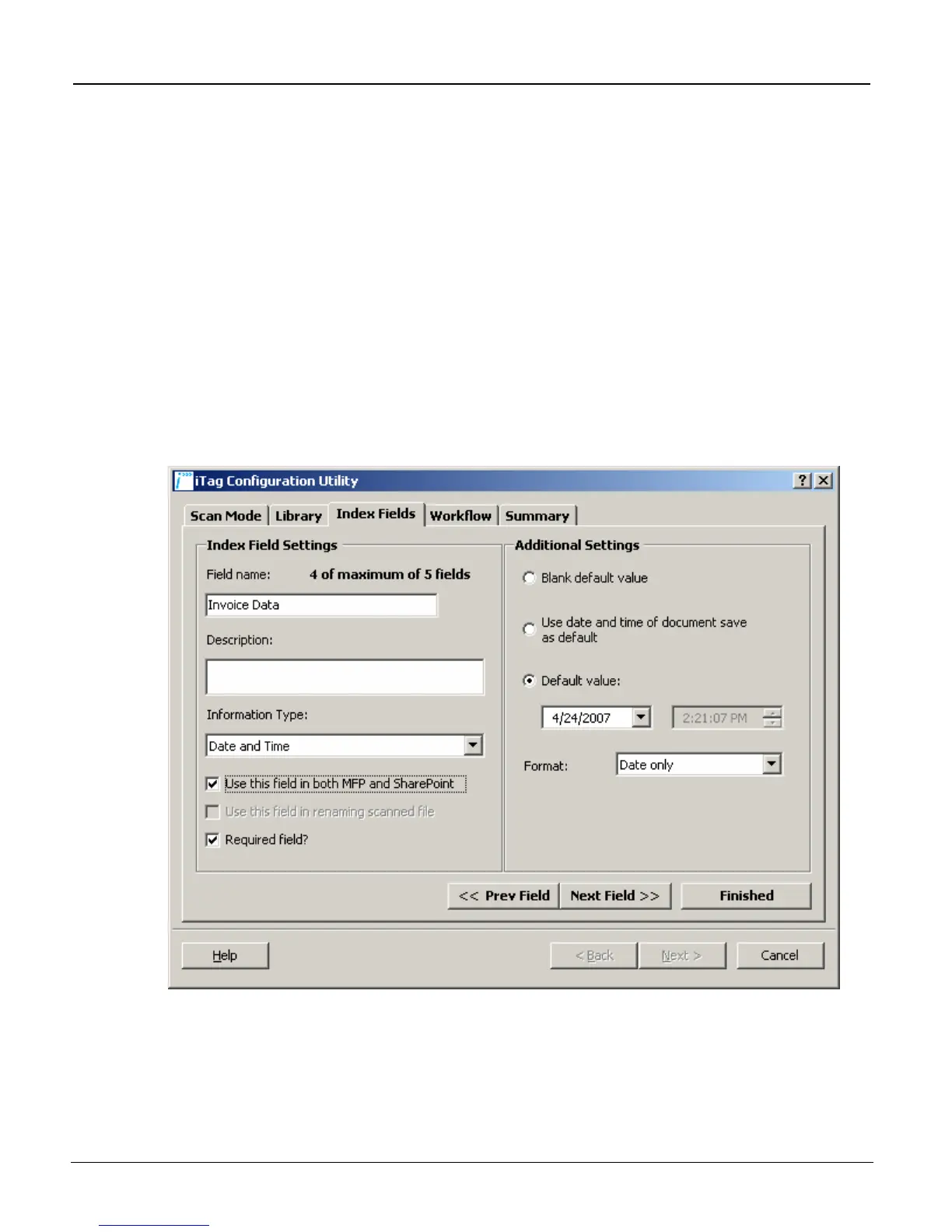iTag
Specification/Setup/Operation
Copyright © 2005~2007 Kyocera Mita America, Inc Version 8.0
Date and Time Information Type
Use this type for data for dates and times. This field will always prompt for Year, Day and Month.
The following settings should be set in the wizard when selecting the date and time index field type.
• Blank Default Value. When selected, no default day, month and year is provided in SharePoint
Services when this field is input or edited.
• Use date and time of document save date as default. When selected the current date is used as the
default value in the input box in SharePoint Services.
• Default value. The date and time selected is the default value for this field.
• Format. This setting applies only when data is viewed from SharePoint Services. Date only means
no time is displayed for this field; Date and Time means both date and time information is displayed.
After you have input the Information Type, select Next.
All Rights Reserved. Page 19
