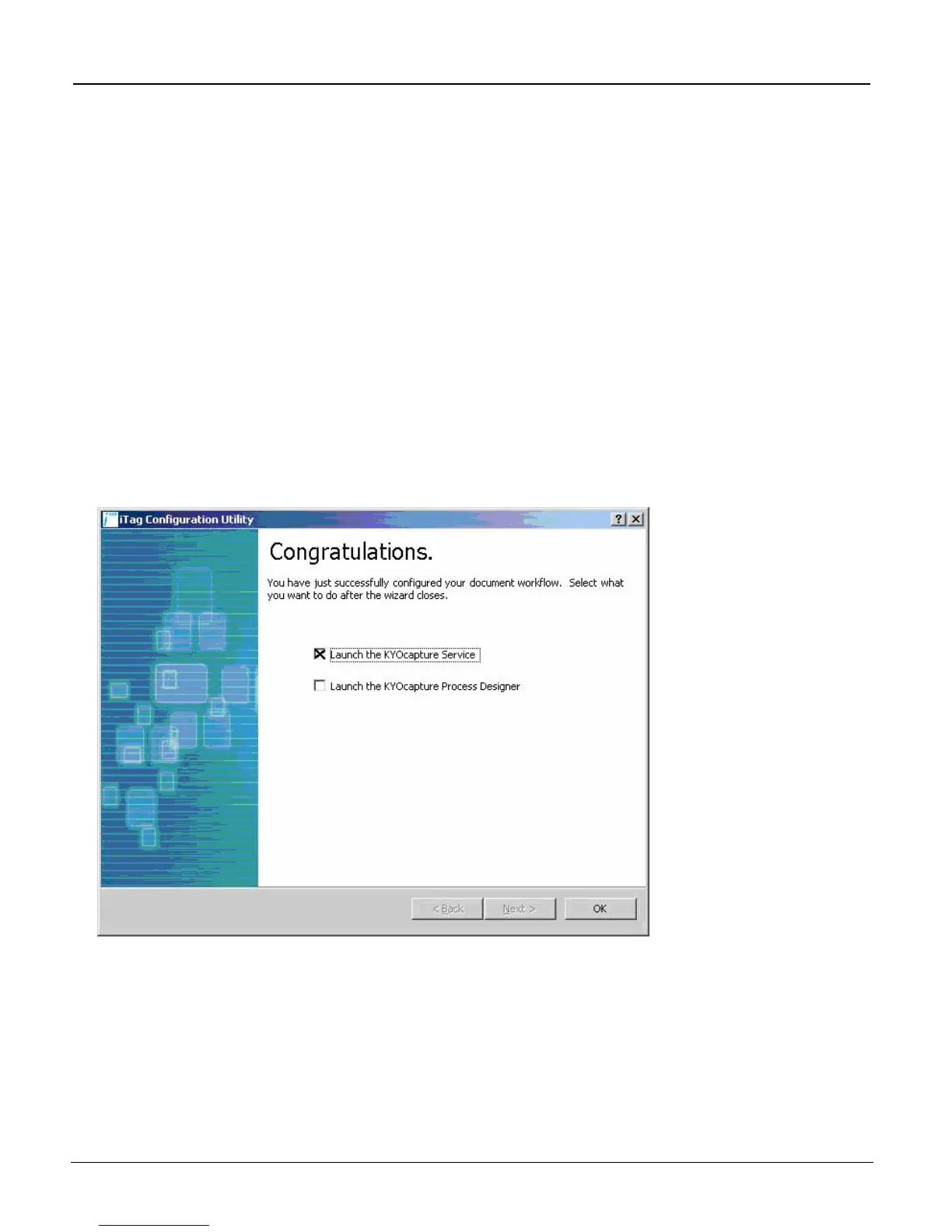iTag
Specification/Setup/Operation
Copyright © 2005~2007 Kyocera Mita America, Inc Version 8.0
Completing the Setup
The configuration of SharePoint Services and KYOcapture is complete at this point. There are two options
available after you click on the ‘Finish’ button.
• Launch the KYOcapture Workflow: Checking this option will start the KYOcapture Service
automatically. After properly configuring the MFP, you should be able to start scanning, processing
and storing your documents (Default is selected).
• Launch the Process Designer: This option opens up the Process Designer, a KYOcapture utility
designed to allow you to do advanced configurations to your document workflow. This step is
particularly recommended if you included the Send To Printer, Send To Folder and Watermark
processes in your workflow. After performing the advance configuration, you should launch the
KYOcapture workflow manually (Send to Printer/Folder and Watermark require additional
configuration within the KYOcapture Process Designer).
Put a check mark in the
box next to “Launch the
KYOcapture Service”
A check mark can also be
placed in the box next to
“Launch the KYOcapture
Process Designer” but is
not necessary at this time.
This feature can be
launched at a later time.
Click OK to exit the iTag Configuration Utility and execute the utility. Depending on the selection made,
your KYOcapture Service and Process Designer will/will not launch.
All Rights Reserved. Page 25
