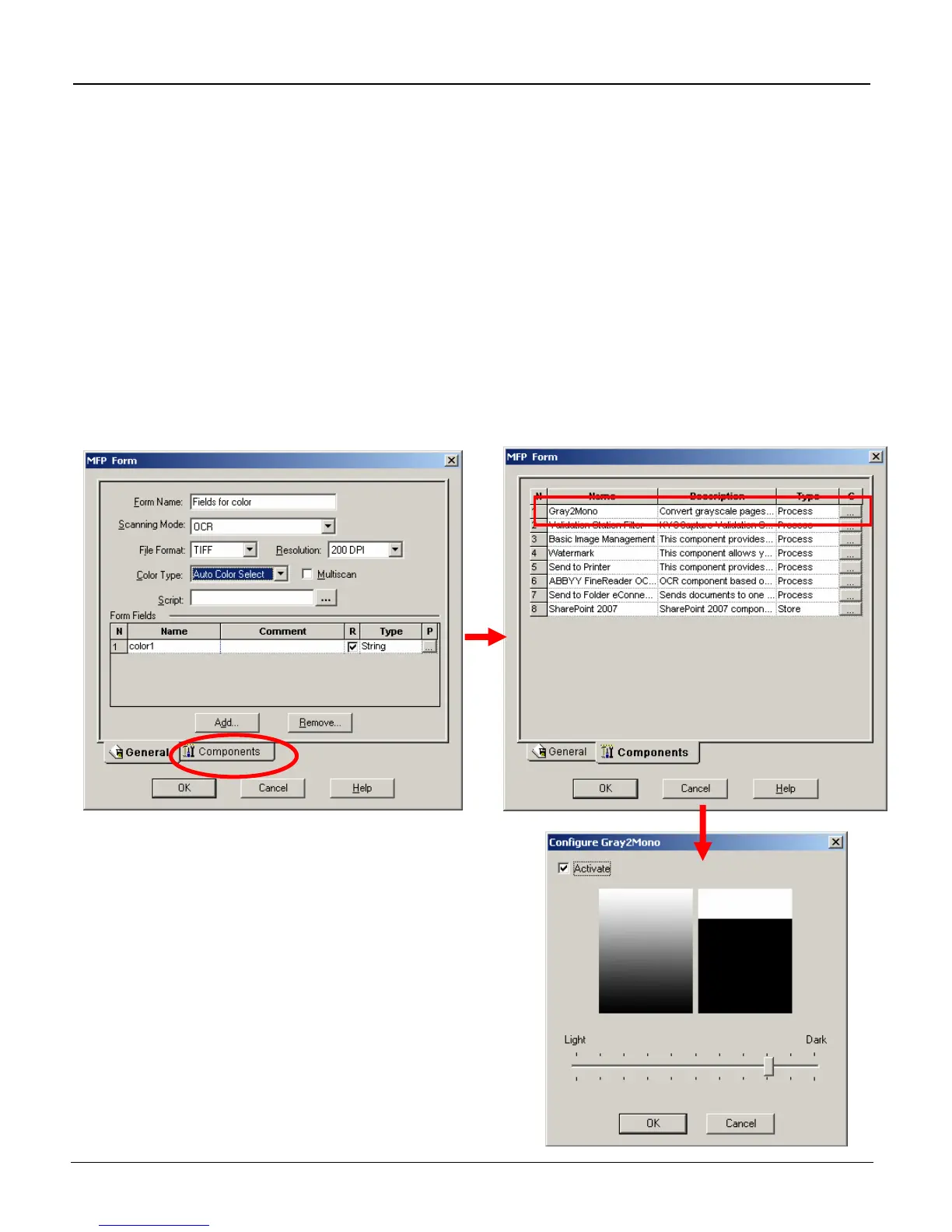iTag
Specification/Setup/Operation
Copyright © 2005~2007 Kyocera Mita America, Inc Version 8.0
Configuring the Gray2Mono Process Component
Normally KYOcapture will process monochrome images as gray scale and the color image as color. When
scanning mixed originals which contain monochrome and color documents, considerably larger image files
are produced. To help reduce the image files size, KYOcapture 4.6 has added a Process Component called
Gray2Mono. Setting the MFP Color Setting to use the Auto Color Key (Scanner Default Settings), the MFP
will automatically detect the difference between a color original and monochrome original, and the
Gray2Mono Process Component will convert the resultant gray scale image back to monochrome to help
accommodate a significantly smaller image file.
NOTE: Auto Color Scan (ACS) – The Auto Color Key feature needs to be enabled on the MFP side
(C2520/C3225/C3232/C2525E/C3225E/C3232E/C4035E), please see How to Enable Color Scanning on
Page 51 of this document.
1. From the MFP Form within the KYOcapture Process
Designe,r make sure that Auto Color Select is
selected in the Color Type field and select the
Components tab.
2. This will display the available components for the
MFP Form.
3. Select Gray2Mono from the list of components, this
will launch the Configure Gray2Mono dialogue box.
4. Select the Activate check box, and adjust the slider to
set the Gray to Monochrome conversion threshold.
5. Click OK to lock in the setting.
All Rights Reserved. Page 34
