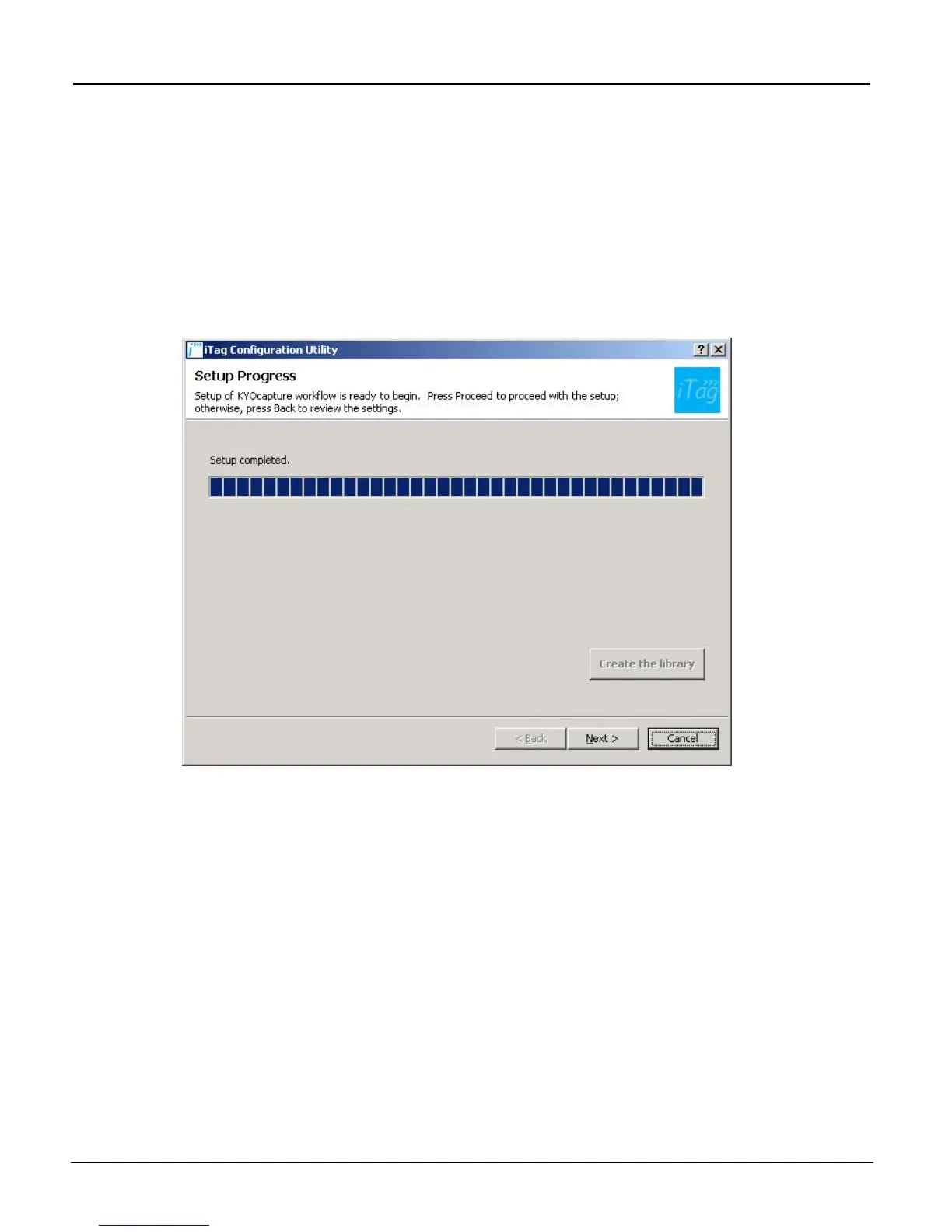iTag
Specification/Setup/Operation
Copyright © 2005~2007 Kyocera Mita America, Inc Version 8.0
Setup Process
To start the configuration of your document workflow, press 'Create the library'. This will create the
document library with the index fields you created, and generate a configuration file for use with
KYOcapture. Press Proceed only when you are ready; otherwise, you can always go back to the previous
screens by pressing the ‘Back’ button.
Select Create the Library.
Click on Next.
All Rights Reserved. Page 24
