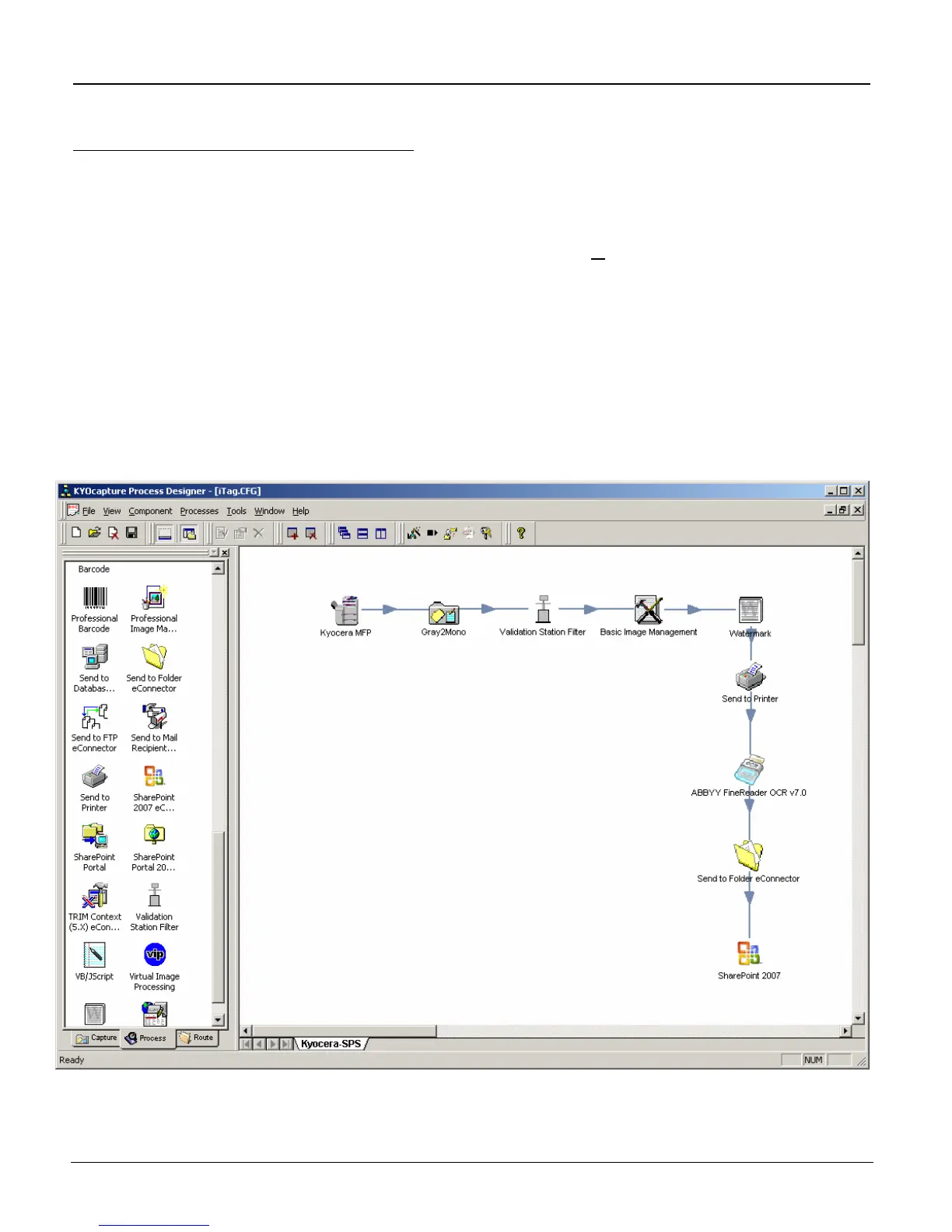iTag
Specification/Setup/Operation
Copyright © 2005~2007 Kyocera Mita America, Inc Version 8.0
Launching the KYOcapture Process Designer
1. Logged in as Administrator, launch the KYOcapture Process Designer from the iTag Server ‘Start
Menu > All Programs > Kyocera > KYOcapture > KYOcapture Service Manager’.
2. Select ‘File>Open’, and browse to the iTag.CFG file (default location C:\Program
Files\Kyocera\iTag\iTag Configuration Utility) and select ‘
Open’.
From the KYOcapture Process Designer, you can access and adjust the following iTag Workflow
Components:
• Kyocera MFP
• Validation Station
• Basic Image Management
• Watermark
Send to Printer
• ABBYY FineReader
• Send to Folder
eConnecto
All Rights Reserved. Page 30
