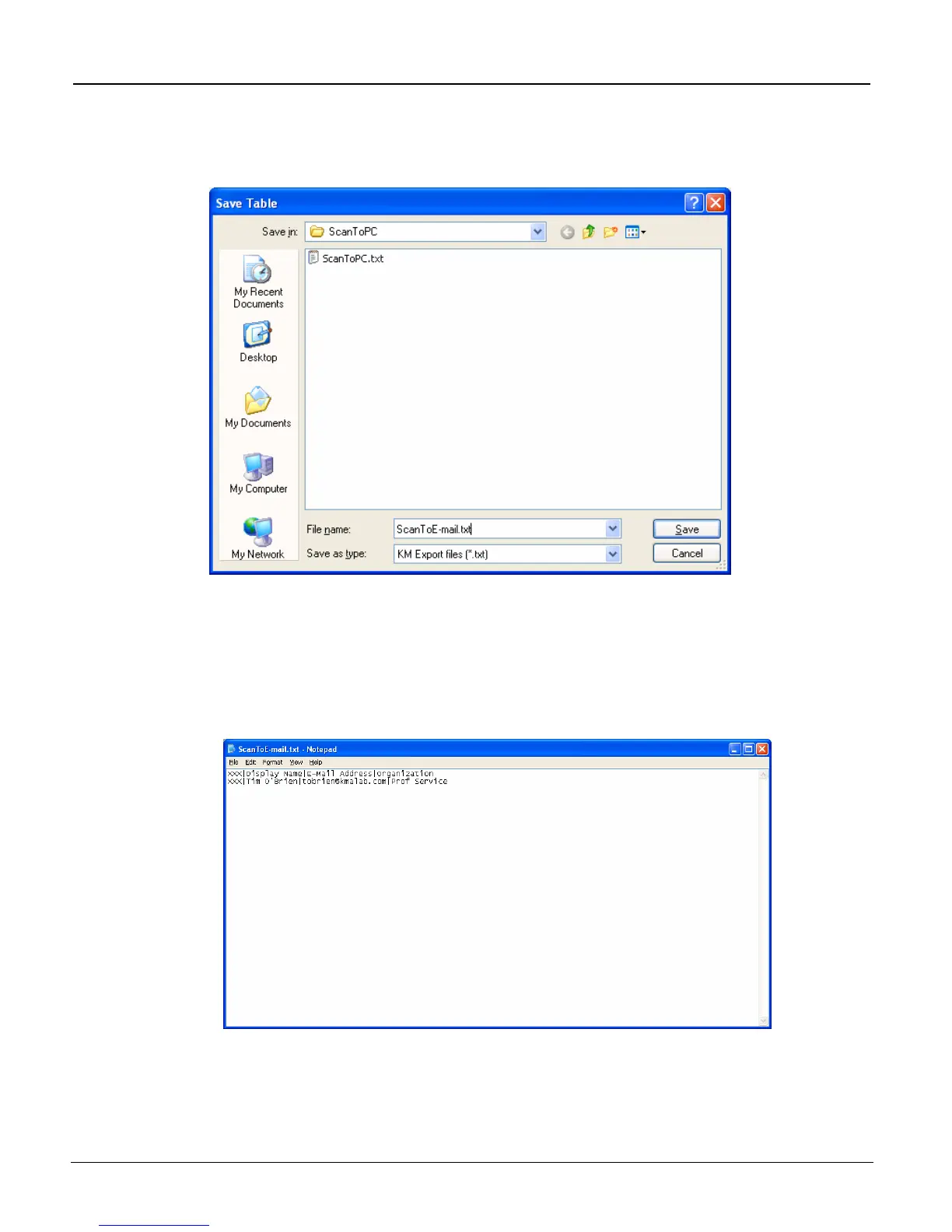iTag
Specification/Setup/Operation
Copyright © 2005~2007 Kyocera Mita America, Inc Version 8.0
3. You will be prompted to Save the Text File. For this demonstration I saving the file in a
ScanToPCFolder and naming the text fie ScanToE-mail.txt
4. Browse to the newly Saved file and open the file in Notepad. The Following is the lay out of the Text
File (XXX|Display Name|E-Mail Address|Organization). The Separator is the Pipe Character ( | ). You
can begin entering the names of the other Scan To E-Mail Addresses. When completed click File and
Save to save this file.
All Rights Reserved. Page 93
