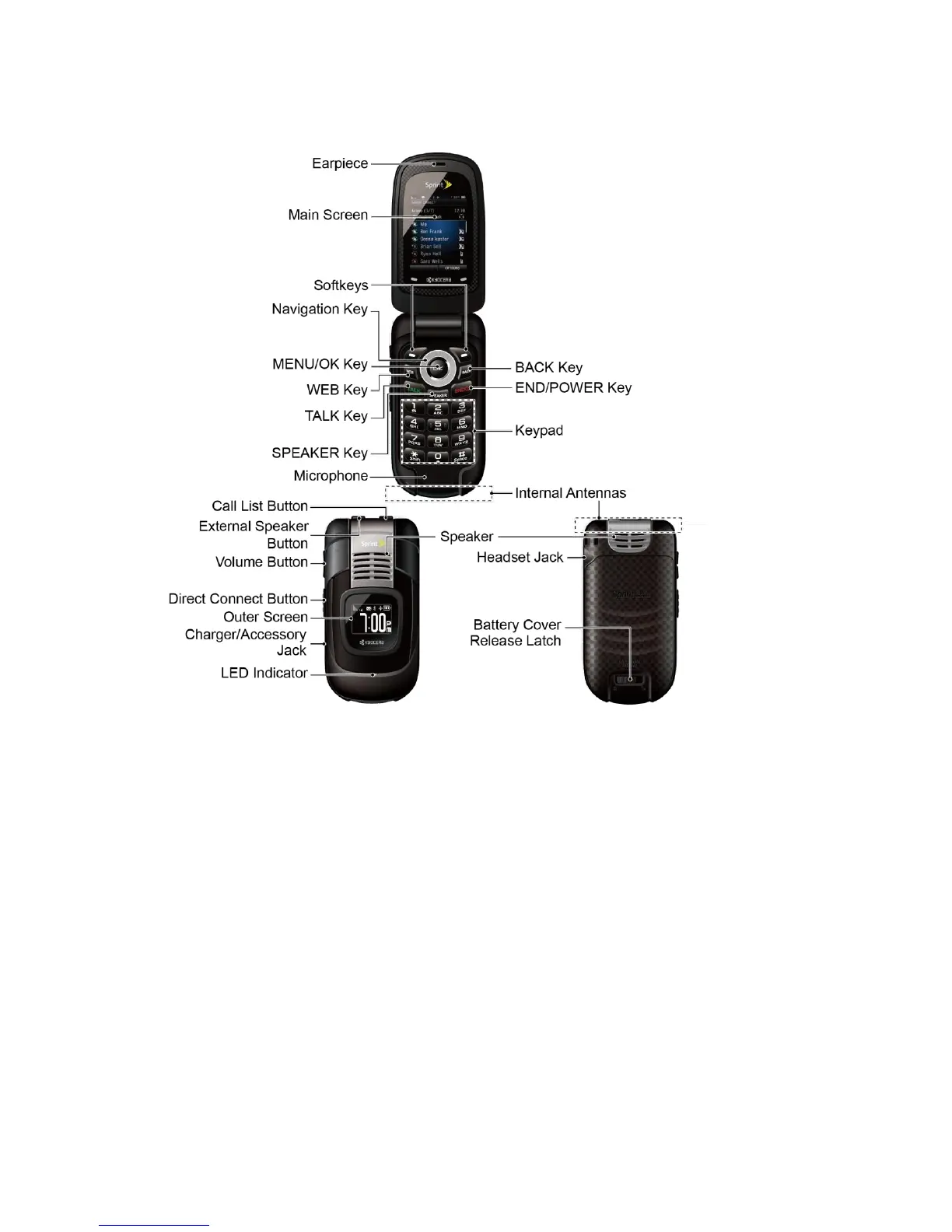Phone Basics 7
Your Phone’s Layout
Key Functions
● Earpiece lets you hear the caller and automated prompts.
● Main Screen displays all the information needed to operate your phone, such as the call
status, the Contacts list, the date and time, and the signal and battery strength.
● Softkeys let you select softkey actions or menu items corresponding to the bottom left
and right lines on the main screen while the phone is open.
● Navigation Key lets you scroll through the phone‘s menu options.
● MENU/OK Key lets you access the phone‘s menus and selects the highlighted choice
when navigating through a menu.
● WEB Key lets you open the browser.
