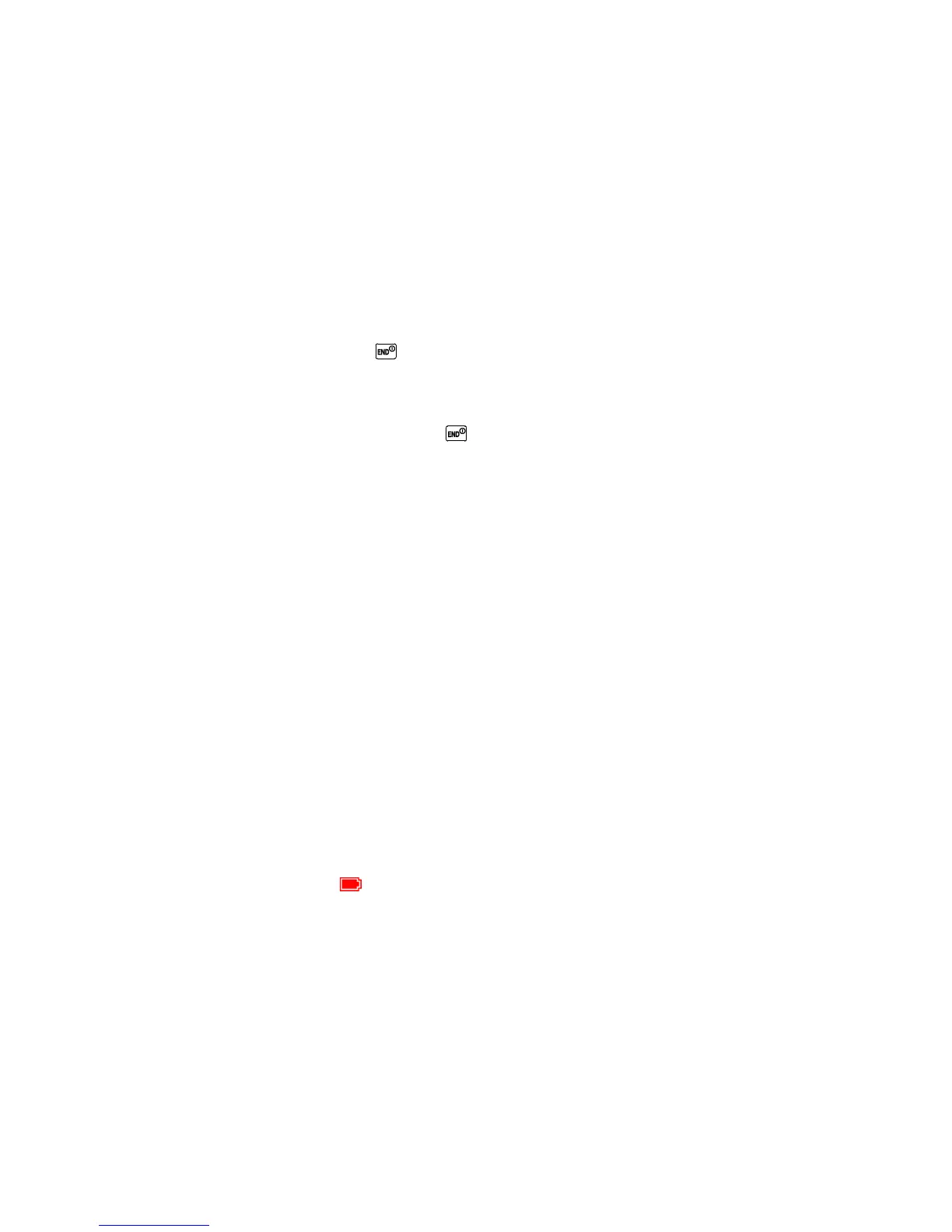Phone Basics 9
● Headset Jack allows you to plug in an optional headset for convenient, hands-free
conversations.
CAUTION! Inserting an accessory into the incorrect jack may damage the phone.
● Battery Cover Release Latch opens the battery cover to replace the battery.
Turn Your Phone On and Off
Turn Your Phone On
► Open the phone and press .
Turn Your Phone Off
► Open the phone and press and hold for two seconds until you see the powering-
down animation on the main screen.
Your screen remains blank while your phone is off (unless the battery is charging).
Battery and Charger
Warning: Use only Sprint-approved or Kyocera-approved batteries and chargers with
your phone. The failure to use a Sprint-approved or Kyocera-approved battery
and charger may increase the risk that your phone will overheat, catch fire, or
explode, resulting in serious bodily injury, death, or property damage.
Sprint-approved or Kyocera-approved batteries and accessories can be found at Sprint Stores
or through Kyocera; or call 1-866-866-7509 to order. They‘re also available at sprint.com.
Battery Capacity
Your phone is equipped with a Lithium Ion (Li-Ion) battery. It allows you to recharge your battery
before it is fully drained.
For a quick check of your battery level, glance at the battery charge indicator located in the
upper right corner of your phone‘s display screen. When there are approximately five minutes of
talk time left, the battery icon ( ) turns red and the phone sounds a warning tone.
After an additional five minutes or so, the phone sounds a warning tone three times and then
turns off.
Note: Long backlight settings, searching for service, vibrate mode, browser use, and other
variables may reduce the battery‘s talk and standby times.
Tip: Watch your phone‘s battery level indicator and charge the battery before it runs out of
power.
