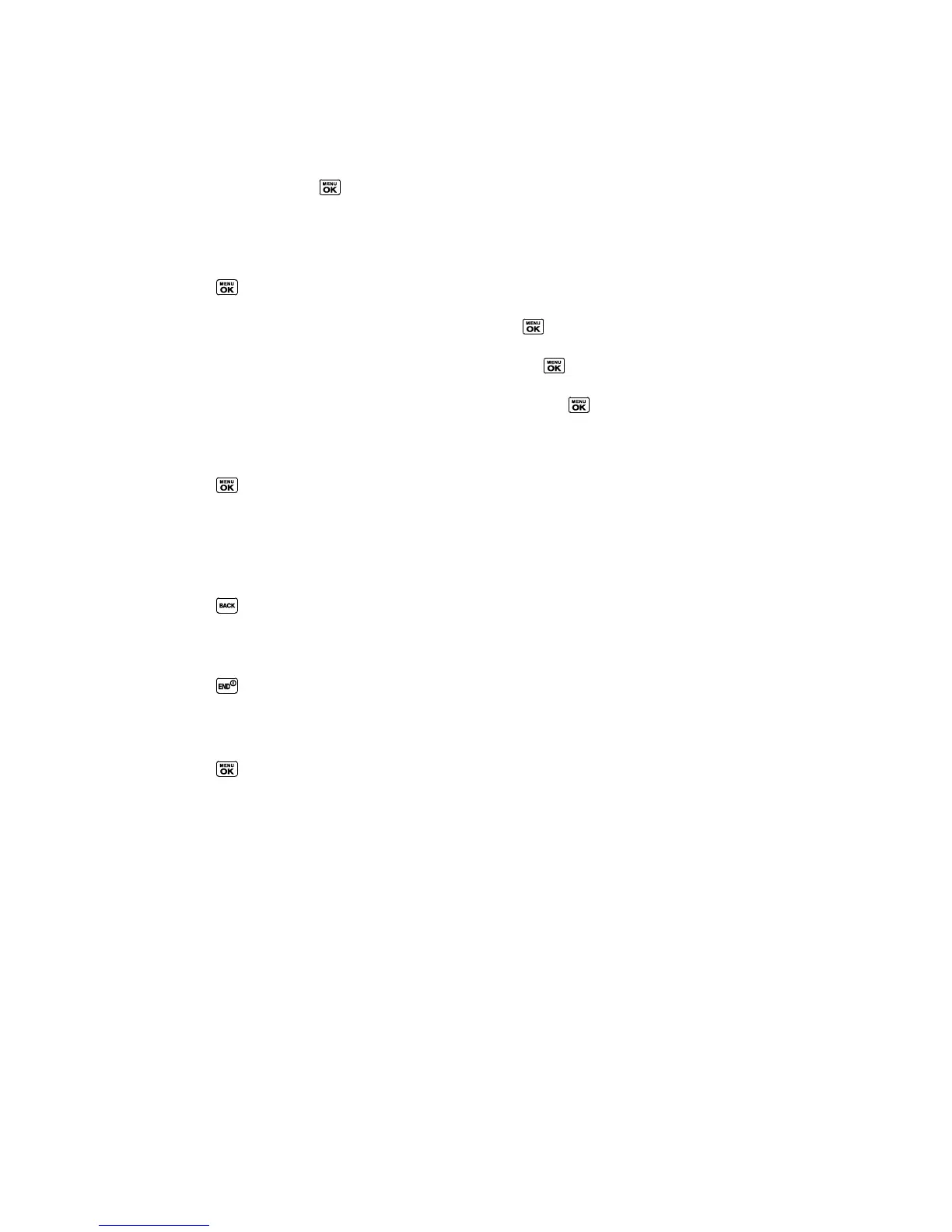Phone Basics 13
Select Menu Items
As you navigate through the menu, menu options are highlighted. Select any option by
highlighting it and pressing . If the option is numbered, you can select it by pressing the
corresponding number on the phone‘s keypad.
For example, to view the Icon Glossary screen:
1. Press to access the main menu.
2. Select Settings by highlighting it and pressing .
3. Select Phone Info by highlighting it and pressing .
4. Select Icon Glossary by highlighting it and pressing .
For the purposes of this guide, the above steps condense into:
► Press > Settings > Phone Info > Icon Glossary.
Back Up Within a Menu
To go to the previous menu:
► Press .
To return to standby mode:
► Press .
Display Your Phone Number
► Press > Settings > Phone Info > Phone#/User ID.
Your phone number and other information about your phone and account will be displayed.
Enter Text
You can type on your phone using various input modes.
Select a Text Input Mode
T9 Text Input
ABC Mode
Set Text Entry Options
