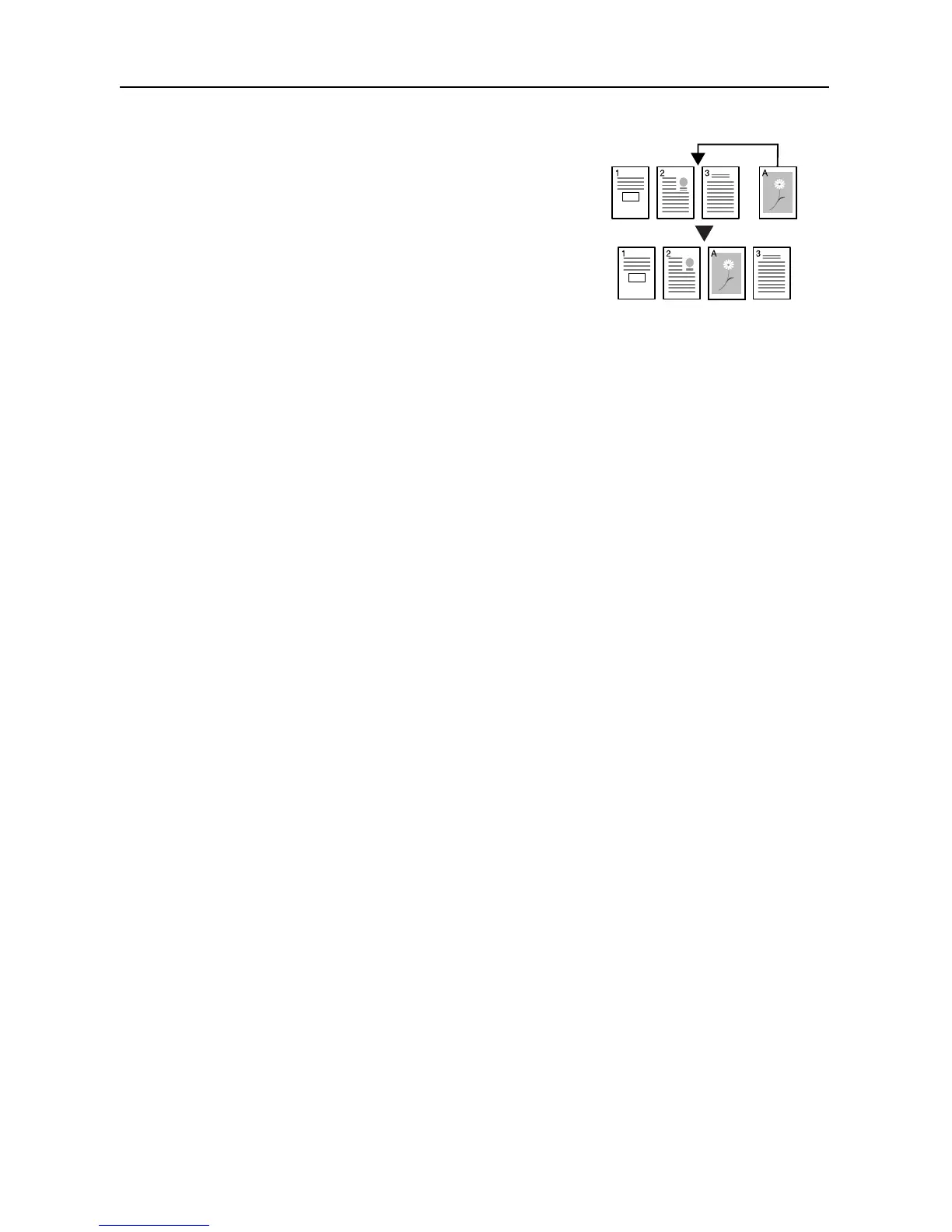Basic Operation
3-14
Interrupt Copying
The interrupt mode temporarily stops the output of
copy jobs and allows the output of an urgent copy.
After the urgent interrupt job is finished, the interrupted
job will be automatically resumed.
1
During a copy job press the Interrupt key.
The Interrupt indicator will blink
2
Remove the originals of the ongoing copy job.
3
Set the original for interrupt copying and perform copying.
4
After the interrupt copying is complete, press the Interrupt key. The settings for the interrupted job
are restored.
5
Replace the original with the originals that have been stored. Press the Start key to resume
copying.