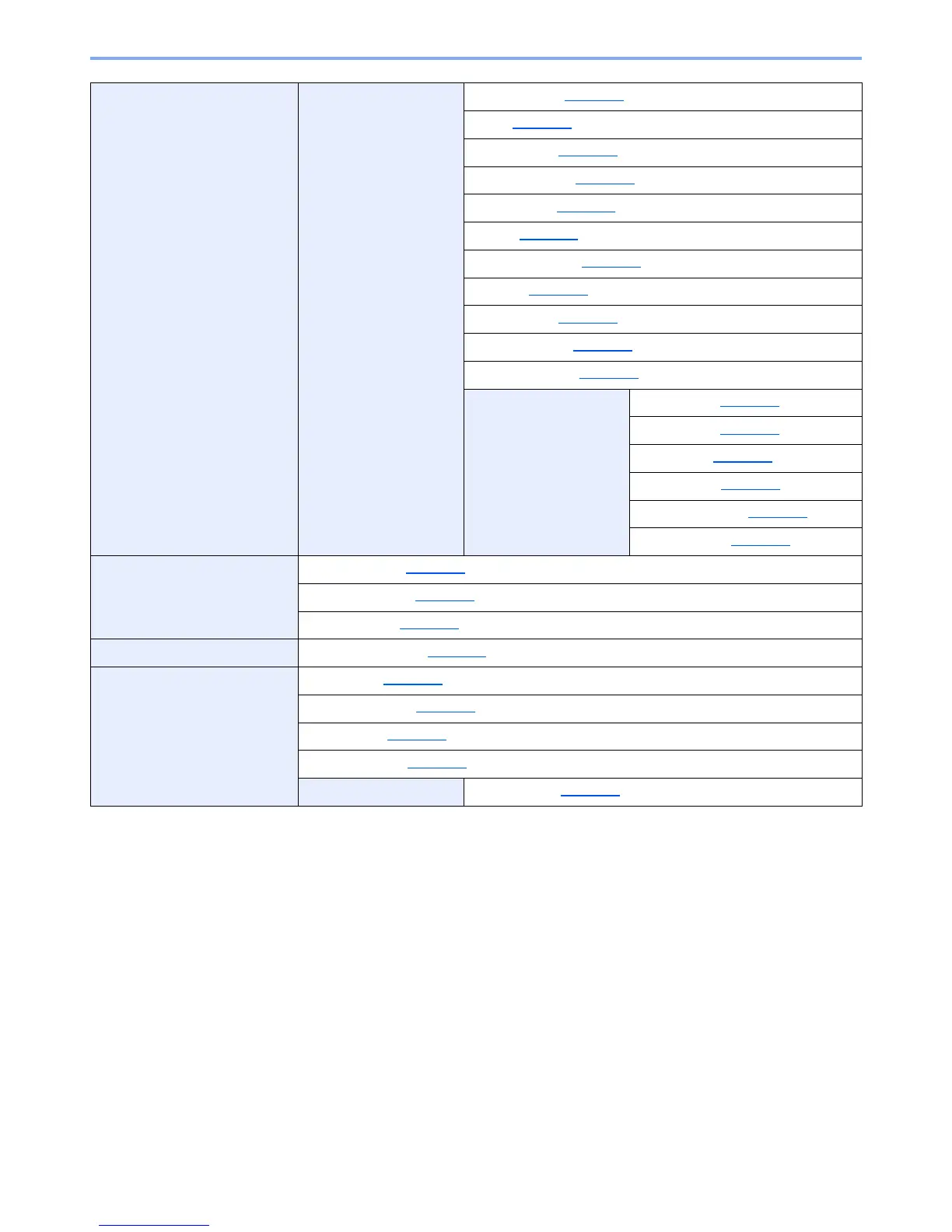xviii
> Menu Map
Common Settings Function Default Original Image (page 7-13)
Zoom (page 7-13
)
Collate/Offset (page 7-13
)
Orig. Orientation (page 7-13
)
Border Erase (page 7-13
)
Margin (page 7-13
)
Backgrnd Density (page 7-13
)
EcoPrint (page 7-13
)
Auto Rotation (page 7-13
)
File Name Entry (page 7-13
)
Continuous Scan (page 7-13
)
Detail Settings 2 in 1 Layout (page 7-14)
4 in 1 Layout (page 7-14
)
Border Line (page 7-14
)
Orig. Binding (page 7-14
)
BookOrg. Binding (page 7-14
)
Finish. Binding (page 7-14
)
Copy Paper Selection (page 7-14)
AutoPaperSelect. (page 7-14
)
Auto % Priority (page 7-14
)
Printer FormFeed TimeOut (page 7-15)
Adjust/Maint. Density Adj. (page 7-15)
Backgrnd Density (page 7-15
)
Print Density (page 7-15
)
Correct. Bk Line (page 7-15
)
Service Settings Drum Refresh (page 7-15)