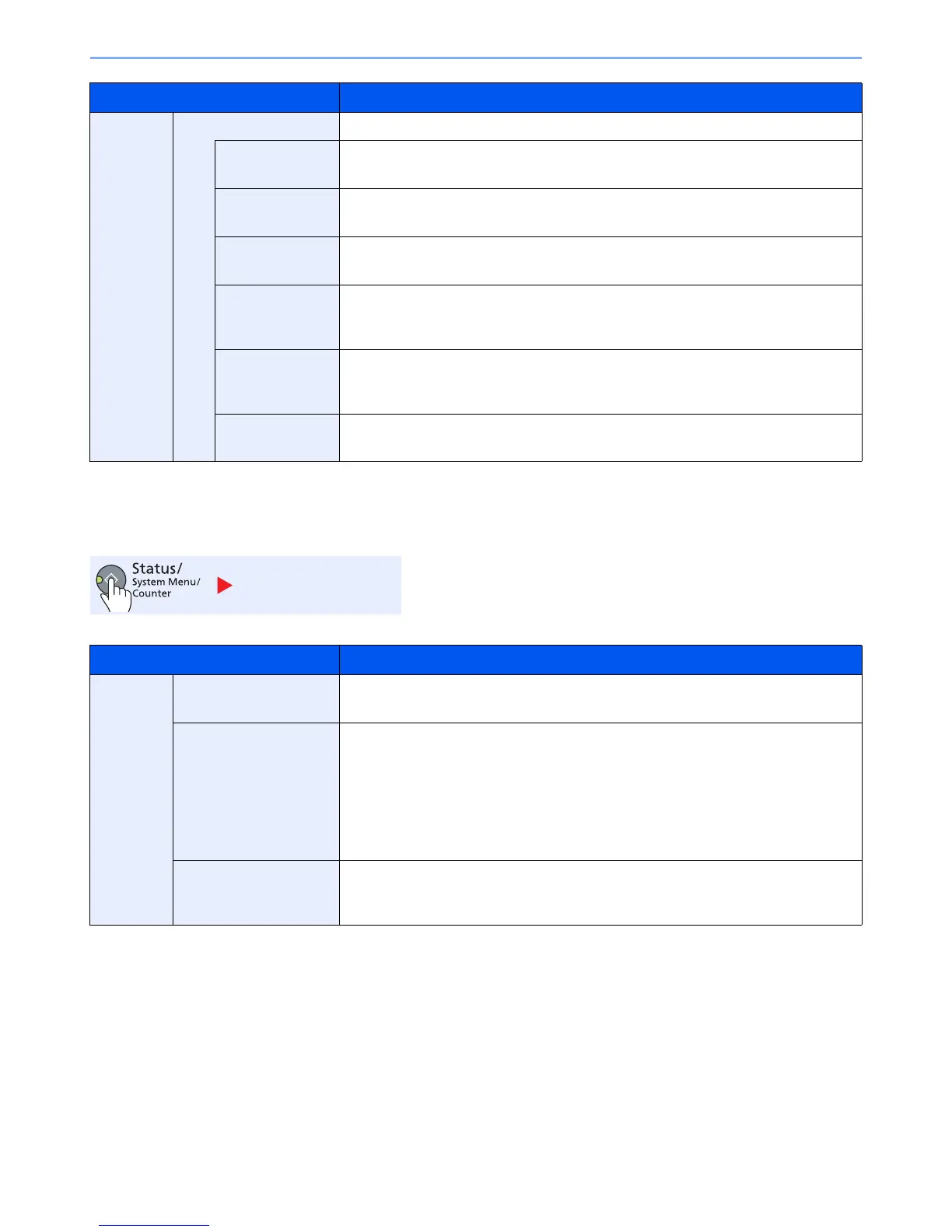7-14
System Menu and KYOCERA Client Tool > Default Settings on the Machine (System Menu)
Copy
Configure settings for copying functions.
Function
Default
Detail Settings Set the defaults for the following detail settings:
2 in 1 Layout Set the default for the 2-in-1 layout of Combine copies.
Value: L to R/T to B, R to L
4 in 1 Layout Set the default for the 4-in-1 layout of Combine copies.
Value: Right then Down, Down then Right, Left then Down, Down then Left
Border Line Set the default for the border line of Combine copies.
Value: None, Solid Line, Dotted Line, Positioning Mark
Orig. Binding
*1
Set the default for the binding orientation of two-sided originals to produce two-sided
copies.
Value: Left/Right, Top
BookOrg.
Binding
Set the default for the binding orientation of open book originals to produce two-sided
copies.
Value: Left, Right
Finish. Binding Set the default for the binding orientation of finished two-sided copies.
Value: Left/Right, Top
*1 Displayed only when the optional document processor is installed.
Copy
Item Description
Copy Paper Selection Set the default paper selection.
Value: Auto, Def. PaperSource
AutoPaperSelect. If [Auto] is selected for Paper Selection, set the paper size selection method when the
zoom changes.
Value
MostSuitableSize: Selects paper size based on the current zoom and the size of
the original.
Same as OrigSize: Selects paper that matches the size of the original, regardless
the zoom.
Auto % Priority When a paper source of different size from the original is selected, select whether
automatic zoom (reduce/zoom) is performed.
Value: Off, On
Item Description
