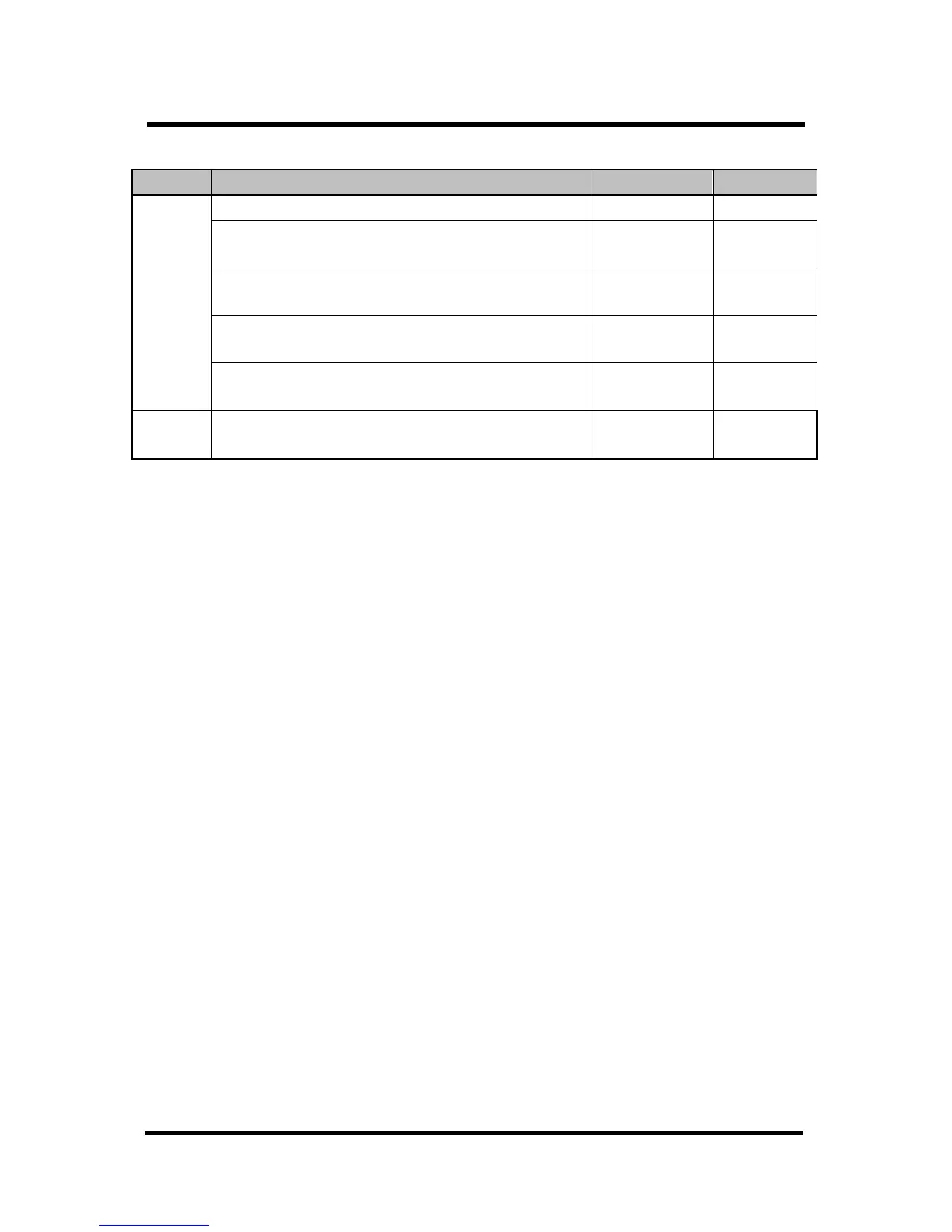TASKalfa 3500i, TASKalfa 4500i, TASKalfa 5500i
Data Security Kit (E) Overseas Version Security Target
© 2011 KYOCERA MITA Corporation
8
Overseas
Service
Manual
TASKalfa 3500i/4500i/5500i Service Manual 2LHSM060
2011.3
Overseas
1.4.5. Assets Protected by the TOE
A common MFP temporarily stores the data in the storage area before operating
the function of copy, print and network scan. After the job is completed, the data
will be deleted. The management area is however, only logically deleted. Thus
either during the operation of each function, or in the event that real-time
processing (output) can not be done due to a printer being out of paper, etc., the
image data stays stored in the HDD, and even after the processing is completed,
the actual data area will remain as residual information. The residual information,
as well as the temporary stored image data, contains the identical data as the data
processed by the each function. Therefore, it is potentially possible for the entire
data to be stolen if the HDD is pulled out from the MFP.
Thus, the assets that should be protected by the TOE are described as follows:
- Residue Data
Remaining data after image data stored in the HDD temporarily or for a long
period of time is logically deleted from the HDD.
- Temporary Stored Data
Image data that is temporarily stored in the HDD when operating the copy,
print and network scan functions.
The above-mentioned data is stored in the image data file in the HDD.
