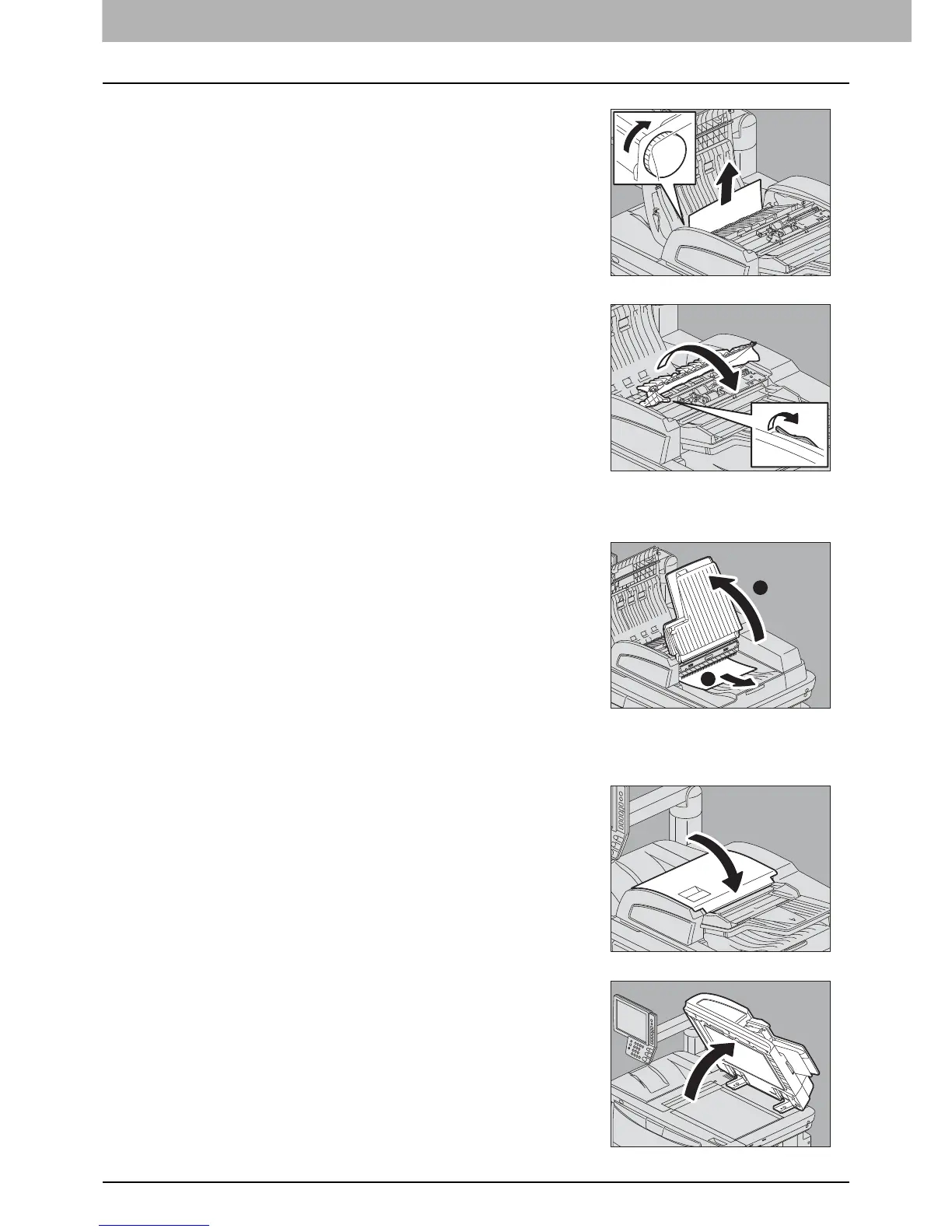1 TROUBLESHOOTING FOR THE HARDWARE
14 Clearing a Paper Jam
5
Close the transport guide.
7
Lower the original feeder tray.
3
Turn the dial to remove the original.
4
Open the transport guide.
6
Raise the original feeder tray, and remove the original
under the guide plate.
8
Close the upper cover.
9
Open the Reversing Automatic Document Feeder.
1
2
