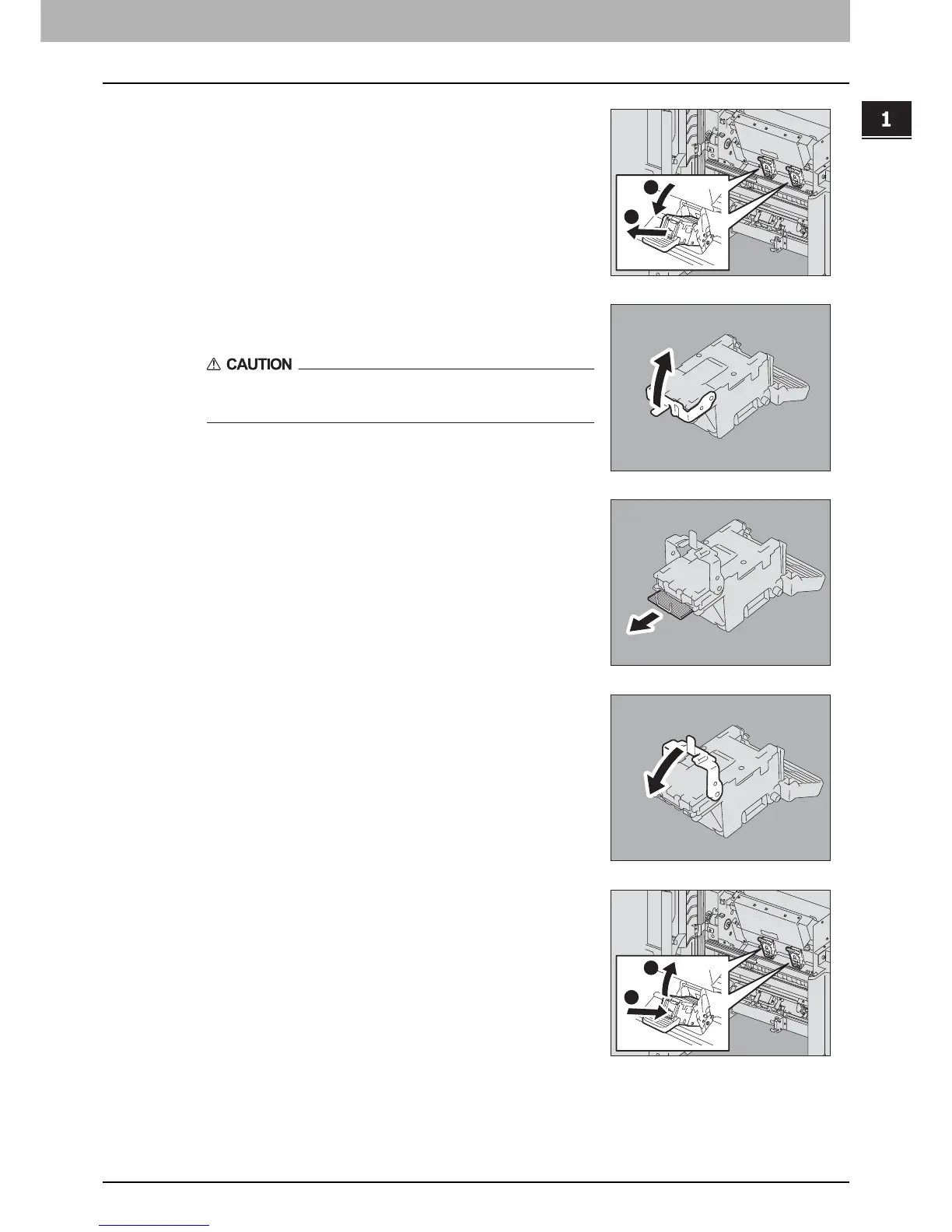1.TROUBLESHOOTING FOR THE HARDWARE
Clearing a Staple Jam 45
1 TROUBLESHOOTING FOR THE HARDWARE
2
Remove the staple cartridge.
3
Raise the guide while holding the knob.
A: Stapling area
Do not touch the stapling area.
The actual needle point could cause you personal injury.
4
Remove the jammed staples.
5
Holding the knob, lower the guide, and return it to its
original position.
6
Fit the staple cartridge.
Insert the cartridge until it is caught by the latch and secured with a
click.
2
1
2
1
1
2
