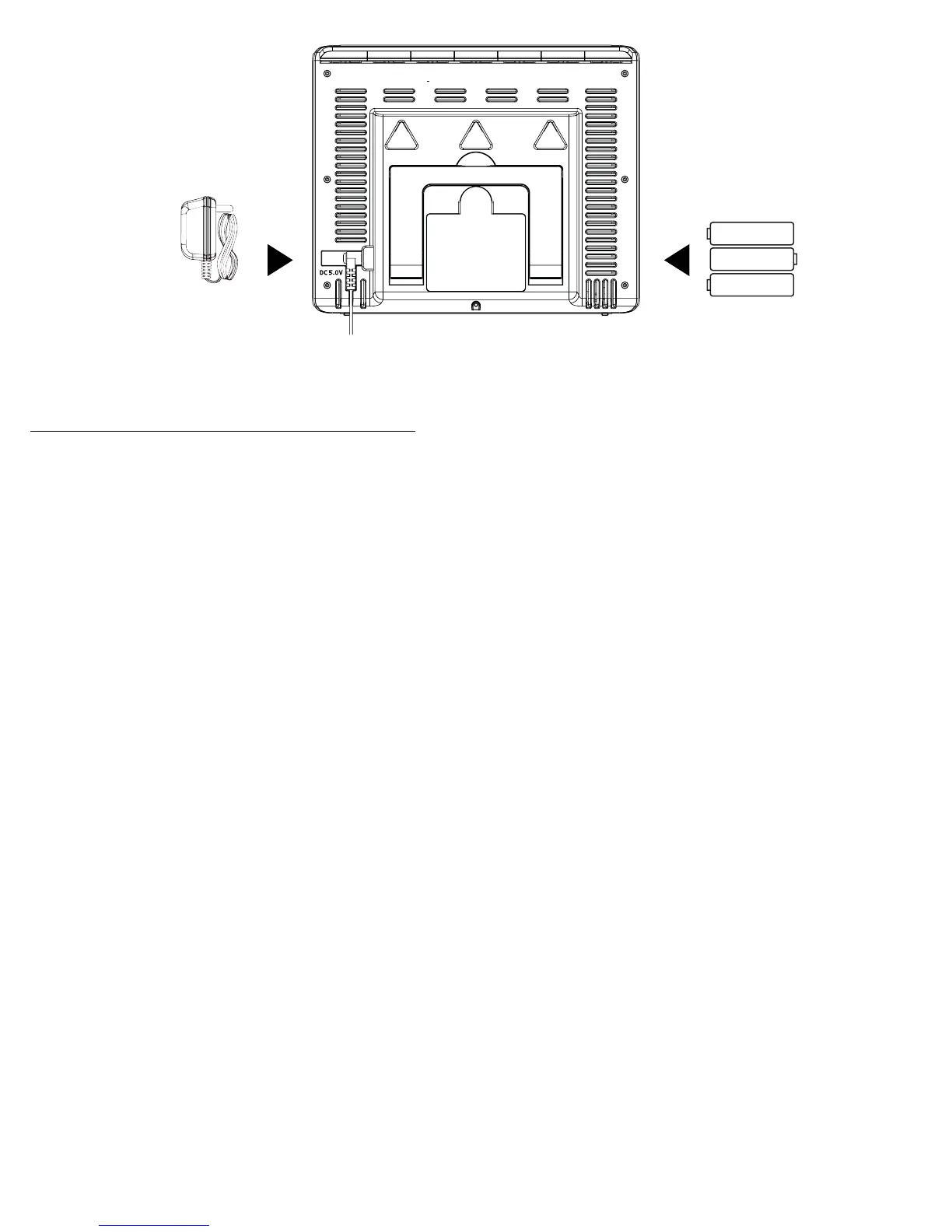Page | 11Wireless Essential Weather Station
Optional
Power
Cord
AA
AA
+
-
AA
+
-
+
-
Alerts: Temperature | Humidity
Programmable Temperature and Humidity alerts keep you on top of changing conditions.
To set alerts:
1. Hold the ALERTS button to enter alert set mode
2. Outdoor LOW temperature alert OFF will show.
3. If you wish to set this alert value, press the + or – buttons to arm this alert (ON).
4. When the alert is armed (ON) press and release the ALERTS button and the alert value will flash.
5. Press the + or – buttons to change the alert value.
6. Press the ALERTS button to confirm and move to the next alert.
7. If you do not wish to set an alert, press the ALERTS button again to move the next alert.
(When the alert is OFF (disarmed) press ALERTS button to skip setting that alert value).
8. Press and release the ALERTS button until you get to the alert you wish to set.
9. To set the alert, first press the + or – buttons to turn the alert ON (armed).
10. When the alert is armed (ON) the alert value will flash (no additional button press)
11. Press the + or – buttons to change the alert value.
12. Press the ALERTS button to confirm and move to the next alert. Or press the LIGHT button to exit.
