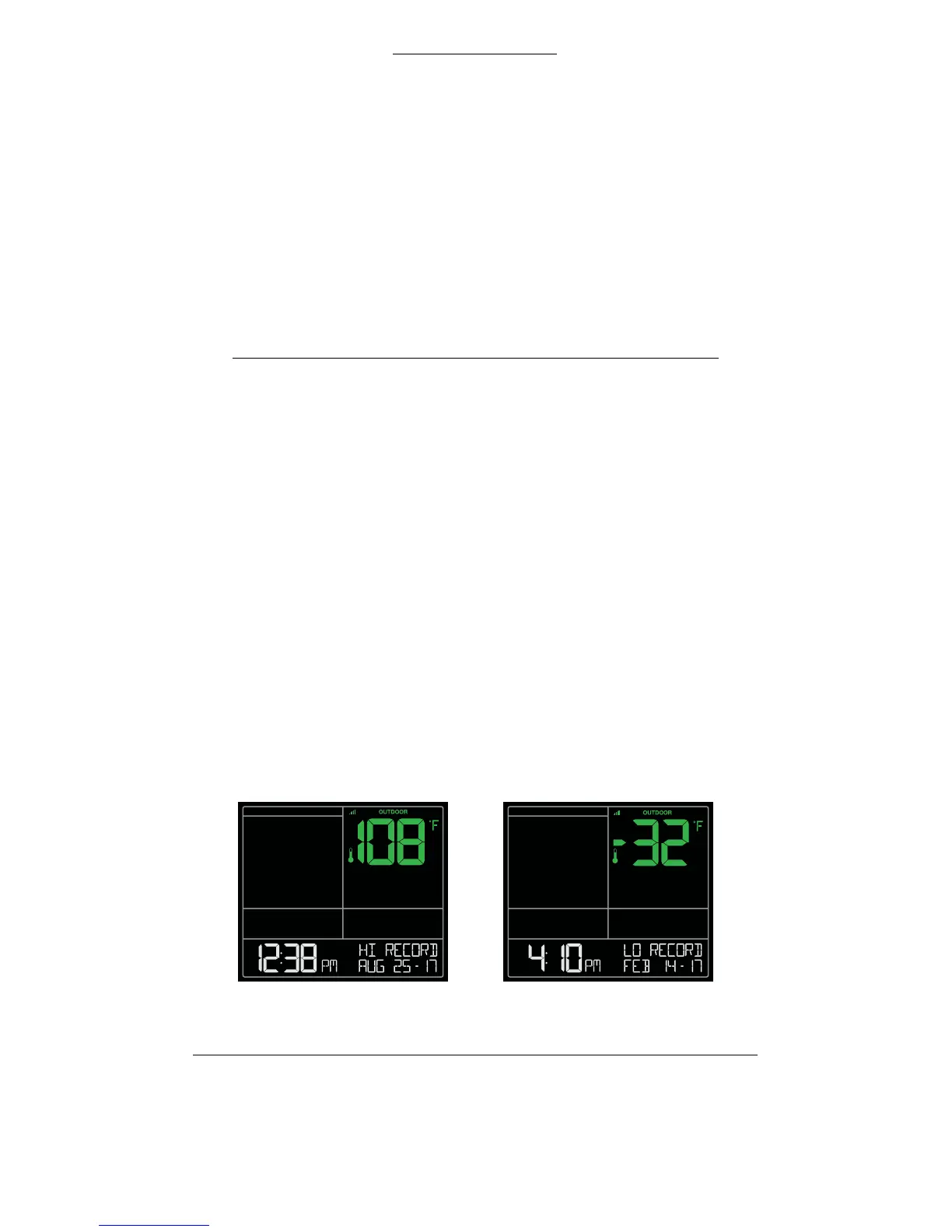Page | 13Wireless Essential Weather Station
• When your armed alert value is reached, station will beep 5 times each minute, until out of alert range.
• The flashing alert icon will indicate a LO or HI alert.
• Press any button to stop the temp alert sound.
• The alert icon will flash while value is in alert range but no longer sound.
• Disarm the alert to stop the alert entirely.
Alert Sounds
HI | LO Temperature/Humidity Records
Press and release the TEMP button to view your HI and LO records with time and date of occurrence.
A new HI or LO record will replace the existing record.
Viewing order:
• Outdoor HI Temp with Time/Date
• Outdoor LO Temp with Time/Date
• Outdoor HI Humidity with Time/Date
• Outdoor LO Humidity with Time/Date
• Indoor HI Temp with Time/Date
• Indoor LO Temp with Time/Date
• Indoor HI Humidity with Time/Date
• Indoor LO Humidity with Time/Date
• Heat Index
• Outdoor Dew Point
Note: Heat Index and Dew Point are not Time/Date stamped.
Reset HI | LO Temperature/Humidity Records
1. Press the TEMP button to view individual readings.
2. Hold the MINUS button for five seconds to reset the individual value.
3. HI | LO reading will reset to current temperature, humidity, and current time/date.
