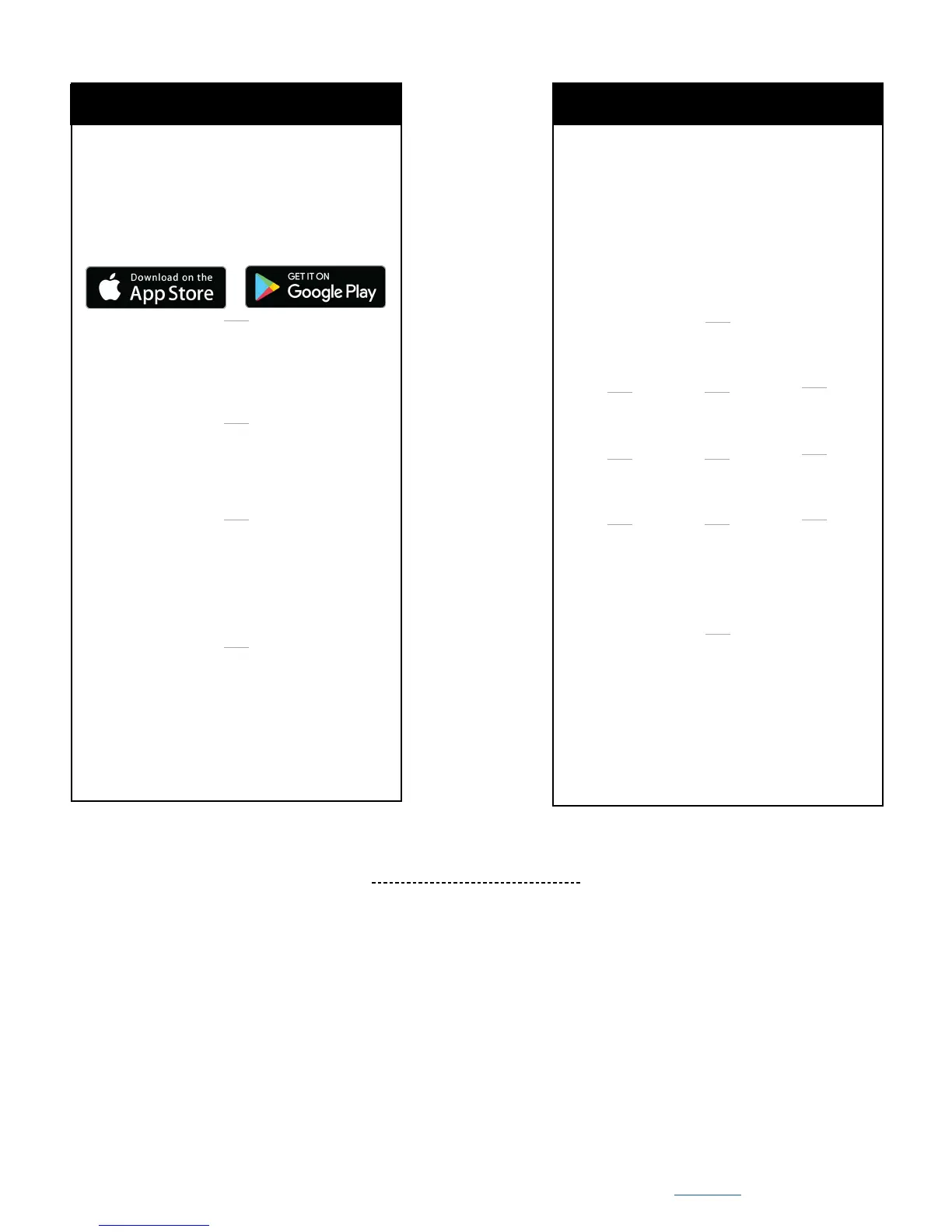Page | 4Wireless Essential Weather Station
WHAT’S NEXT? STEP 2 CONTINUED...
STEP 3: MOUNTING BASICS
At this time, all of your sensor information should be displayed on your station.
Here is a quick tip for mounting your sensor:
THERMO-HYGRO
Keep out of direct sunlight & ensure the
sensor is well-ventilated.
We recommend mounting under a
deck or eave facing north.
For detailed sensor setup and mounting instructions, see page 10.
Make Sure Your Station is
Ready to Connect
When connecting to the app, ensure the
Wi-Fi Indicator icon is blinking. If it is not,
perform a Wi-Fi search by pressing &
holding the + & - buttons together.
OPTION 1 OPTION 2
DOWNLOAD
Visit the App Store or Google Play Store
to download the free La Crosse View™
app on your mobile device.
CHECK YOUR NETWORK
Confirm that your mobile device is
connected to a 2.4GHz Wi-Fi Network
before you connect your station
LAUNCH
Open the app on your iOS or
Android device.
FOLLOW INSTRUCTIONS
The La Crosse View™ app will
walk you through creating an
account and automatically sets
your time & local forecast.
CONNECT TO LA CROSSE VIEW™
STATION SETUP
To enter the setup menu, hold the
SET button.
Press and release the - or + buttons
to make adjustments.
Push the SET button to confirm.
SETUP ORDER
*Note: This prompt is a reminder that the app is
necessary to connect (optional).
1
4
7
2
5
8
3
6
9
Beep
(ON/OFF)
Minutes
Date
12/24 Hour
Time Format
Year
Temperature
(°F/°C)
Hour
Month
Connection
Prompt*
CAN I CONNECT LATER?
Of course! You can always connect
your station to the app. See the full
manual for more details.
STANDALONE STATION
