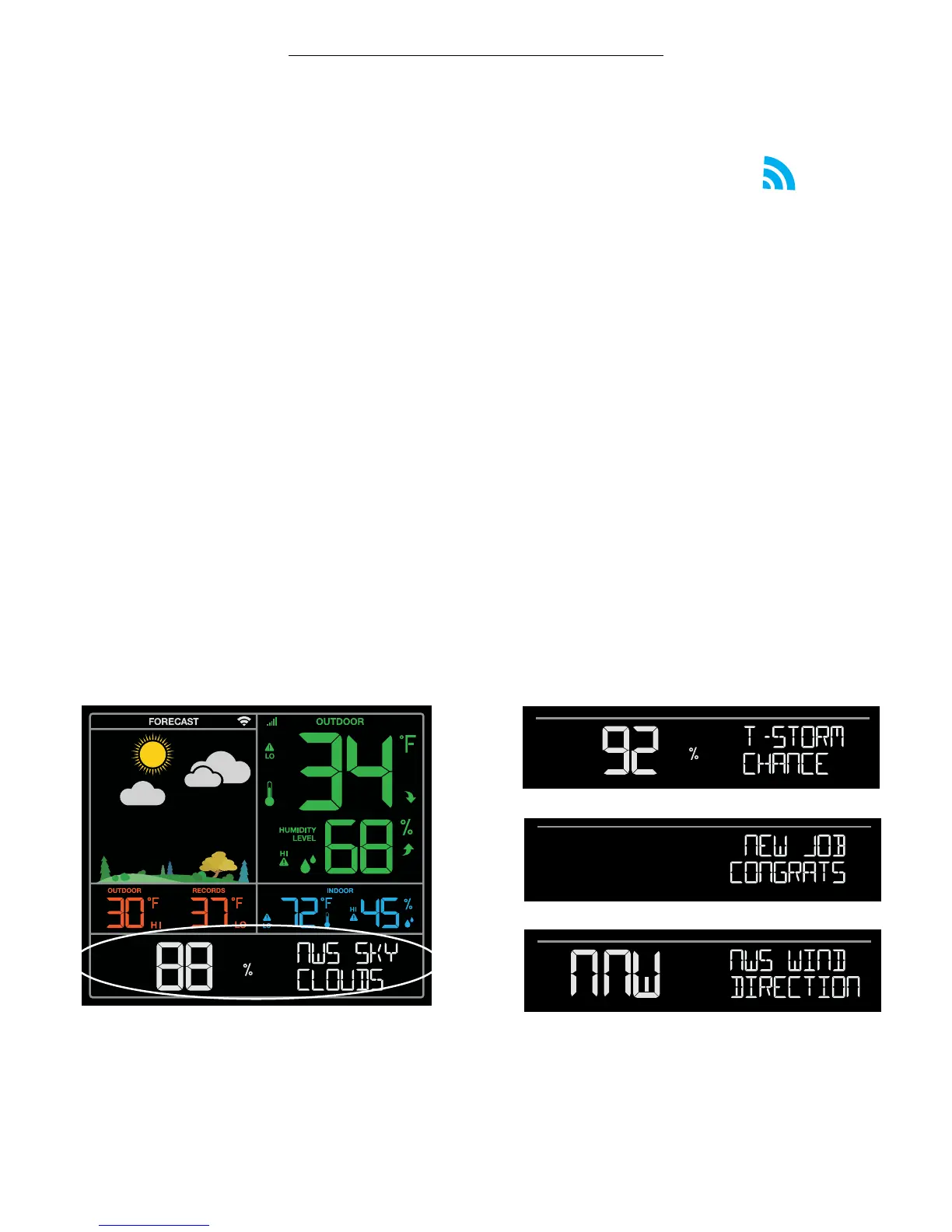Page | 7Wireless Essential Weather Station
New Data Stream Technology
Use the Data Stream Menu in the La Crosse View™ app to select up to 4 items to stream on your station.
1. Open the La Crosse View™ app and select your station.
2. Scroll down to the Data Stream section and press the blue icon.
3. Follow the app’s instructions to add the “Data Streams” you’d like displayed on your station
Allow a few minutes for all the data to show on your station.
Data Stream Items:
National Weather Service (NWS)
Selectable Forecast on Your Display
(Wind, Snow, & Sky Conditions, probability of Thunderstorms, Hail or Tornados)
National Institutes of Standard and Technology (NIST)
Automatically sets Time and Date Based on Your Zip Code
Personal Message
Enter Up to 20 Characters for Special Events or Reminders
View Compatible Sensor Readings
No Need to Limit Yourself to Just Your Existing Sensors
Add Additional Sensors to Expand Your System
