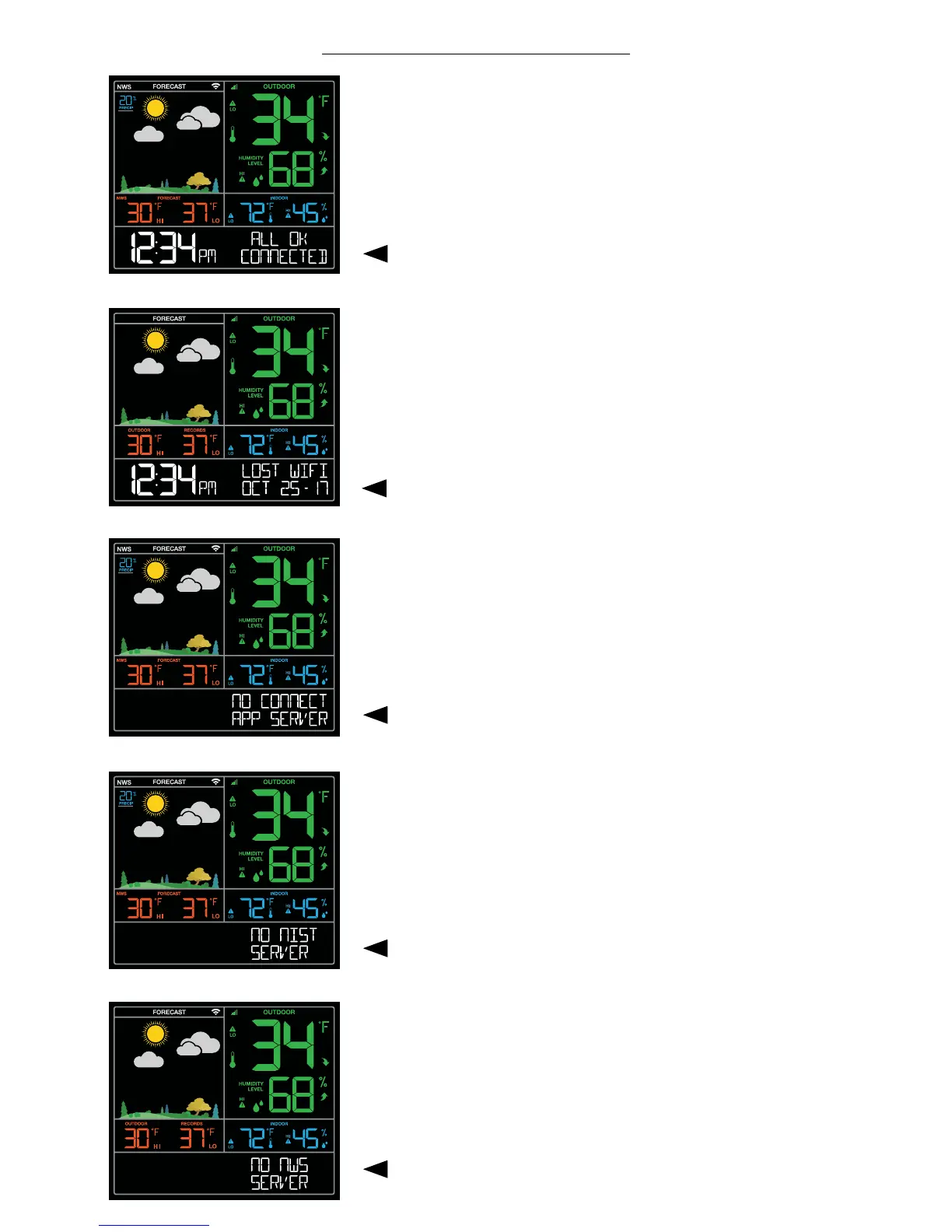Page | 8Wireless Essential Weather Station
“NO CONNECT APP SERVER”
• The Wi-Fi router connection is working.
• Check your connection to the La Crosse View app.
• Is there an update to install?
“NO NIST SERVER”
• This indicates an error on the NIST server.
• Your time will be maintained by your weather station
until the NIST updates resume.
• The NIST will resolve this.
• Very rare to have this error.
“NO NWS SERVER”
• This indicates and error on the NWS server.
• NWS Expanded Forecast, Wind Direction, and
selected data streams will not update or show.
• The NWS will resolve this.
• Very rare to have this error.
Simple Status Messages
Your station has built in status messages for
your convenience. Press and release the
SET button to view.
Note: Only one relevant status message will display.
“ALL OK CONNECTED”
• Your station is connected, there are no problems.
“LOST WIFI”
• Check your power cord connection.
(must use power cord to connect)
• Check your router connection (use 2.4GHz)
• Check your network connection.
• Hold the + and - buttons together for 3 seconds to
search for Wi-Fi
