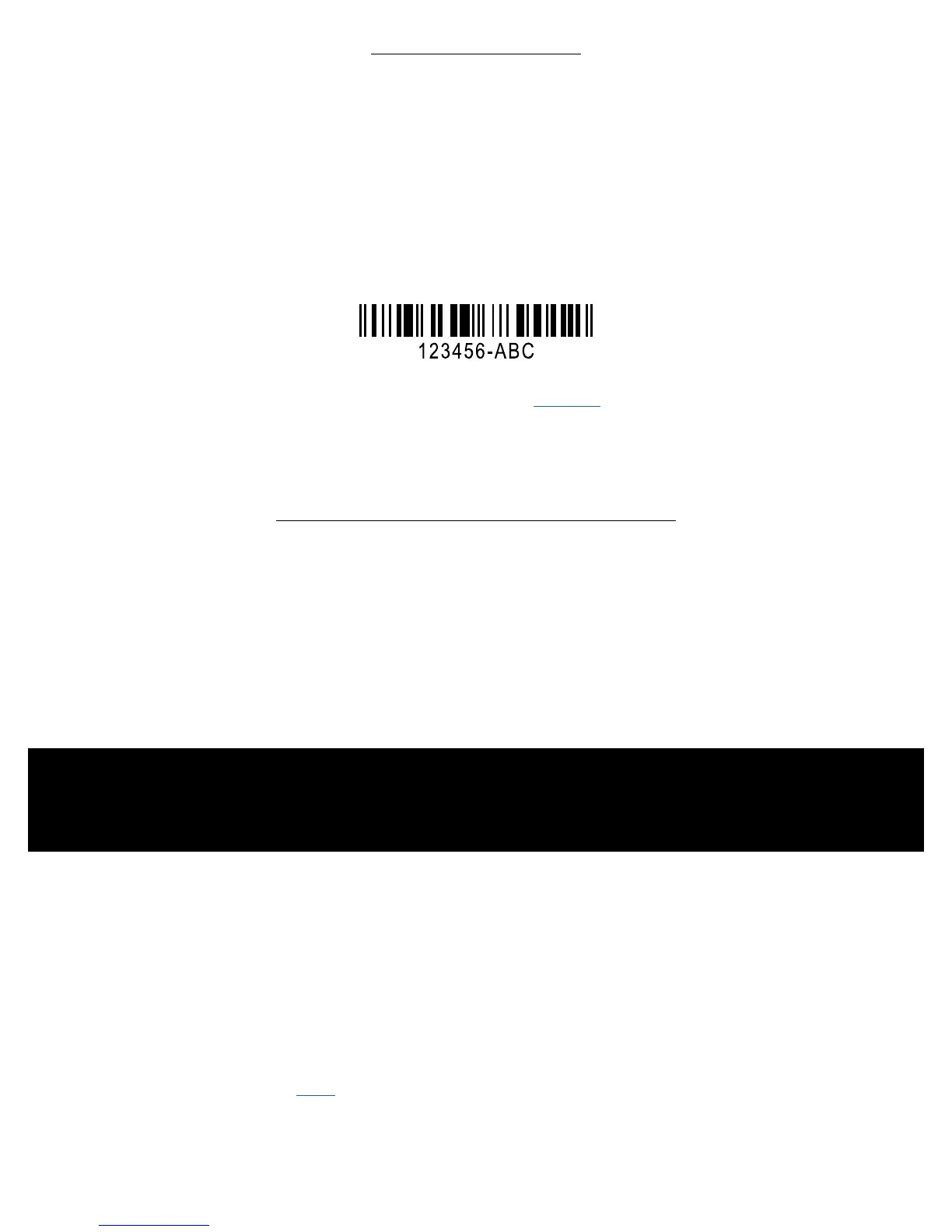Page | 3Wireless Essential Weather Station
Insert the included batteries (in any order):
• 2-AA batteries into Thermo-hygro sensor
• 5 volt power cord (required) into C84343 station
3-AA batteries optional backup for time and date*
Note: Press and release the SENSOR button on the station to confirm sensor ID’s on station
match bar code on your Thermo-Hygro sensor.
If they do not match, you may have picked up a neighbors sensor.
See Delete Sensor on page 15.
*Batteries operation only will not update sensor or Wi-Fi data. Power cord is required.
Step 1. Power UP
STEP 2: STATION OPTIONS
OPTION 1
CONNECT WITH LA CROSSE VIEW™ APP
The easiest and fastest way to setup your station!
Enjoy all of the standalone station features along with the
enhanced feature set from La Crosse View™ app!
OPTION 2
STANDALONE STATION NOT CONNECTED
Full Weather Station Features
Monitor your backyard temperature, and humidity information
on the easy-to-read LCD display.
Click here to go to your standalone station’s features!
Not Interested in Connecting to La Crosse View™? No Problem!
These enhanced features are optional & your weather station will
function as a standalone unit without connecting to the app.
