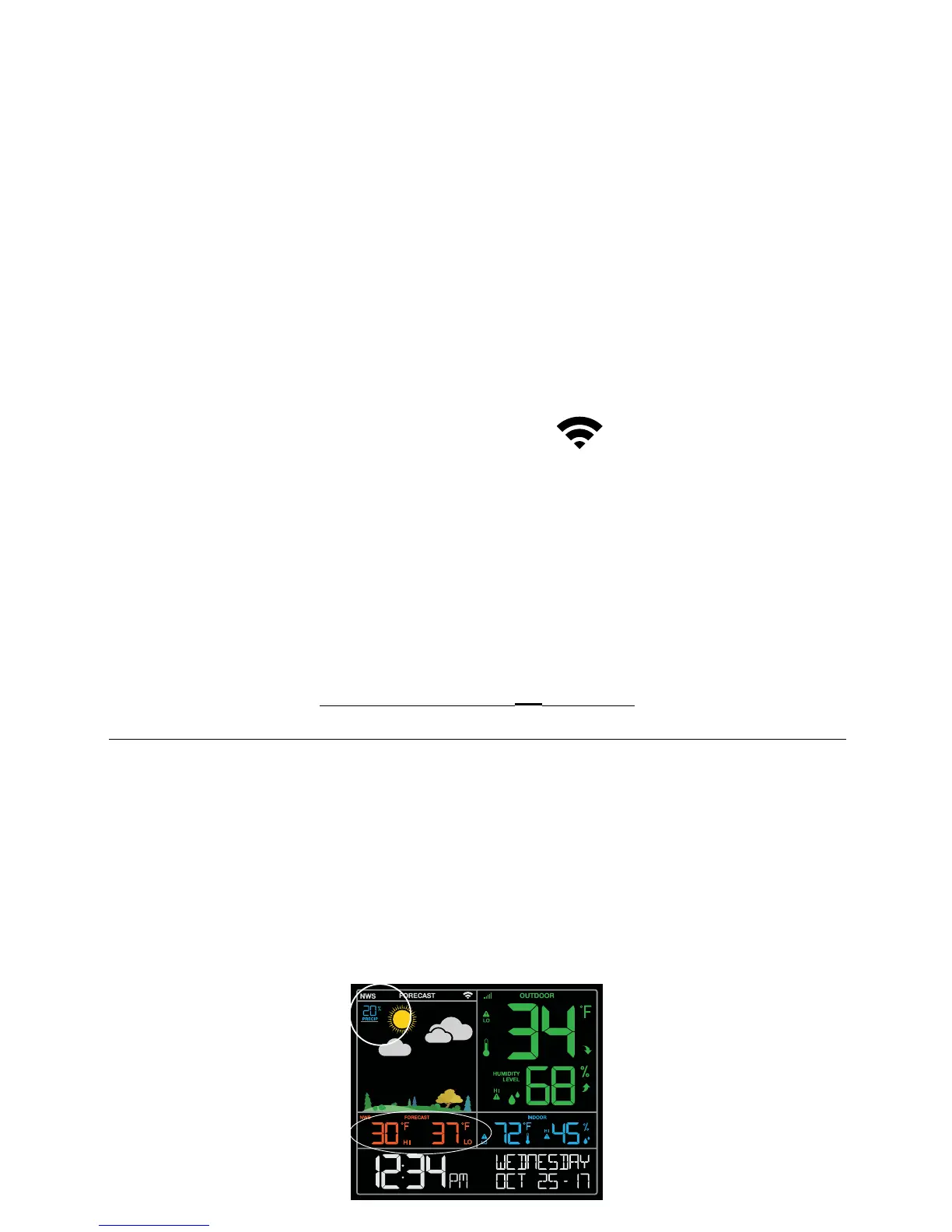Page | 6Wireless Essential Weather Station
Tips:
• Do not use public Wi-Fi networks.
• Your weather station and mobile device must be within 10 feet of each other during setup.
• Hold the PLUS and MINUS buttons together for 3 seconds to have your station search for your Wi-Fi.
• If you change your Wi-Fi network, hold the ALERTS and LIGHT buttons together for 5 seconds to complete a
factory restart. This will reset the Wi-Fi settings so you can connect to your new network.
Note: Your station may take up to 3 minutes to reacquire you sensor.
Note: in the event of a power outage, or your station being unplugged temporarily,
your station should automatically reconnect to your existing Wi-Fi network.
Note: Weather station power cord use is required.
Batteries operation only, will not update sensor or Wi-Fi data.
Wi-Fi Indicator:
Solid: indicates that your Wi-Fi connection is good.
Flashing: Searching for connection
Not displayed: Not Connected
One, two or three bars: Wi-Fi signal strength.
La Crosse View™ Oers:
Expanded Forecasts from National Weather Service (NWS)
NWS (National Weather Service) Daily HI | LO temperature
Note: When not using the App, the daily HI | LO will come from your outdoor sensor.
NWS Chance of Precipitation
The letters NWS will show in the forecast area
NWS Additional Forecast Icons
Standard Icons: • Sunny • Partly Sunny • Clouds • Rain • T-Storm • Snow
Additional Icons: • Windy • Light Rain • Severe T-Storm • Light Snow • Wintry Mix • Blizzard • Fog • Ice
