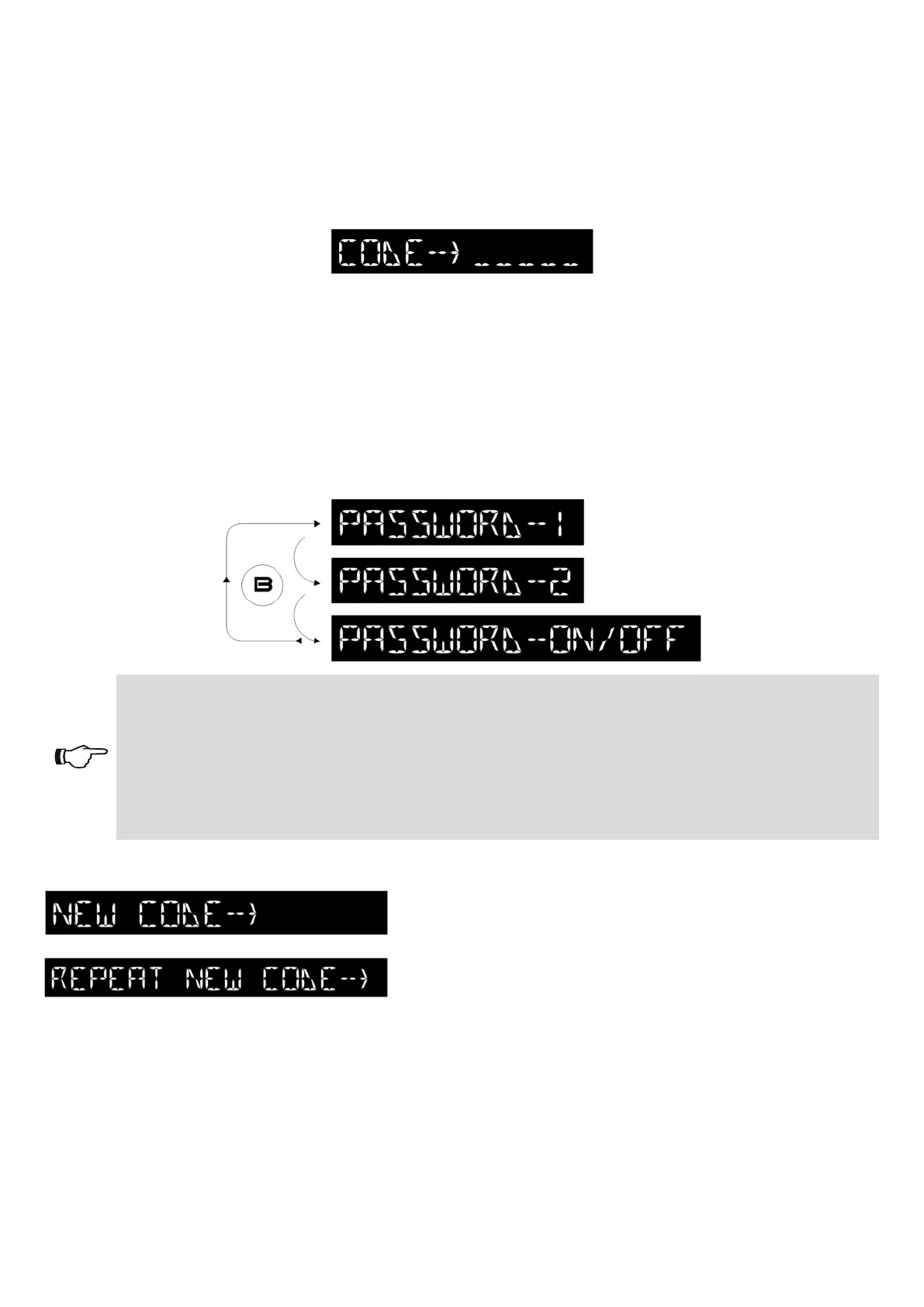35
USER PASSWORD MANAGEMENT
The T-EASY selector allows to password-protect the operating program change.
This function is useful if you wish to prevent unauthorised people from setting the door
operating program.
To this purpose, you need to enable the user password, by following the procedure described below.
Hold the D button pressed for about 2 seconds.
The “CODE>.....” message will be displayed
Type the current password (AAAAA by default), using the A-B-C-D buttons (5 digits)
You shall enter the user password area, from which you can access 3 dierent selection:
PASSWORD 1: To change the primary password code
PASSWORD 2: To change the service password code
PASSWORD ON/OFF: To enable or disable the primary and service passwords.
Pressing the B button multiple times allows to sequentially switch between the 3 selections.
Warning!
The primary password (1) is the only one which grants access to the user password area;
as a consequence, it should only be known by the owner of the shop/organisation where the
door is installed.
The service password (2), instead, is intended for employees or external workers, who can
use it to change the door operating programs, but have no way to change or disable both
passwords.
To change password 1, press the A button after selecting PASSWORD 1; the following will be displayed:
Type the new password.
The next screen shall be:
Type the new password again.
Repeat the same sequence to change password 2.
To enable the password, finally, select PASSWORD ON/OFF through the A button, then select
ON through the D button (On).
After enabling the password and optionally changing the code, press the SET button to exit this
area and return to the main screen.
To disable the user password, select PASSWORD ON/OFF through the A button, then select OFF
through the B button (OFF).
Now, after the selector has switched to “Screen Saver” mode,
every time the SET button is pressed
the selector will prompt the user to type the password to gain access to the program change.