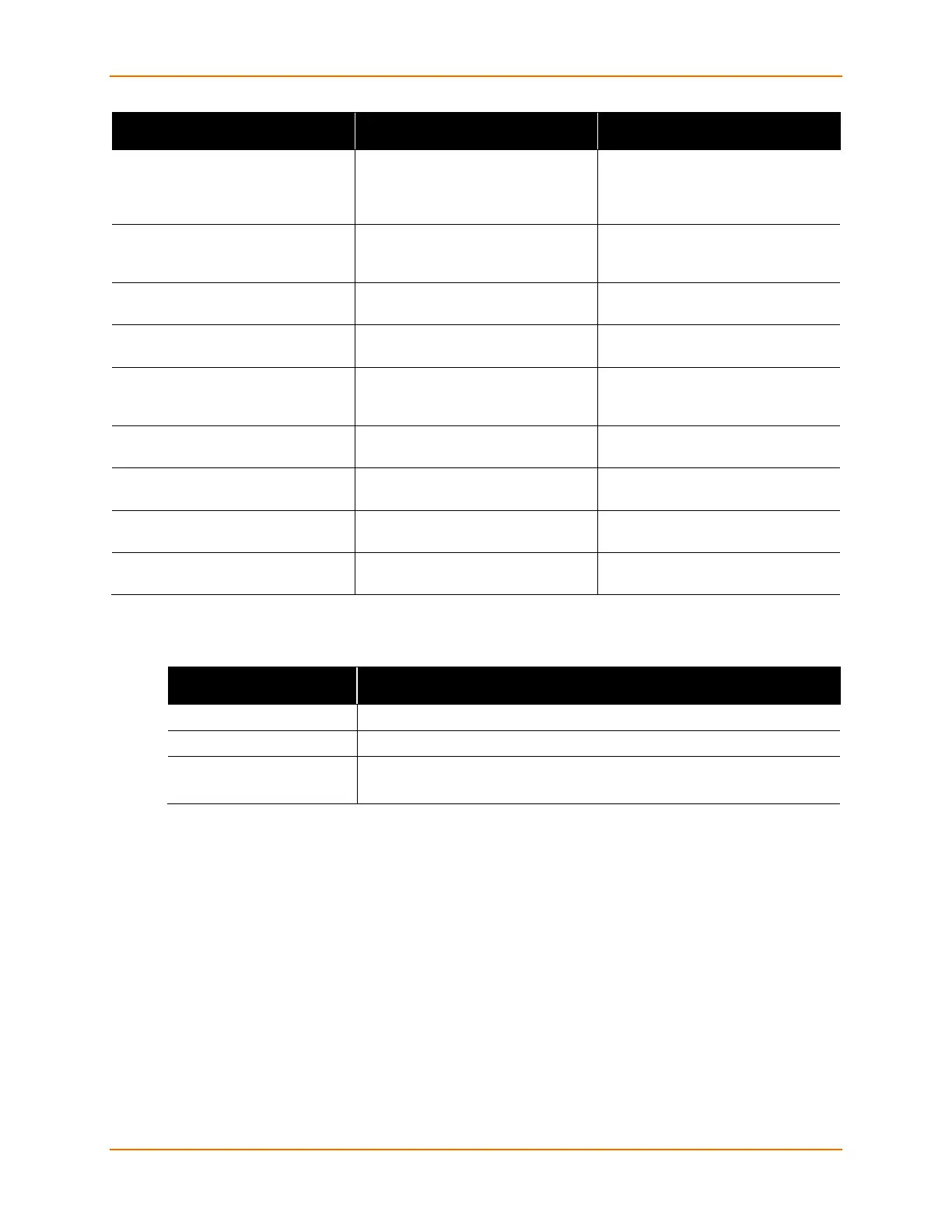A Important Configuration Switches
Linux Software Developers Kit (SDK) User Guide 74
Switch Path in Configuration Utility Description
CONFIG_SERIAL_MCF_RS485
KERN->Device Drivers->Character
devices->Serial drivers->Enable
RS485 support in the new style
ColdFire serial driver
Enables RS-485 support.
CONFIG_USER_BUSYBOX_FEAT
URE_MOUNT_NFS
BUSY->Linux System Utlilites-
>mount->Support mounting NFS file
systems
Enables NFS support on mount
command.
CONFIG_USER_PORTMAP_PORT
MAP
USER->Network Applications-
>portmap
Enables NFS support on mount
command.
CONFIG_USER_GDBSERVER_GD
BSERVER
USER->Miscellaneous Applications-
>gdbserver
Build gdbserver.
CONFIG_USER_CONSOLE_DEFA
ULT
USER->Console Login
Configuration
Use console depends on
linux/vendor/Lantronix/<platform>/ro
mfs_extra/etc/inittab
CONFIG_USER_CONSOLE_NONE
USER->Console Login
Configuration
Don’t use console
CONFIG_USER_CONSOLE_CON1
USER->Console Login
Configuration
Use CON1 (ttyS0) as console
CONFIG_USER_CONSOLE_CON2
USER->Console Login
Configuration
Use CON2 (ttyS1) as console
CONFIG_USER_CONSOLE_LOGI
N_AUTH
USER->Console Login
Configuration
Use login authentication for console
Abbreviations used in the table above
Table A-2. Configuration Switch Abbreviations
Abbreviations Description
BUSY USER->BusyBox->BusyBox (NEW)
KERN Kernel/Library/Defaults Selection -> Customize Kernel Settings
USER Kernel/Library/Defaults Selection ->
Customize Application/Library Settings
