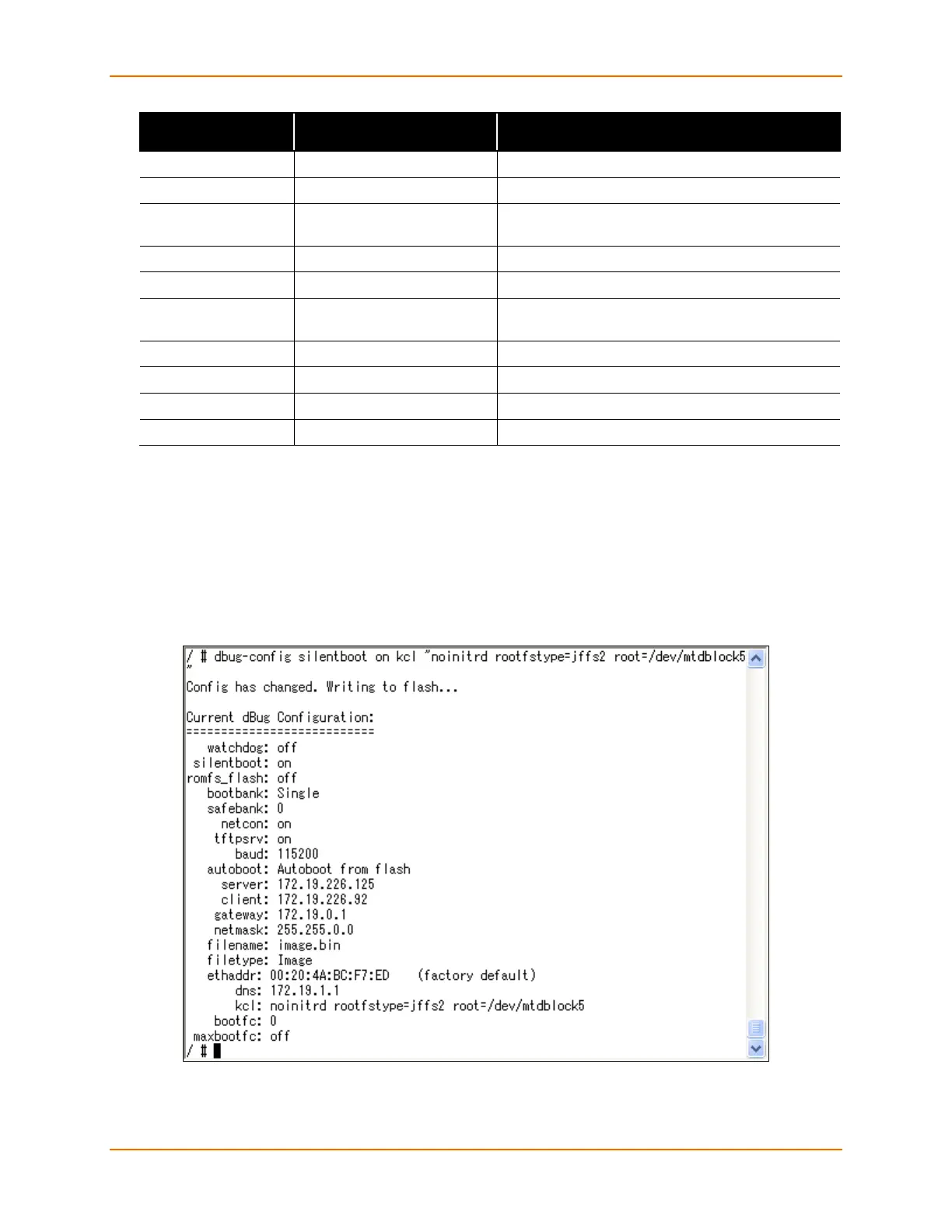3 dBUG Boot loader
Linux Software Developers Kit (SDK) User Guide 25
Option Values Description
filename <filename> File path for image transfer via TFTP.
filetype <srec|coff|elf|image> File image type. Only "image" is supported.
ethaddr <aa:bb:cc:dd:ee:ff>|default
Ethernet MAC address. "default" resets the MAC to
factory default.
dns <dns IP> IP address of DNS server.
bootfc reset Reset boot failure counter
maxbootfc <count>|0|off
Value of max boot failure count. "0" or "off" to
disable.
kcl <commands>|erase Kernel command line options.
romfs_flash on|off Enable/disable XIP for ROMFS
bootbank single|1|2 Enable/disable Dual bank
safebank reset Firmware upgrade status
dbug-config Linux Utility
The dbug-config program is a Linux utility for viewing and updating the dBUG configuration
parameters. To display the current dBUG settings, run dbug-config with no arguments. To change
settings run dbug-config with the setting name as the first argument and its new value as the
second. Multiple attribute value pairs may be combined with the dbug-config command line.
Values containing spaces must be enclosed within double quotes.
Figure 3-7. Output from dbug-config program
