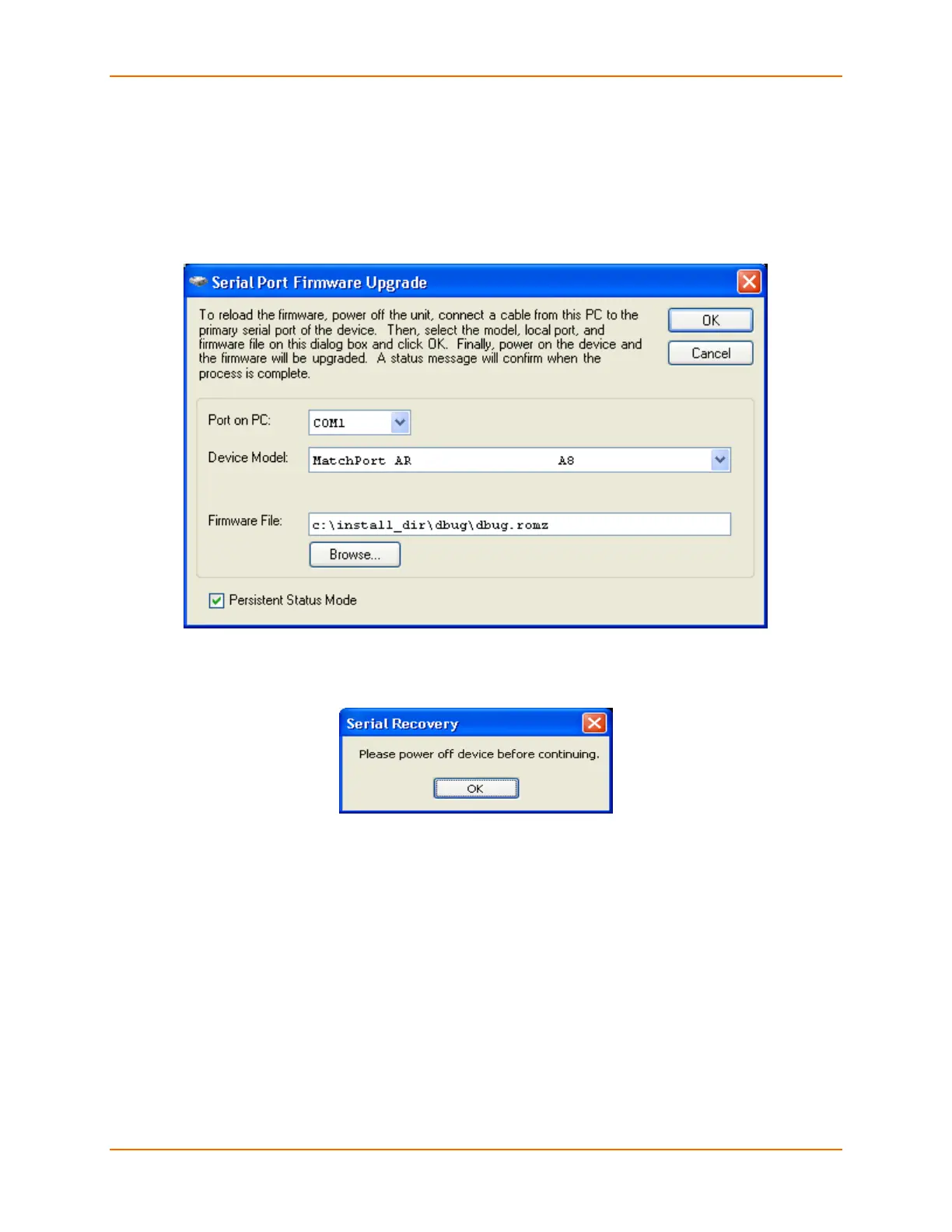3 dBUG Boot loader
Linux Software Developers Kit (SDK) User Guide 20
5. Set the Device Model to match your embedded module (MatchPort AR, XPort Pro, or
EDS1100/2100).
6. Click Browse to select the path to the dBUG image file.
For example, the path for the MatchPort AR would be:
c:\install directory>/dBUG/dbug-R<ver>.romz
Figure 3-2. Firmware Upgrade Window
7. Click OK and follow the prompts for power cycling the target.
Figure 3-3. Serial Recovery Window
Wait for the firmware transfer to complete.
