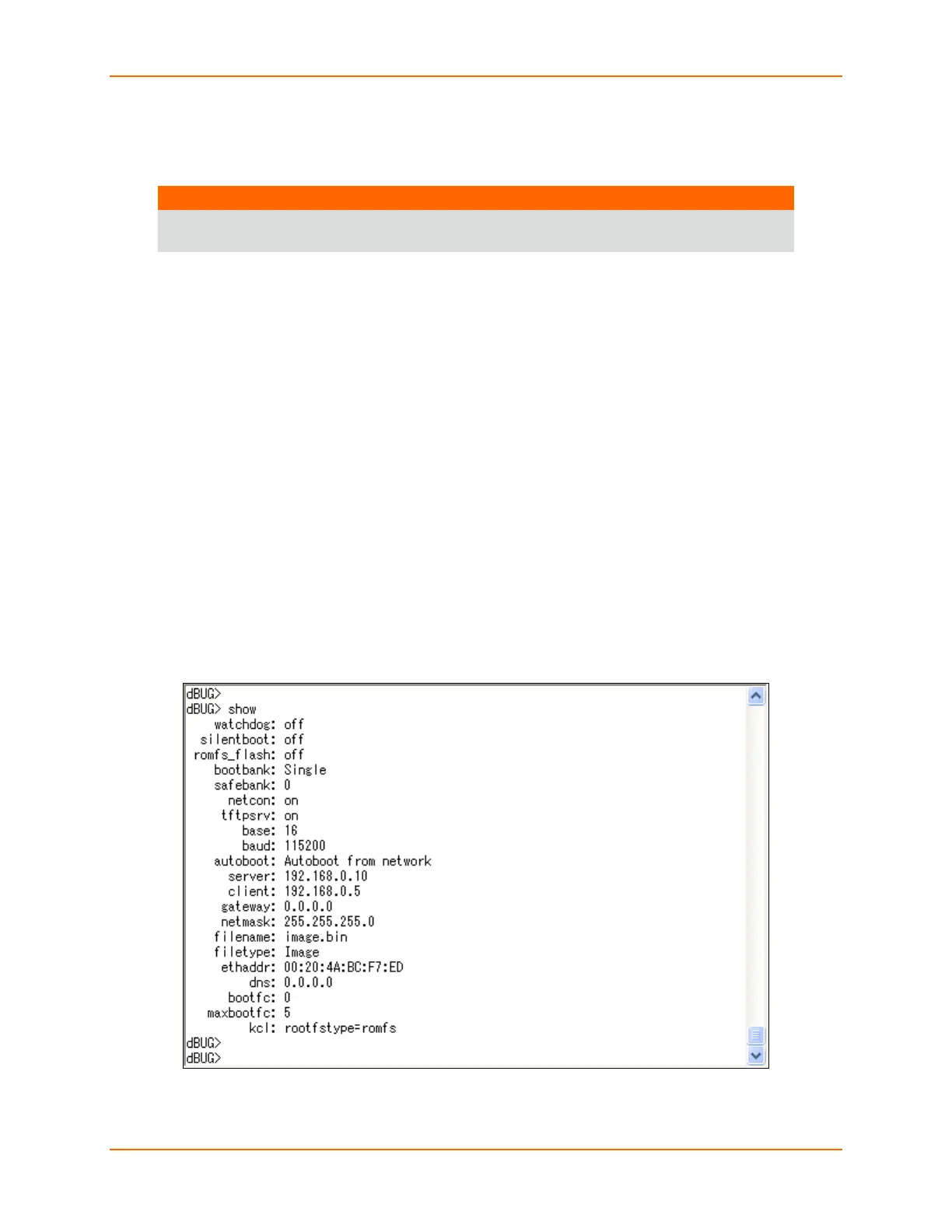3 dBUG Boot loader
Linux Software Developers Kit (SDK) User Guide 22
4. At the dBUG> console prompt, configure the dBUG settings. Use the following instructions for
configuring dBUG to boot an image containing the kernel and a ROMFS root file system over
the network.
NOTE
A TFTP server with the image.bin file must be configured on the server with the specified
address.
dBUG> set watchdog off
dBUG> set base hex
dBUG> set baud 115200
dBUG> set autoboot net
dBUG> set server <TFTP server address(e.g. 192.168.0.10)>
dBUG> set client <target IP address(e.g. 192.168.0.1)>
dBUG> set gateway <gateway address(e.g. 0.0.0.0)>
dBUG> set netmask <network mask(e.g. 255.255.255.0]>
dBUG> set filename image.bin
dBUG> set filetype image
dBUG> set ethaddr default
dBUG> set dns <DNS server address(e.g. 0.0.0.0)>
dBUG> set kcl rootfstype=romfs
5. Display the dBUG configuration using the ‘show’ command.
Figure 3-6. dBug Configuration Window
