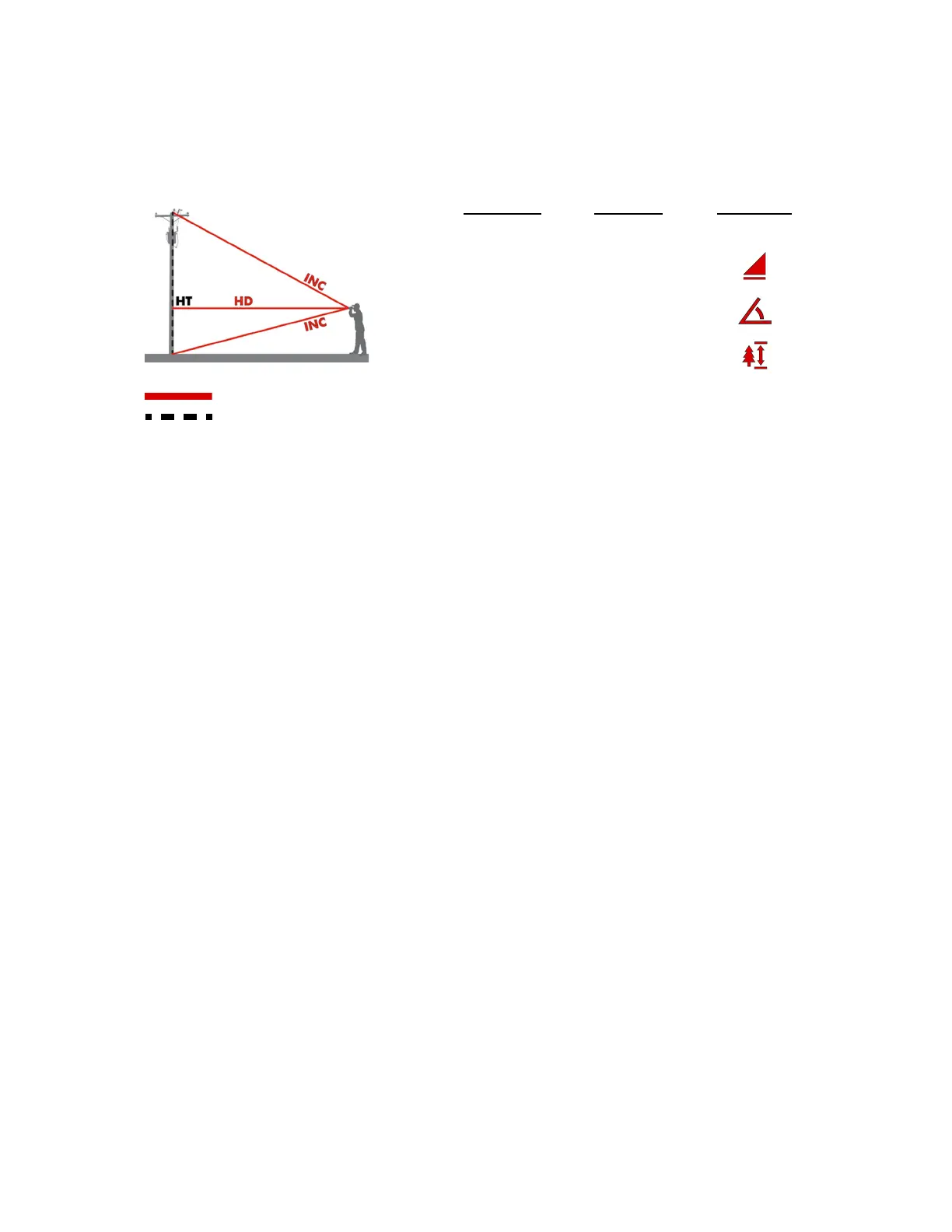Laser Technology, Inc. TruPulse L2 User’s Manual 1st Edition
Section 5 - Measurement Modes
Page 15
Copyright© 2023, Laser Technology, Inc. All rights reserved.
Height Routine (3-Point Routine)
Height Measurements involve a simple routine that prompts you to take 3 shots to the target: Horizontal Distance,
Inclination Angle_1 and Inclination Angle_2. The TruPulse L2 uses these results to calculate the height of the target.
In the routine, the next measurement required will auto sequence once the first measurement is acquired.
Figure 14 shows the three shots required for the height routine.
1. Press Up or Down buttons to navigate to the Height routine.
• “Shot”, Height and Horizontal Distance icons are displayed.
2. Aim where you have a clear line of sight to the target and press-and-hold fire button.
• The laser indicator will be displayed. The horizontal distance is acquired, flashes and displayed.
3. Unit auto sequence to “AnG_1” is displayed, aim to the bottom of the target, press-and-hold fire button.
• The measured inclination appears in the Upper display segment and is updated as continue to hold the FIRE button.
The measured inclination is “locked” when you release FIRE button.
• The inclination Angle 1 is measured, flashes & displayed.
4. Unit auto sequence to “AnG_2”is displayed, Aim at the top of target, press-and-hold FIRE button,
• The measured inclination appears in the Upper display segment and is updated as continue to hold the FIRE button.
The measured inclination is “locked” when you release fire button.
• The inclination angle_2 is measured, flashes & displayed.
5. Unit auto sequences to the calculated Height Measurement, display flashes then solid with calculated height value.
6. Height is displayed steady until you press any button or the unit powers OFF.
NOTE See Height Routine (3-Point Routine) Workflow on Page 16.
Height Routine Tips:
• This routine is ideal for flat, vertical objects that do not lean. To shoot through brush, use the filter mode,
foliage filter and a reflector.
• The laser sensor does not measure when taking the two inclination angle measurements.
You do not need a clear line of sight to the bottom or target of your target.
• The sequence of the two inclination angles shots does not matter: Bottom to Top OR Top to Bottom.
• Press the Down arrow during the Height routine to re-measure previous measurement (ANG_1 or ANG_2).
• Ideal for taking multiple height measurements on the same target..
• When the height result is displayed, press FIRE Button to start the routine and repeat the steps.
= Measured
= Calculated
Abbreviation
Description Display Icon
HD Horizontal Distance
INC Inclination
HT Height
Figure 14