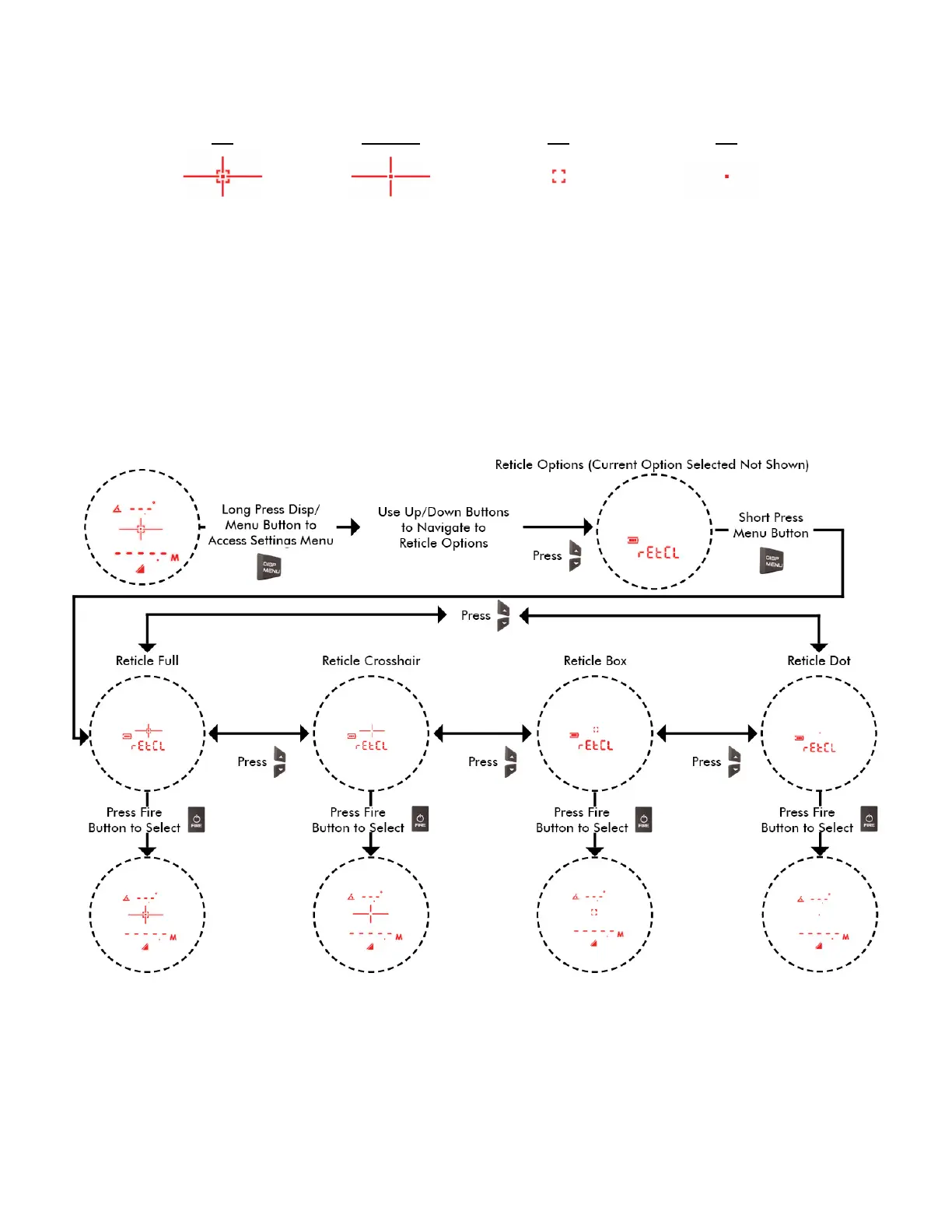Laser Technology, Inc. TruPulse L2 User’s Manual 1st Edition
Section 6 - System Setting Menu
Page 22
Copyright© 2023, Laser Technology, Inc. All rights reserved.
Aiming Reticle Options
Use the reticle to align over the target you would like to measure to. Choose from four reticle options:
To change Reticle:
1. Press-and-hold Display/Menu button, then press Up or Down Arrow.
2. Press Fire button to select option.
3. Ready to take measurement with selected Reticle option.
• The Reticle option will be displayed.
4. Repeat steps to change Reticle option.
Aiming Reticle Option Workflow
Full Crosshair Box Dot
Figure 21