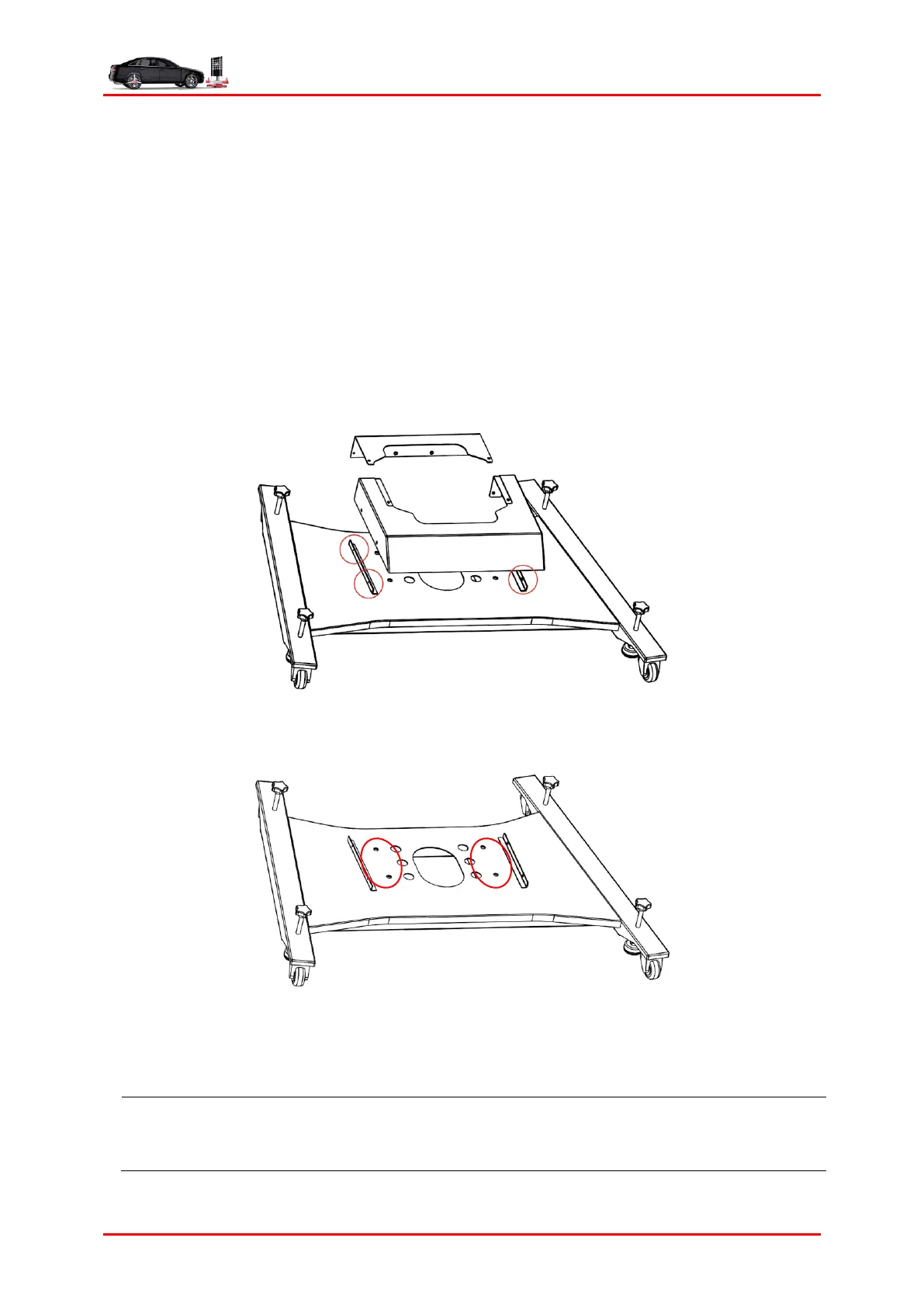LAUNCH X-431 ADAS PRO Calibration Tool User Manual
25
4 Initial Use
4.1 Installing the ADAS Calibration Tool
4.1.1 Installing the beam lifter on the base support
Follow the steps mentioned below to proceed:
1. Loosen the screws of the fixing baffle (4). Remove the upper cover (1) of the base
support. Loosen all the screws of these 2 parts of the upper cover and separate
them from each other.
Fig. 4-1
2. Unscrew the 4 screws (for fastening the beam lifter) fixed on the base support.
Fig. 4-2
3. Use the adjustment screws (2) to fix the base support (Rotate the screws until the
carrier foot cups firmly stand on the ground) to prevent it from sliding.
Note: The heavy tool may drop down and cause injuries, remember to always install the
beam lifter with the aid of a second person or use suitable aid as necessary.