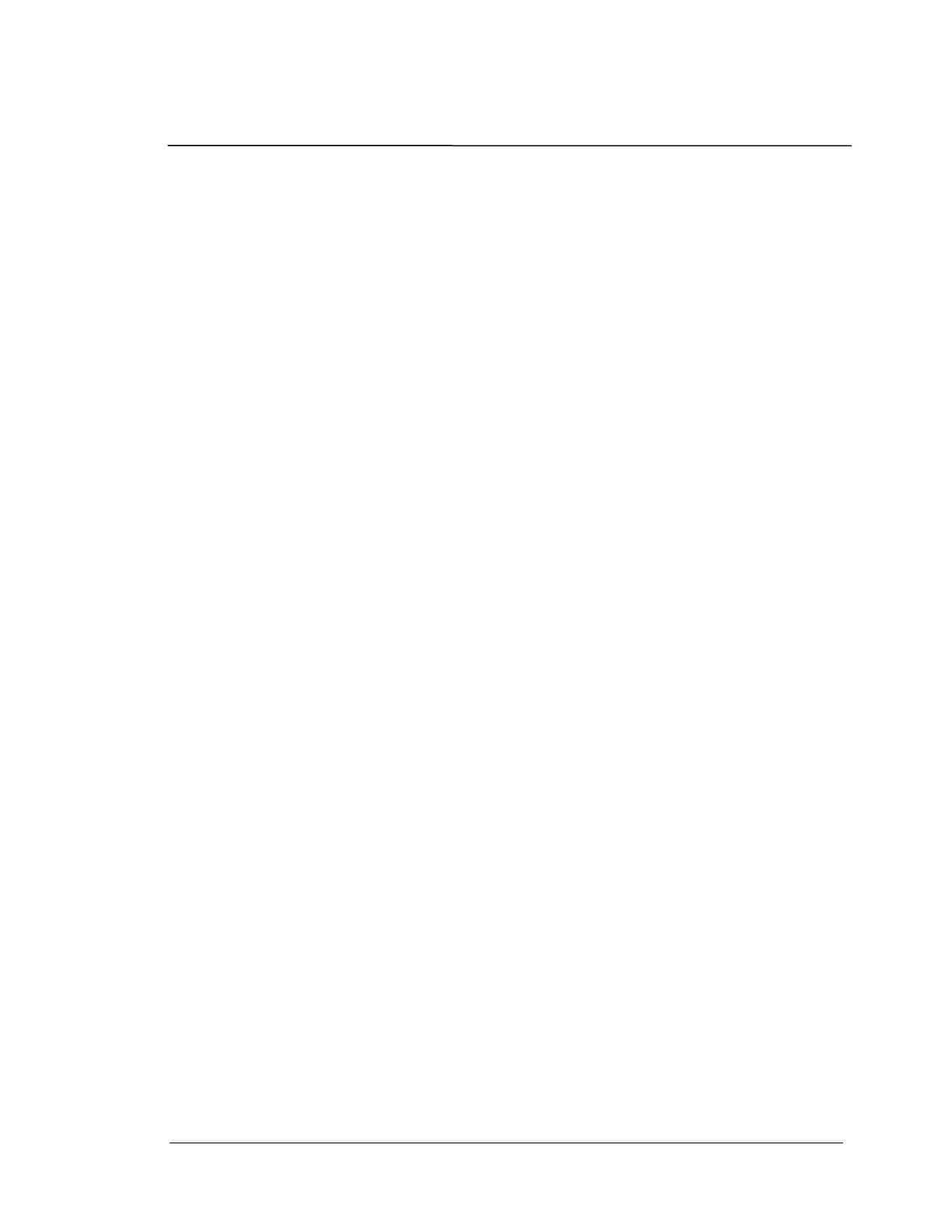Table of Contents
PHOTON
+
System Guide 1
Table of Contents
1 Introduction ............................................................................................................ 1
System Description................................................................................................... 1
Options...................................................................................................................... 2
System Hookups and Status Indicators .................................................................... 2
Specifications............................................................................................................ 5
2 Safety and Equipment Protection......................................................................... 7
Safety Summary ....................................................................................................... 7
Danger Warnings...................................................................................................... 8
3 Power and Environmental Requirements............................................................ 9
Power Requirements................................................................................................. 9
USB Cable Requirements....................................................................................... 10
Environmental Requirements................................................................................. 10
Operation................................................................................................................ 10
Storage and Shipment............................................................................................. 10
Packaging for Shipment.......................................................................................... 10
4 System Installation ............................................................................................... 12
Step 1: PHOTON
+
Driver Installation Instructions............................................... 12
Step 2: Installing Application Software on the PC................................................. 15
Step 3: Running the RT Pro Software .................................................................... 15
Updating the Device Driver.................................................................................... 17
Uninstall the Device Driver.................................................................................... 18
5 Maintenance.......................................................................................................... 22
6 Calibration ............................................................................................................ 23
What Do We Calibrate?.......................................................................................... 23
Signal Source Used for Calibration........................................................................ 23
Calibration Tools.................................................................................................... 24
Install the Calibration Software.............................................................................. 25
Calibration Procedure............................................................................................. 25
Calibration Data File and Report............................................................................ 34
7 System Troubleshooting....................................................................................... 35
USB not connected at application startup............................................................... 35
Check if USB driver is installed correctly.............................................................. 36
Failure to initialize the PHOTON
+
........................................................................ 38
USB cable disconnected while operating software ................................................ 38
Inadequate Power Supplied to the PHOTON+...................................................... 39
Windows Application Software Failure................................................................. 40
8 Limited Warranty Statement.............................................................................. 41
9 Manual Revision History ..................................................................................... 43
10 Index .................................................................................................................... 44