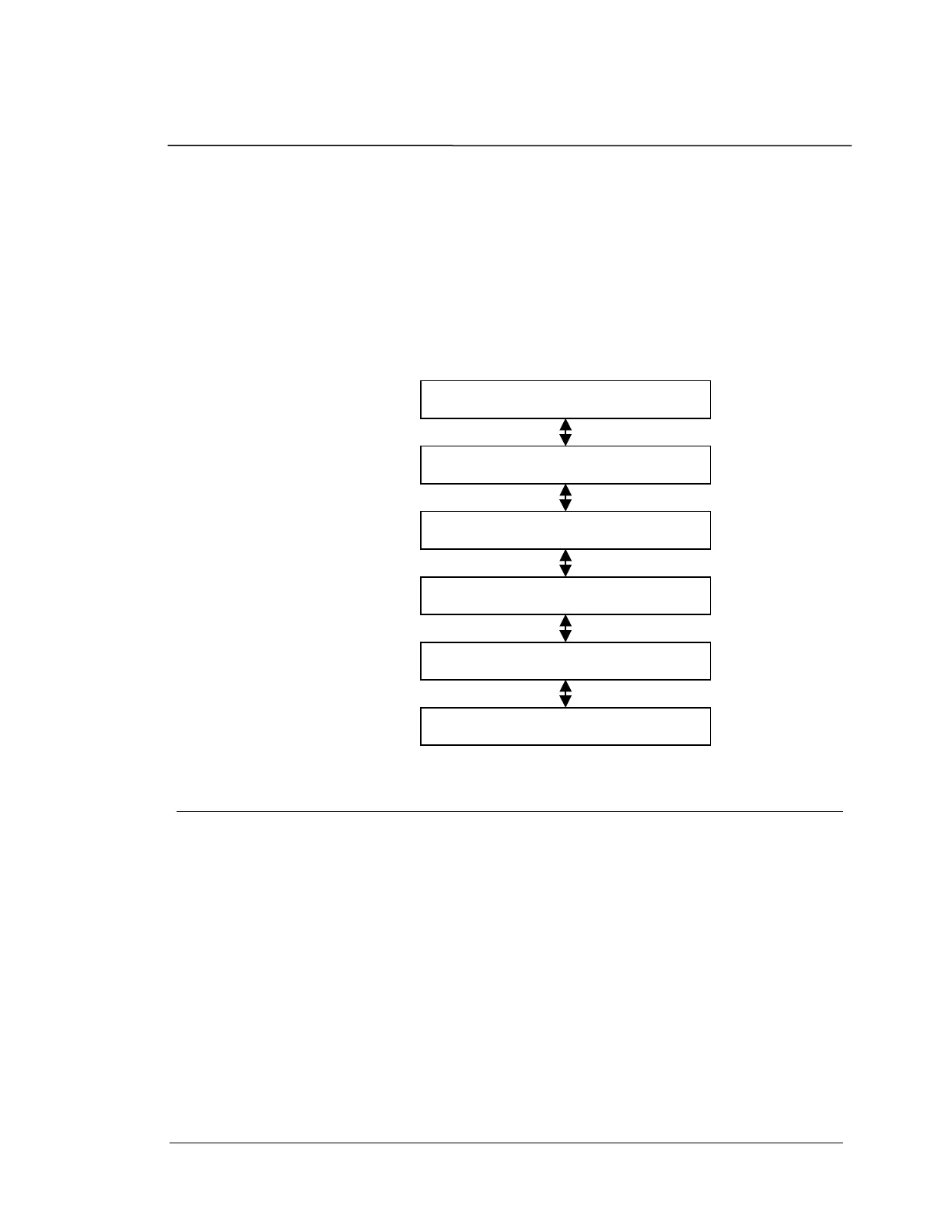System Troubleshooting
PHOTON
+
System Guide 35
7 System Troubleshooting
The diagram below shows the structured layers of the LDS-Dactron
PHOTON
+
System. Each layer generates and sends a message to the
system user interface in the event of an error condition. These messages
aid in diagnosing and resolving problems.
PC Windows Application Software
Device Driver
Standard USB Port
USB Cable
Photon Device
A/D and D/A
USB not connected at application startup
The PHOTON
+
must be connected to the PC via the USB cable before the
application software is started. If you start the application software
before making the proper connections, you will receive the following
error message.
