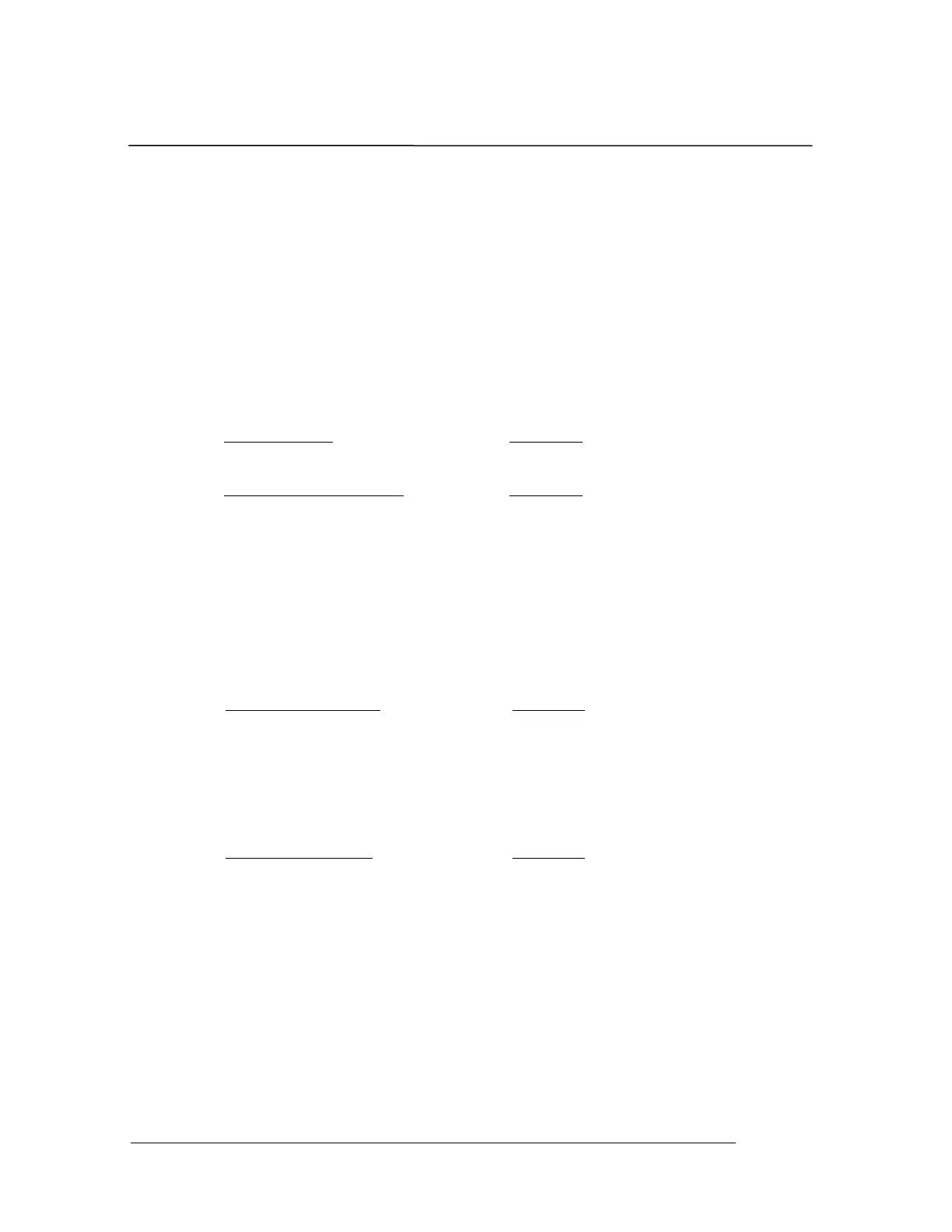Introduction
PHOTON
+
System Guide 2
capture and SRS analysis, swept sine analysis. The PHOTON
+
can also be
used for data recording and post analysis. The PHOTON
+
System comes
standard with two inputs with ICP® sensor power, an output signal source,
a storage case, a 6’ (1.83 m) USB Type A to Type B cable, a user manual
(on CD), installation CD, calibration data CD, and a one year warranty
covering parts and labor.
Options
There are both hardware and software options available for the
PHOTON
+
. These options are listed in the table below.
Hardware Option Description
One extra analog input Two inputs standard, expandable to four inputs
Real-Time Software Options
Description
RT Pro Signal analysis and waveform source functions
Modal Data Acquisition Compute FRF for modal analysis
Acoustic Data Acquisition Realtime octave analysis
Order Tracking and Analysis Order tracking and waterfall analysis
Environmental Data Reduction Transient capture and SRS analysis
Swept Sine Analysis Swept Sine analysis with digital tracking filters
Long Waveform Recording Gap free streaming of data to disk
Calibration In-house System Calibration
Post Processing Options
Description
RT Pro Playback Time and frequency domain signal analysis
Acoustic Analysis Playback Post processed octave analysis
Order Tracking Playback Post processed order tracking and waterfalls
Environmental Data Reduction Post processed SRS synthesis
Sound Quality Analysis Data editing and sound quality metrics
Data Recorder Options
Description
Data Recorder software RT Pro data recorder with voice channel
System Hookups and Status Indicators
The front of the system has 4 BNC connectors. These connectors are
labeled 1 through 4 and are for connection to analog voltage signals. The
back of the system has 1 BNC connector labeled OUTPUT/TACH IN.
When Output functionality is used, the connector supplies an analog output
signal to drive devices such as electrodynamic shakers. The Output can also
be switched from an Output to a tachometer input. The back of the system is
also the location of the USB connector.