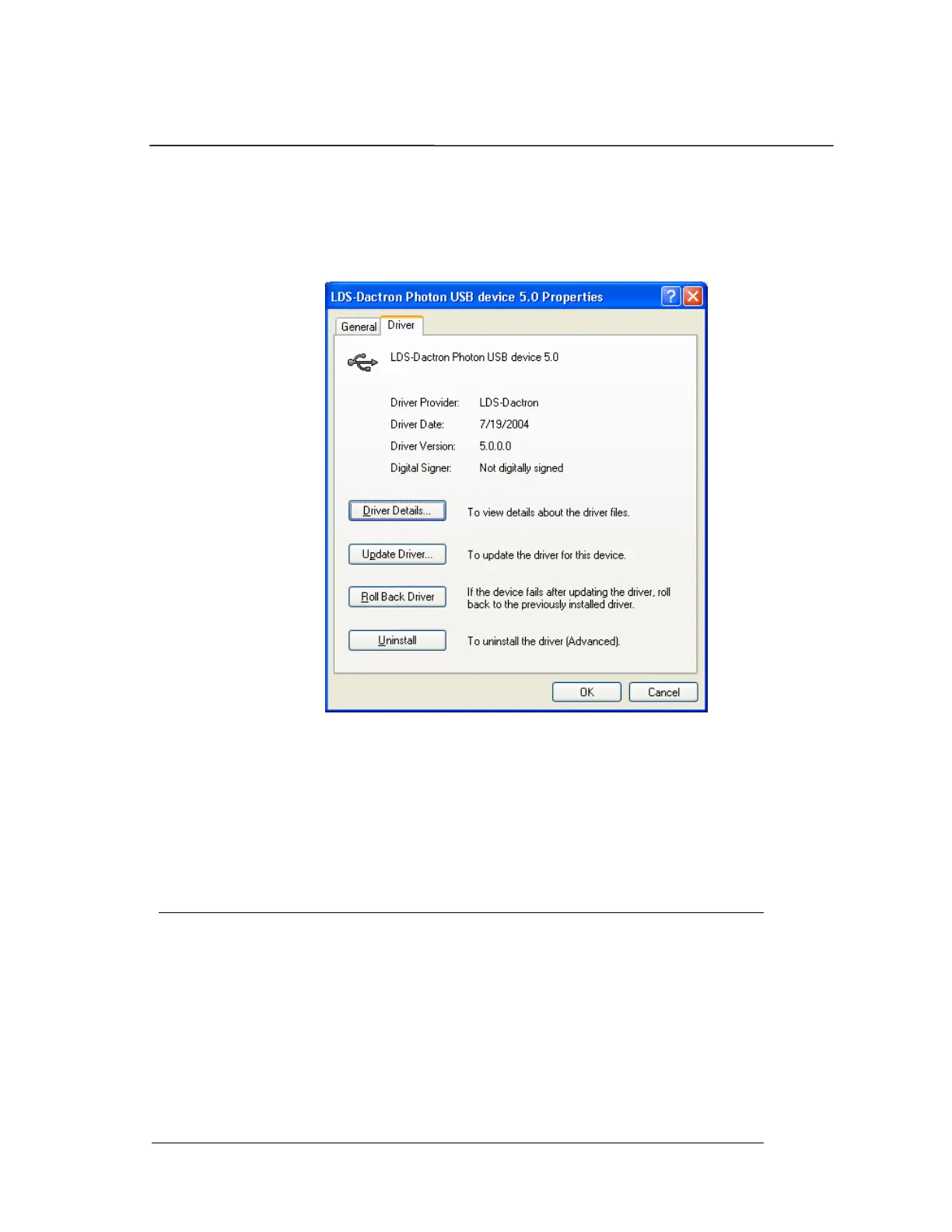System Installation
PHOTON
+
System Guide 18
select the “LDS-Dactron Photon (USB) device”. Click on
the Properties button.
6. Choose the Driver tab from the LDS-Dactron Photon (USB)
device Properties dialog.
7. Click on the “Update Driver…” button.
8. Follow the instructions and select the new device driver
supplied by LDS-Dactron.
9. When you are complete you must restart the PC to activate
the new device driver.
Uninstall the Device Driver
Under rare circumstances you may need to uninstall the device
driver for the LDS-Dactron PHOTON
+
. Follow these steps
carefully. Failure to follow the instructions can results in
damage to the operating system or other software. It is
recommended that a network administrator or other computer
expert perform this operation.