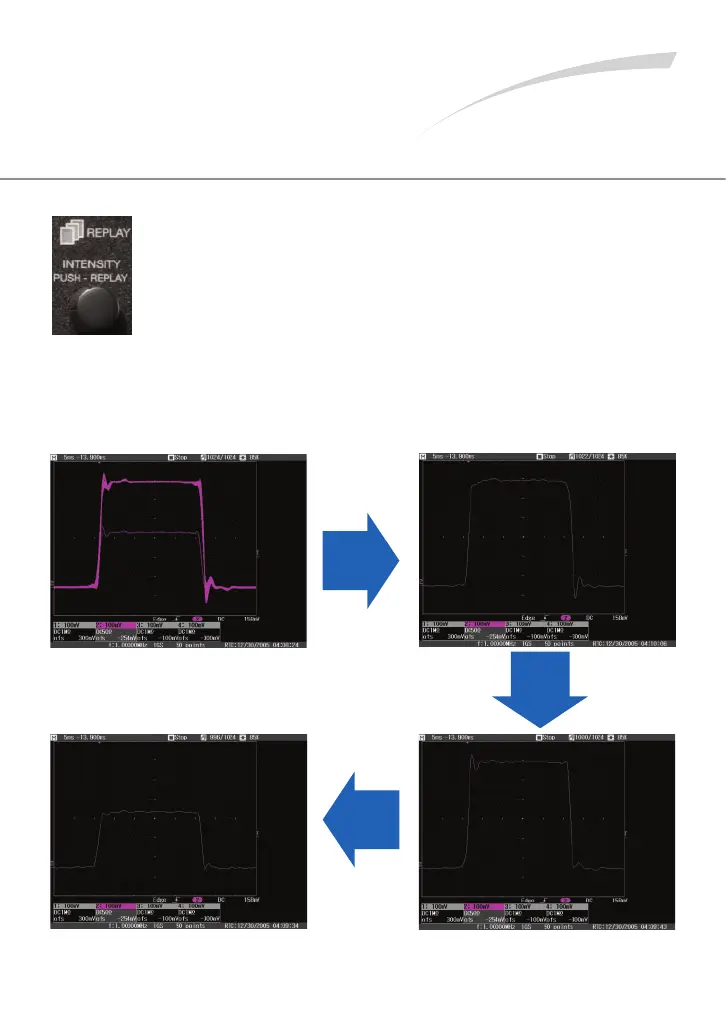11
Using Replay
Stop the trigger, then press the Intensity knob to
turn on Replay mode; the light will turn on.
Once in Replay, rotate the knob to look back at the
history of acquisitions to isolate runts, glitches, or
other abnormalities.
The display shows a runt pulse along
with a lot of variation in overshoot and
undershoot.
Activate Replay to view each acquisition
individually on the display.
Up to 1024 acquisitions can be viewed
with Replay.
Rotate the knob to scroll through each
acquisition.
