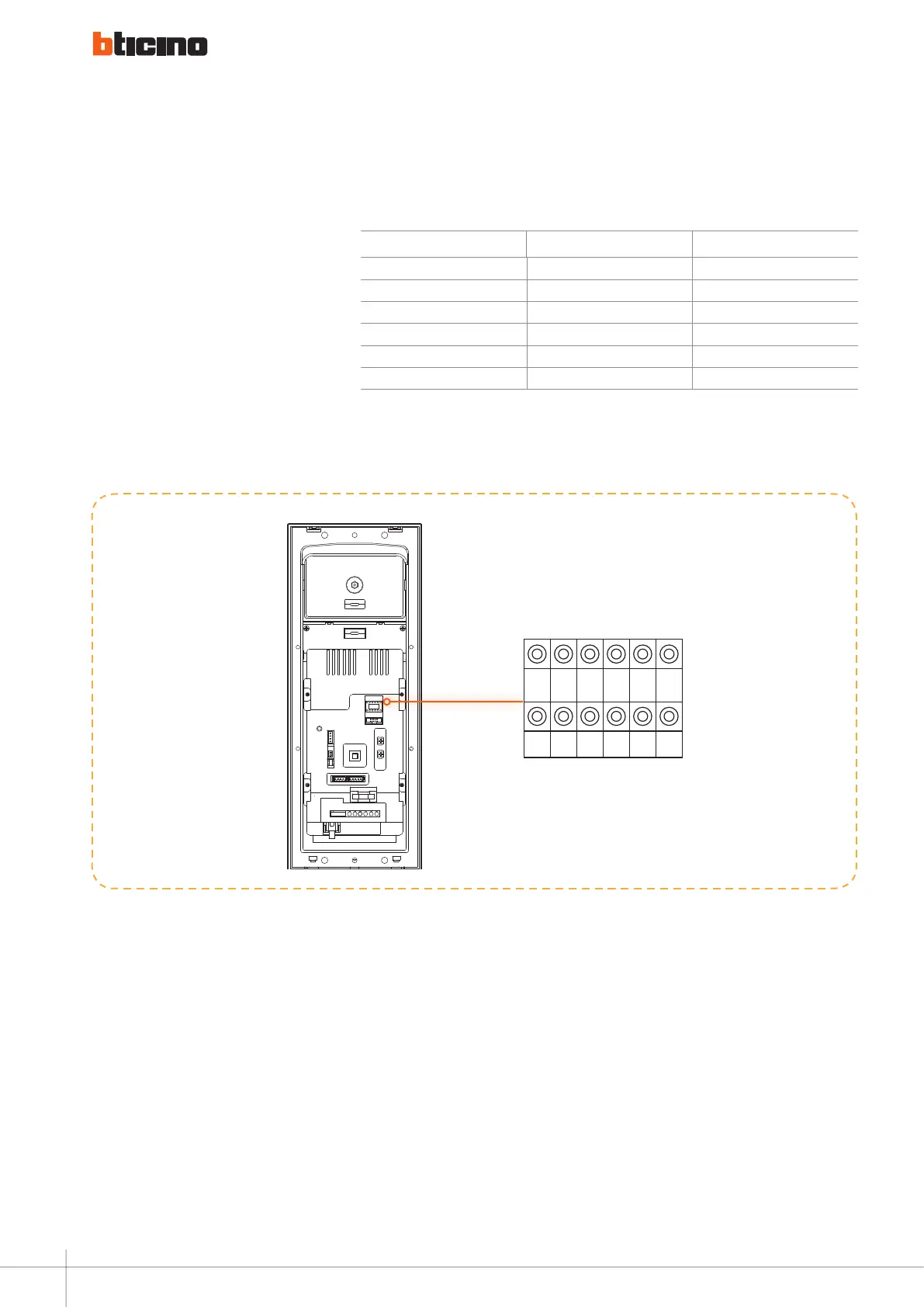N N #F #F #I #I
0 5 2 5 0 8
GENERAL RULES FOR INSTALLATION
If configurator or keyboard
configuration is selected for the
main EP, the following conditions
must be met: all 323003 in the
Example (B):
EP address, each riser has 25 floors,
and each floor has 8 handsets.
System configuration Mode 2 is used.
the Switchboard directly connected
to the main EP is no. 2 MC. Main EP
configuration should be as follows:
NOTE: there is an additional configuration slot “M”.
M= switchboard address number - can be set only by keyboard or by SF2 software.
poSition Value for configurator reMarkS
N 0 It is ok not to insert congurator 0
N 5
#F 2
#F 2
#I 0 It is ok not to insert congurator 0
#I 8
B
system should be numbered in
sequence. They must start from 1
and no number can be missed.
EP configuration examples
44